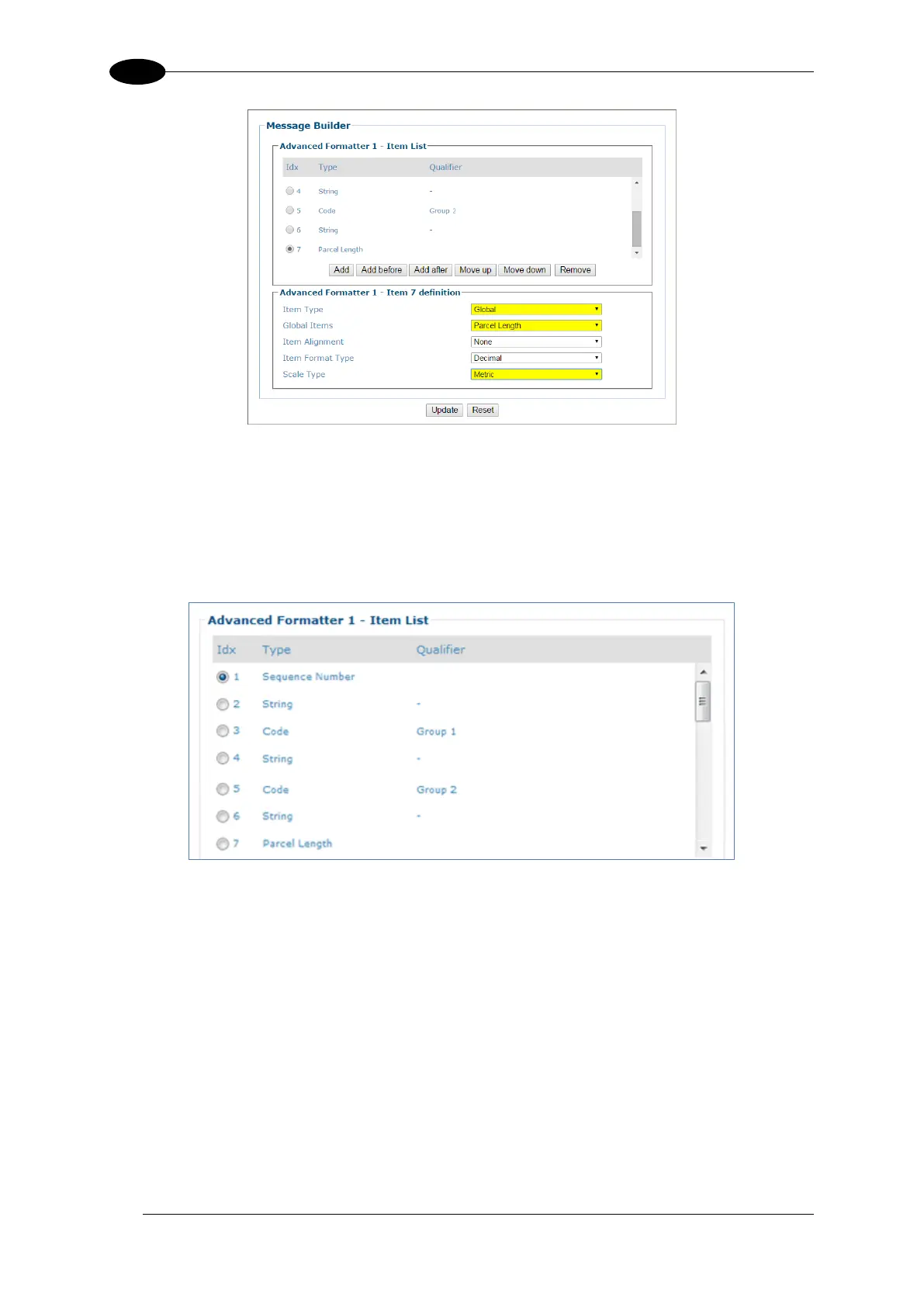AV7000 LINEAR CAMERA REFERENCE MANUAL
29. Select Global from the Item Type drop-down list.
30. Select Parcel Length from the Global Item drop-down list.
31. Select Metric from the Scale Type drop-down list.
The resulting Item List should look like this:
32. Click Update to save your changes.
Create Message #2 (<STX>(string of six Xs [xxxxxx] followed by last 4 digits of the
barcode),hh:mm:ss<ETX>):
1. Navigate to Modify Settings | Global Settings | Output Format | Advanced Formatter.
The Advanced Formatter window opens.
