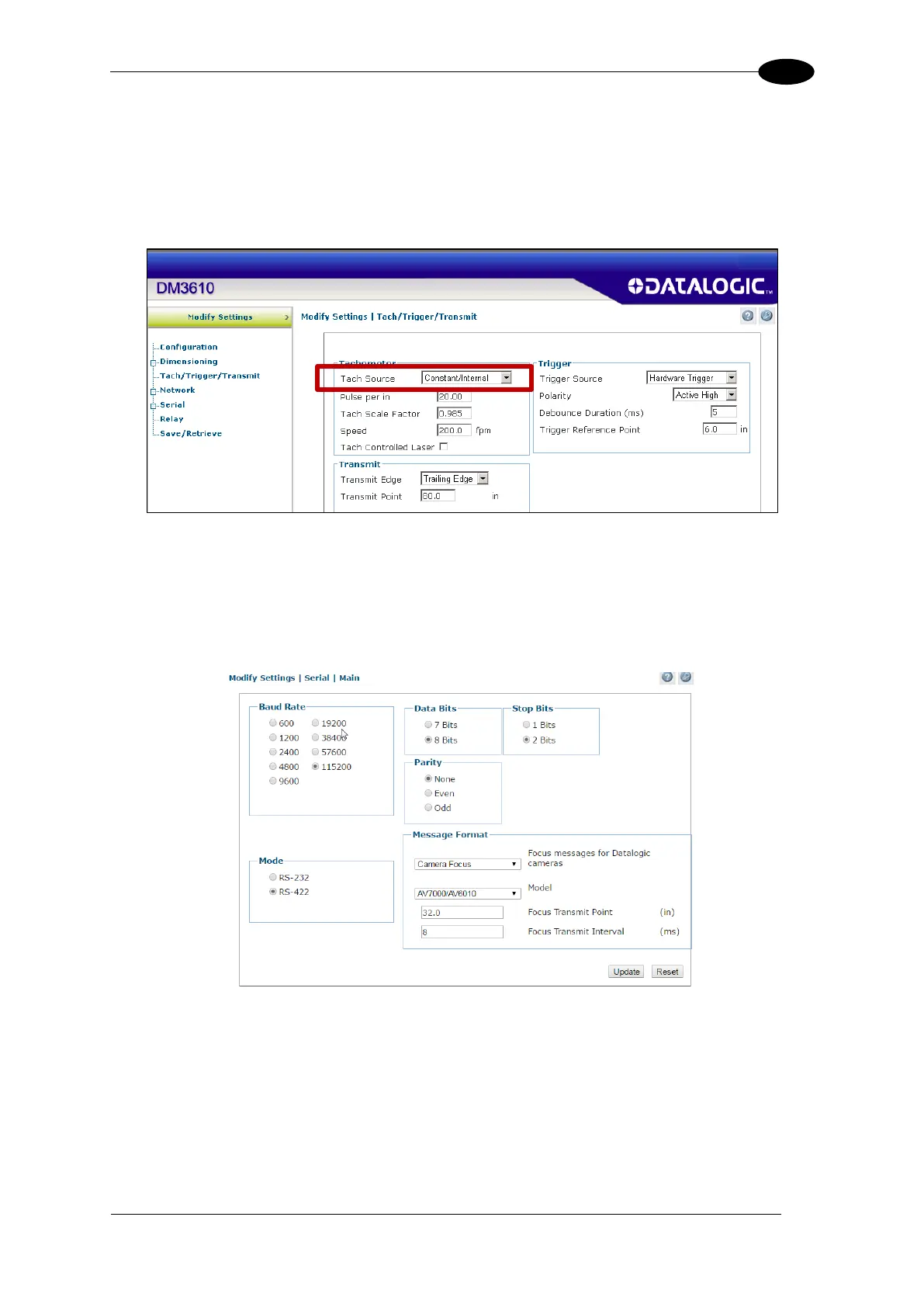IMAGING FEATURES
Preparation:
Before programming the Focus Offset, a few preliminary settings are required.
1. In the DM3610 User Interface under Modify Settings, navigate to
Tach/Trigger/Transmit. The Tach/Trigger/Transmit window opens.
2. Under Tachometer, select Constant/Internal from the Tach Source drop-down list.
3. Click Update.
4. Next, under Modify Settings, navigate to Serial | Main or Aux depending on the port
wired to the AV7000 (typically Main). The port window opens.
5. Make sure the selected Baud Rate matches that of the AV7000 (AV7000 uses the main
port, RS485 (RS422), at 115200).
6. Select Camera Focus from the Focus messages for Datalogic cameras drop-down
list.
7. Click Update.
