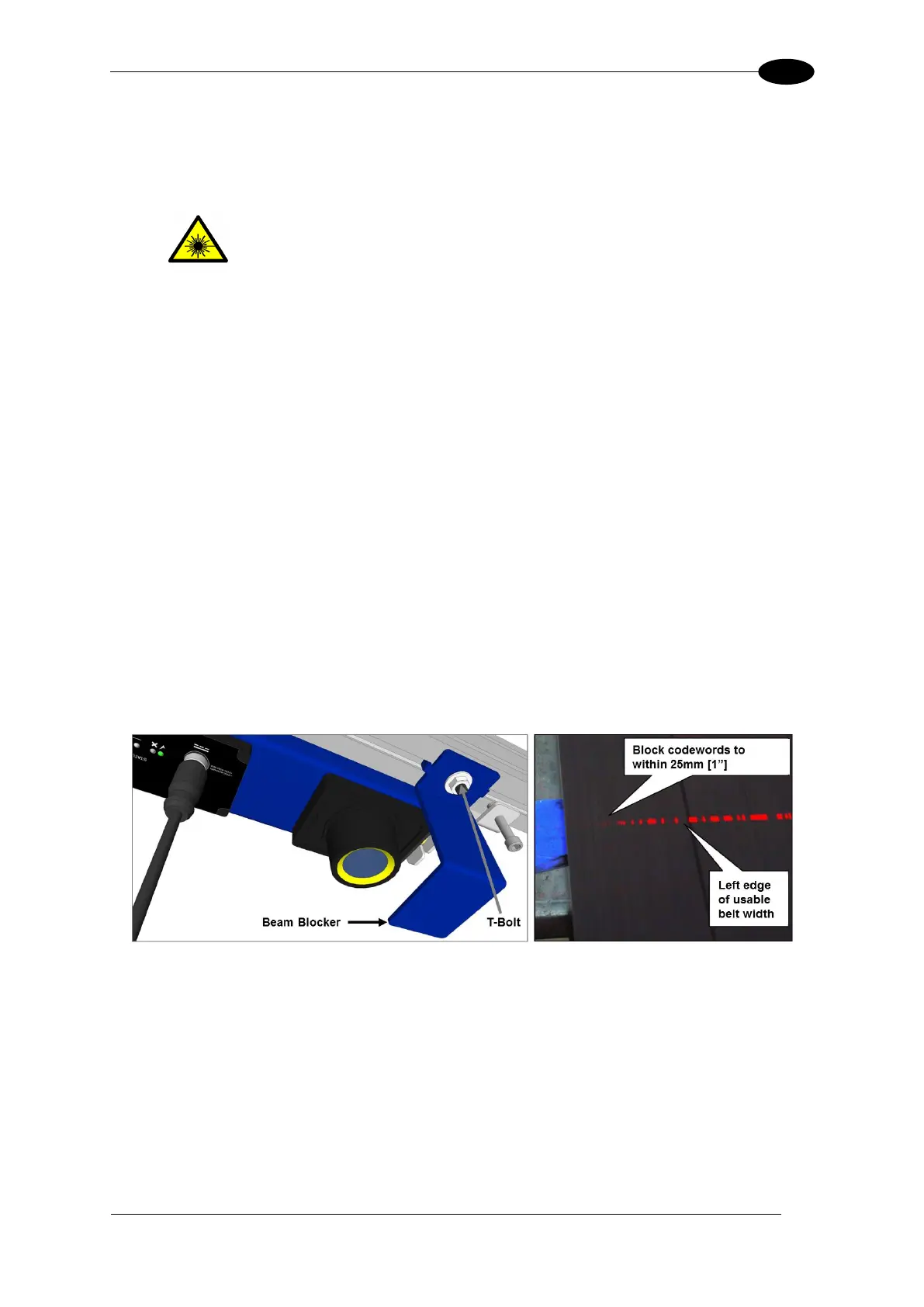IMAGING FEATURES
Beam Blockers: Blocking RangeFinder Codewords on Narrow Belts
It is necessary to block the RangeFinder laser pattern (also called codewords) that is
projected beyond the edges of the conveyor (read area).
WARNING: The RangeFinder uses visible red
lasers and is rated as a Class 2 Laser Product. Do
not look directly into the beam.
Prerequisites:
Know the package flow (i.e., justified, non-justified) and usable belt width (i.e., width of
conveyor in which packages appear in the scanning area)
The RangeFinder cannot measure any further left and right than where the codewords
end. Allow at least one inch (25.4 mm) of additional codewords to extend beyond the
usable belt width and beyond the tallest package at the far left/right of the reading area.
RangeFinder power must be ON to see the laser pattern on the belt.
RangeFinder must be level.
Tools Required:
Beam Blocker Kit (ships with RangeFinder)
Socket Driver (13mm)
Install and adjust the beam blockers:
1. Mount the beam blockers to the structure.
2. Attach loosely with the hardware provided. Do not tighten.
Figure 108: Installing Beam Blockers (LEFT) and Close-up of the RangeFinder’s
scan line pattern along edge of conveyor (RIGHT)
3. While viewing the codewords on the belt, adjust the beam blockers to within one inch
(25.4 mm) of the usable belt width on both sides by sliding them in the structure channel.
4. Once the correct amount of codewords are blocked, tighten hardware.
