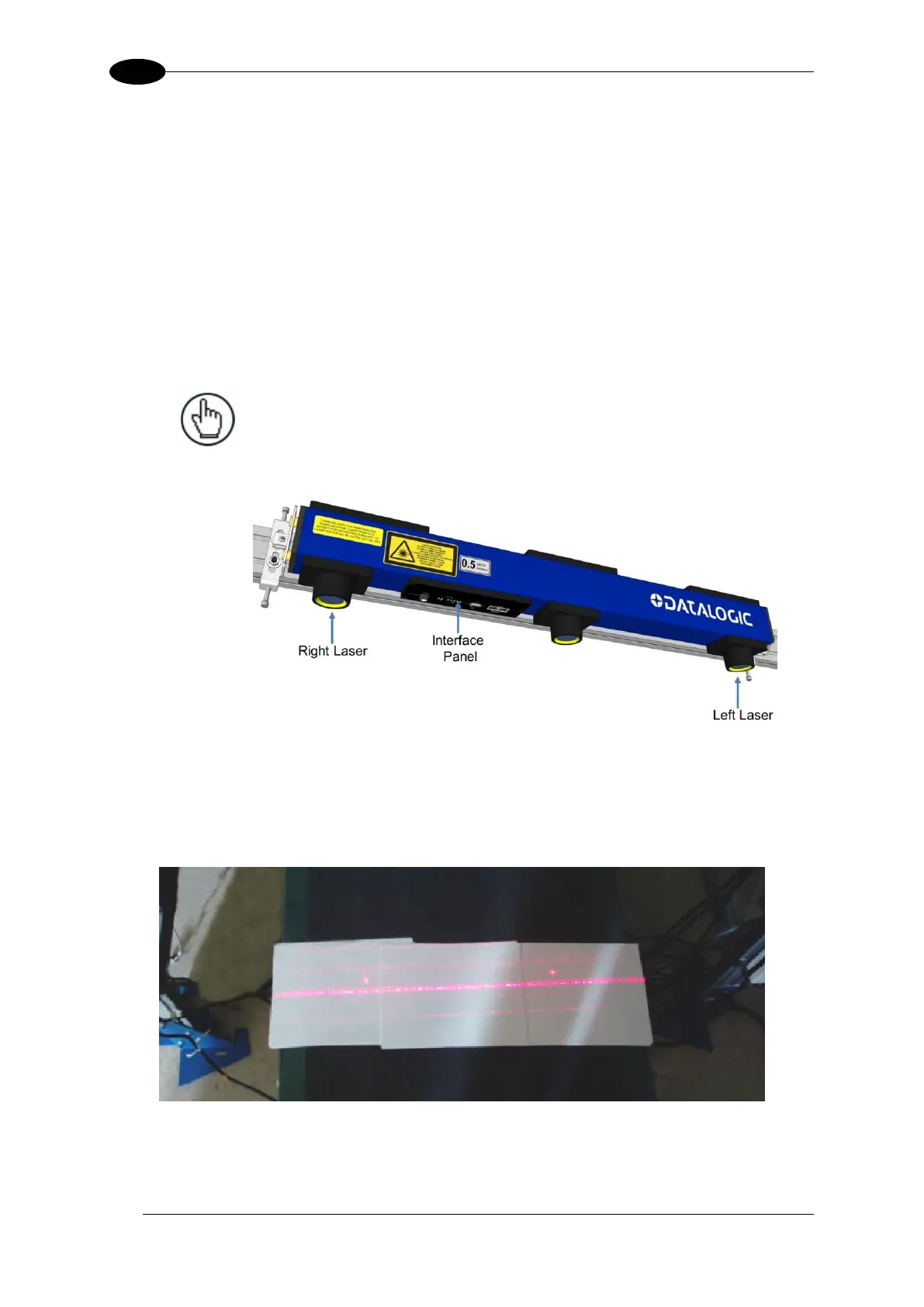AV7000 LINEAR CAMERA REFERENCE MANUAL
RangeFinder Pre-Calibration Steps:
1. Make sure the RangeFinder is mounted at the correct height (typically 1924 mm [75.75
in] from the left and right laser housings to the conveyor belt. See Figure 106: Height
Reference.)
2. Attach an RJ45 cable from your PC to the SYNC port of the RangeFinder.
3. From a command prompt enter: (start>run>cmd)
telnet 192.168.0.40
Free Scale login: root
Password: root
set_gain (this command will return with the current gain setting)
NOTE: The RangerOScope and CodeWord Viewer allows for
turning on/off the display for each laser. The image below identifies
the right and left laser positions on the RangeFinder:
Figure 109: Right/Left laser identification
Setting the RangeFinder Gain
1. Place white printer paper across the conveyor under the RangeFinder.
Figure 110: White paper positioned on conveyor under RangeFinder
2. Open the RangerOScope application to view the signal.
