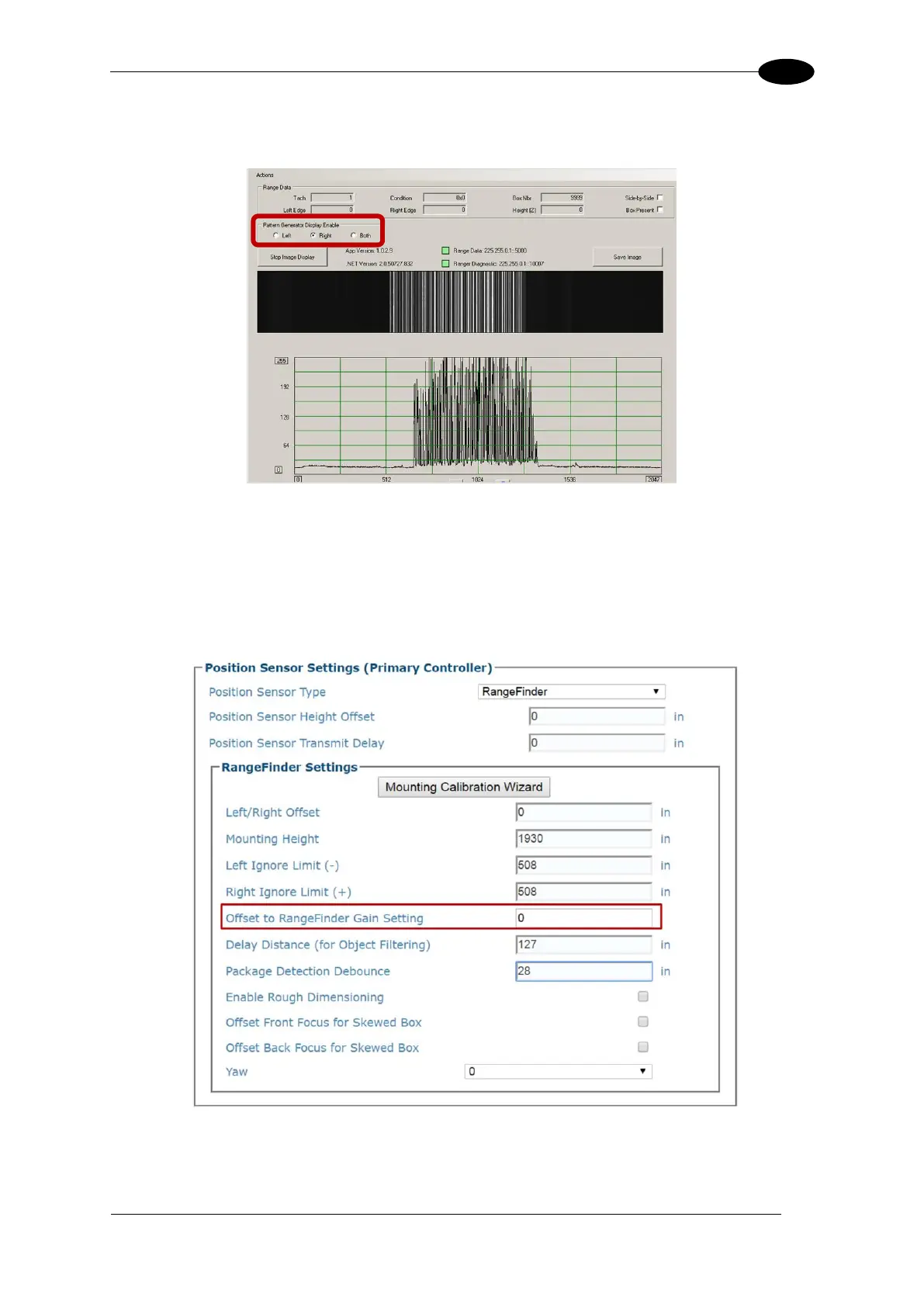IMAGING FEATURES
3. Select the left pattern generator and compare its signal to the right pattern generator.
Both signals should be symmetrical.
4. In e-Genius under Modify Settings, navigate to Global Settings / Operating Mode.
The Operating Mode window opens.
5. Under RangeFinder Settings, adjust the signal gain value in the Offset to RangeFinder
Gain Setting text field until the right and left pattern generator signals are symmetrical in
the RangerOScope application and gain pattern matches the sample in the image
above.
