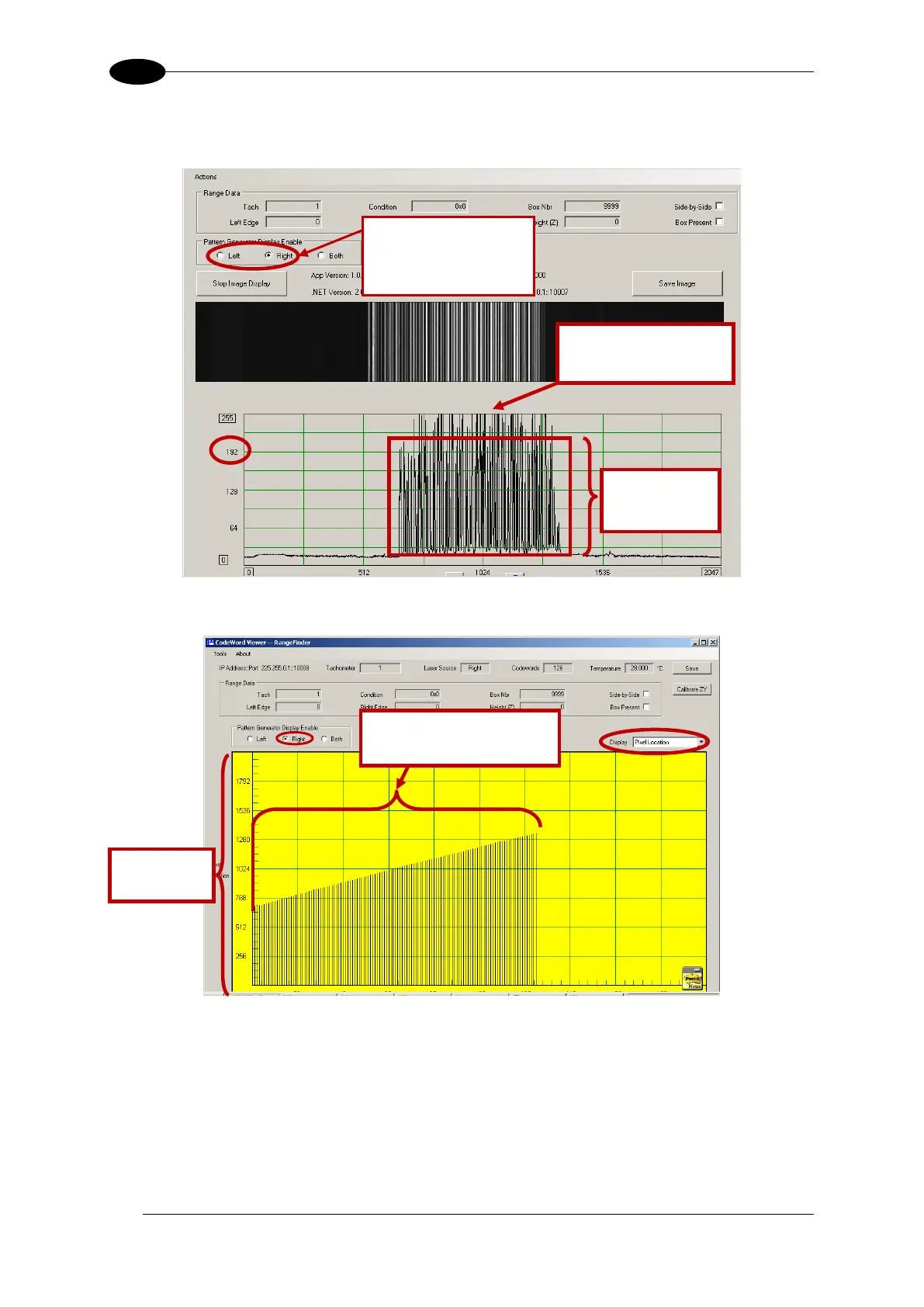AV7000 LINEAR CAMERA REFERENCE MANUAL
6. Make sure the main part of the signal reaches inside line 192 in the RangerOScope
application program.
7. Open the CodeWord Viewer application and view the signal.
8. Select the Left option button under Pattern Generator Display Enable.
9. Select Pixel Location from the Display drop-down list.
10. Watch the CodeWord Viewer screen for a few moments, and make sure the code word
signal remains solid, and none of the code words drop in and out.
Top of the signal
reaches saturation
Pattern generator
Laser code word
represented correctly
