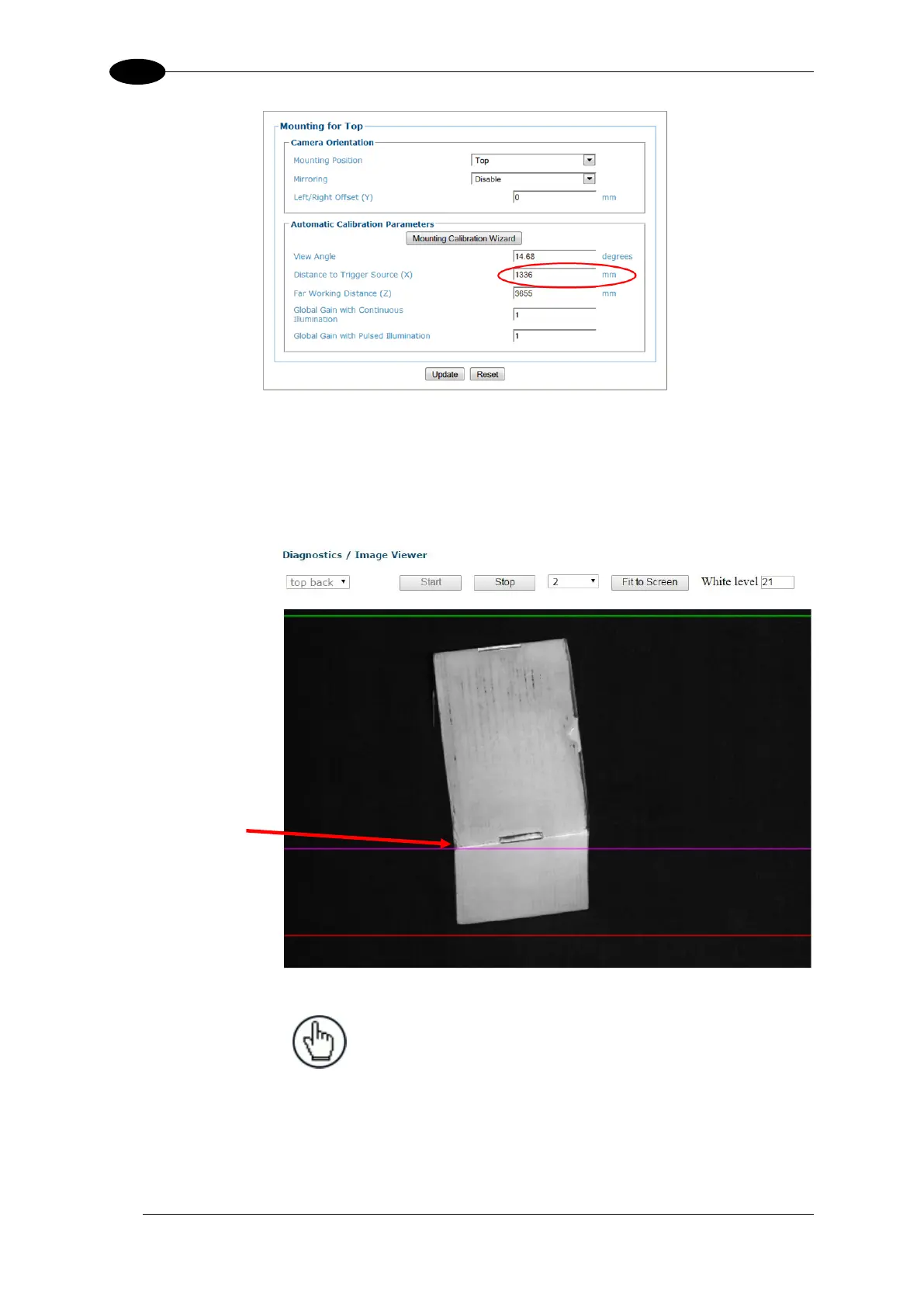AV7000 LINEAR CAMERA REFERENCE MANUAL
7. Incrementally modify Distance to Trigger Source (X) to move the Focusing Data
Transition Point (purple line) to the actual corner of the box.
To do this, re-run the SMALL box and adjust the Distance to Trigger Source (X) until
the Focusing Data Transition Point aligns with the leading corner of the box.
NOTE: The leading corner of the box
should align with the purple Focusing Data
Transition Point line.
Box corner
and
Focusing
Data
Transition
Point align
