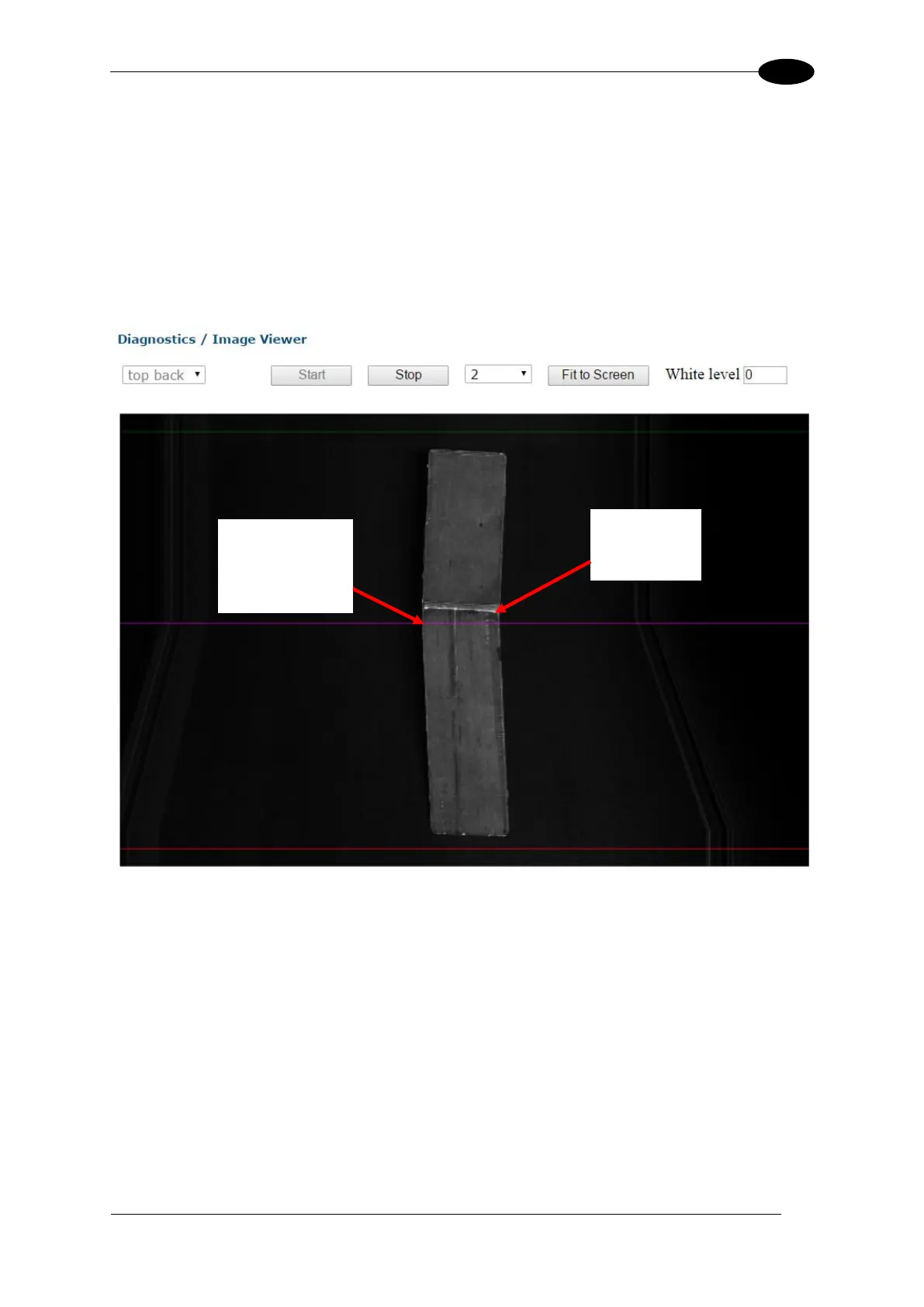IMAGING FEATURES
Calibrating Camera View Angle
After the Distance to Trigger Source (X) is set correctly, set the camera view angle.
1. From the menu tree, navigate to Diagnostic | Image Viewer. The Image Viewer window
opens.
2. Run a box (TALL box for a top read, and NEAR box for a side read), through the system
and identify the position of the Focusing Data Transition Point (purple line) in regards
to the corner of the box.
3. In the menu tree, navigate to Modify Settings | Device Setting | Camera n (unit being
calibrated) | Mounting. The Mounting window opens.
Focusing
Data
Transition
Point
