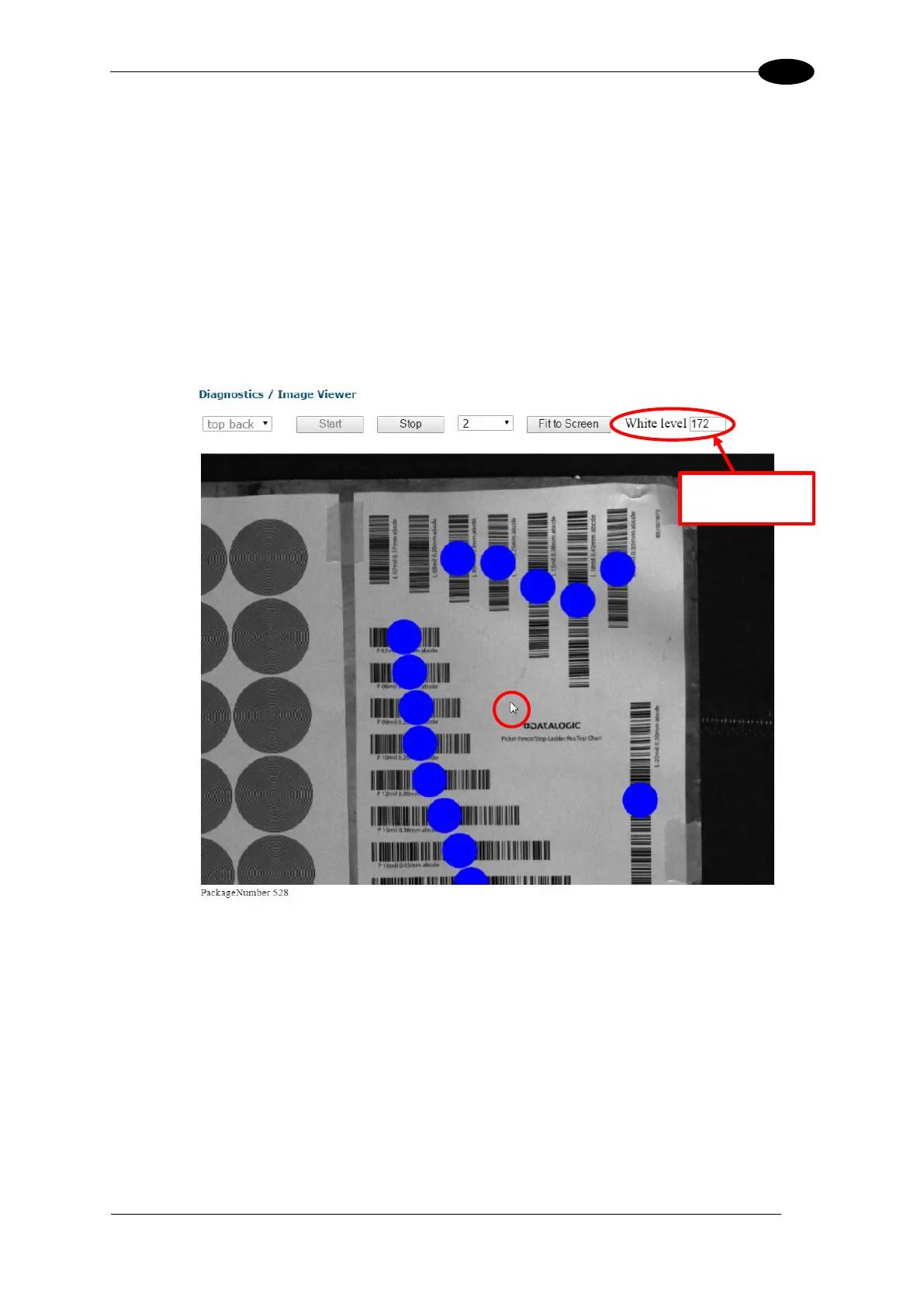IMAGING FEATURES
Image Gain
The image gain affects the camera’s ability to decode the barcodes by modifying the image
exposure. Increased gain increases the brightness and clarity of an image at a given
exposure.
1. From the menu tree, navigate to Diagnostic | Image Viewer. The Image Viewer window
opens.
2. Again run the text box through the system with the targets facing the camera.
3. In the Image Viewer, hold the mouse pointer over any white area of the target.
4. The gain value (White level) should fall between 180 and 200.
5. In the menu tree, navigate to Modify Settings | Device Setting | Camera n (unit being
calibrated) | Mounting. The Mounting window opens.
