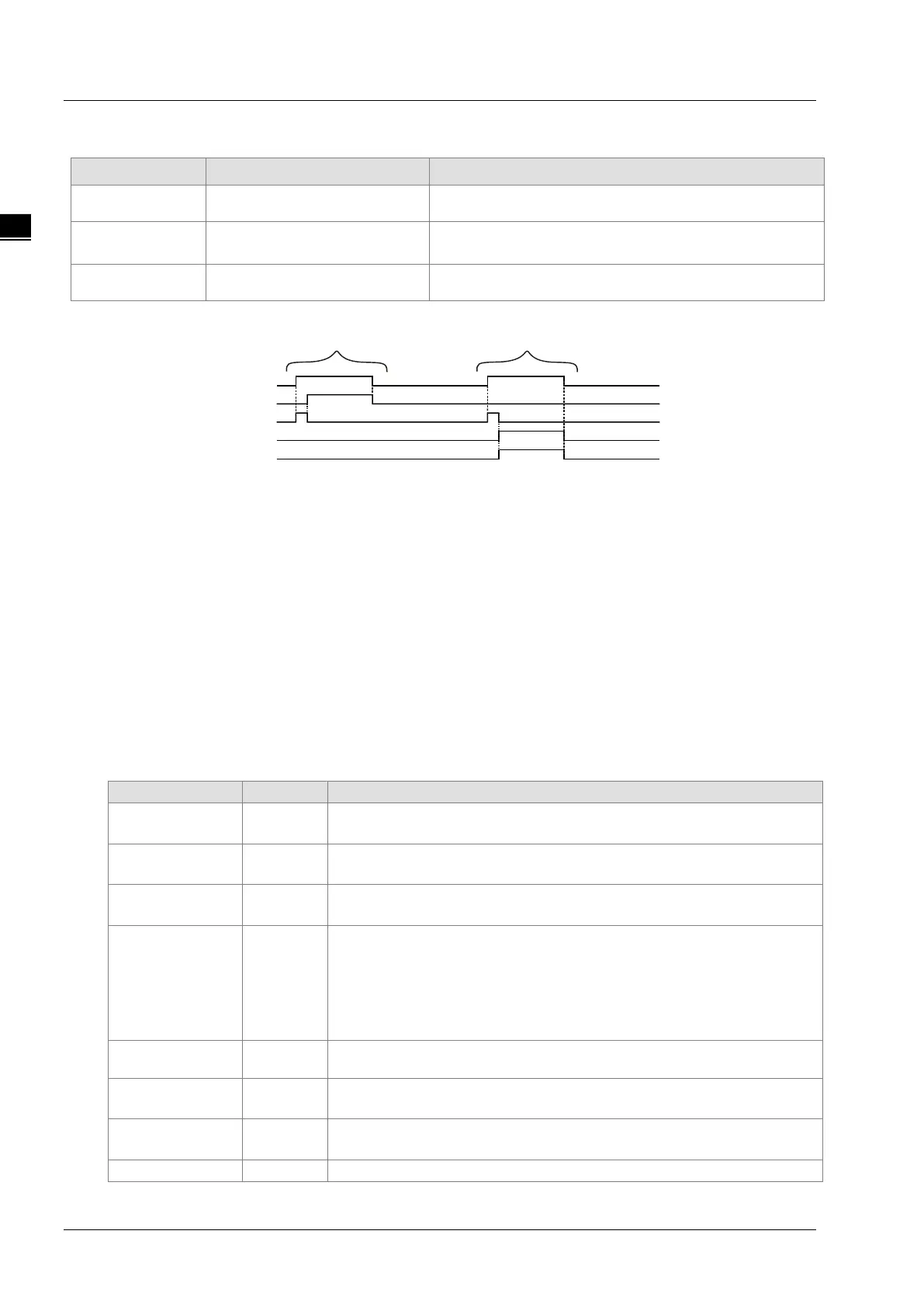DVP-15MC Series Motion Controller Operation Manual
11-230
Output Update Timing
Name Timing for changing to TRUE
Timing for changing to FALSE
Done
When the instruction
execution is completed.
When Execute changes to FALSE.
Busy
When Execute is TRUE.
Done
When Error changes to TRUE.
Error
When any of the input
parameters is illegal.
When Execute changes from TRUE to FALSE.
Output Update Timing Chart
Execute
Done
Busy
Error
Error I D
Case 1 Case 2
Case 1: When Execute changes from FALSE to TRUE, Busy changes to TRUE. When the instruction
execution is completed, Done changes to TRUE and Busy changes to FALSE. When Execute
changes to FALSE, Done changes to FALSE.
Case 2: When an error occurs, Error changes to TRUE and ErrorID shows corresponding error code.
When Execute changes from TRUE to FALSE, Error changes to FALSE and the value of
ErrorID is cleared to 0.
Functions
DMC_CamAddTappet is used for adding a tappet point by setting the master axis position and the
status mode of the tappet point when the tappet point is passed in the positive direction and in negative
direction. The number of the added tappet point is accumulated on the basis of the numbers of existing
tappet points. For example, if the largest number of tappet points is 3 previously, the largest number of
tappet points is 4 after the instruction is executed.
When the axis runs forward, the added tappet point can select such a mode as PositiveDisable,
PositiveOn, PositiveOff or PositiveInvert. When the axis runs backward, the added tappet point can
select such a mode as NegativeDisable, NegativeOn, NegativeOff or NegativeInvert.
The meanings of modes are shown in the following table.
PositiveDisable Disabled
When the master axis passes the tappet point in the positive direction,
the status of the tappet point which is read has no change.
PositiveOn
ON
When the master axis passes the tappet point in the positive direction,
the status of the tappet point which is read is ON.
PositiveOff OFF
When the master axis passes the tappet point in the positive direction,
the status of the tappet point which is read is OFF.
PositiveInvert Invert
When the master axis passes the tappet point in the positive direction,
the status of the tappet point which is read will be OFF if the status of
the tappet point is ON before the tappet point is passed in the positive
direction. Otherwise, the status of the tappet point which is read will be
ON if the status of the tappet point is OFF before the tappet point is
passed in the positive direction.
NegativeDisable Disabled
When the master axis passes the tappet point in the negative direction,
the status of the tappet point which is read has no change.
NegativeOn
ON
When the master axis passes the tappet point in the negative direction,
the status of the tappet point which is read is ON.
NegativeOff OFF
When the master axis passes the tappet point in the negative direction,
the status of the tappet point which is read is OFF.
When the master axis passes the tappet point in the negative direction,
