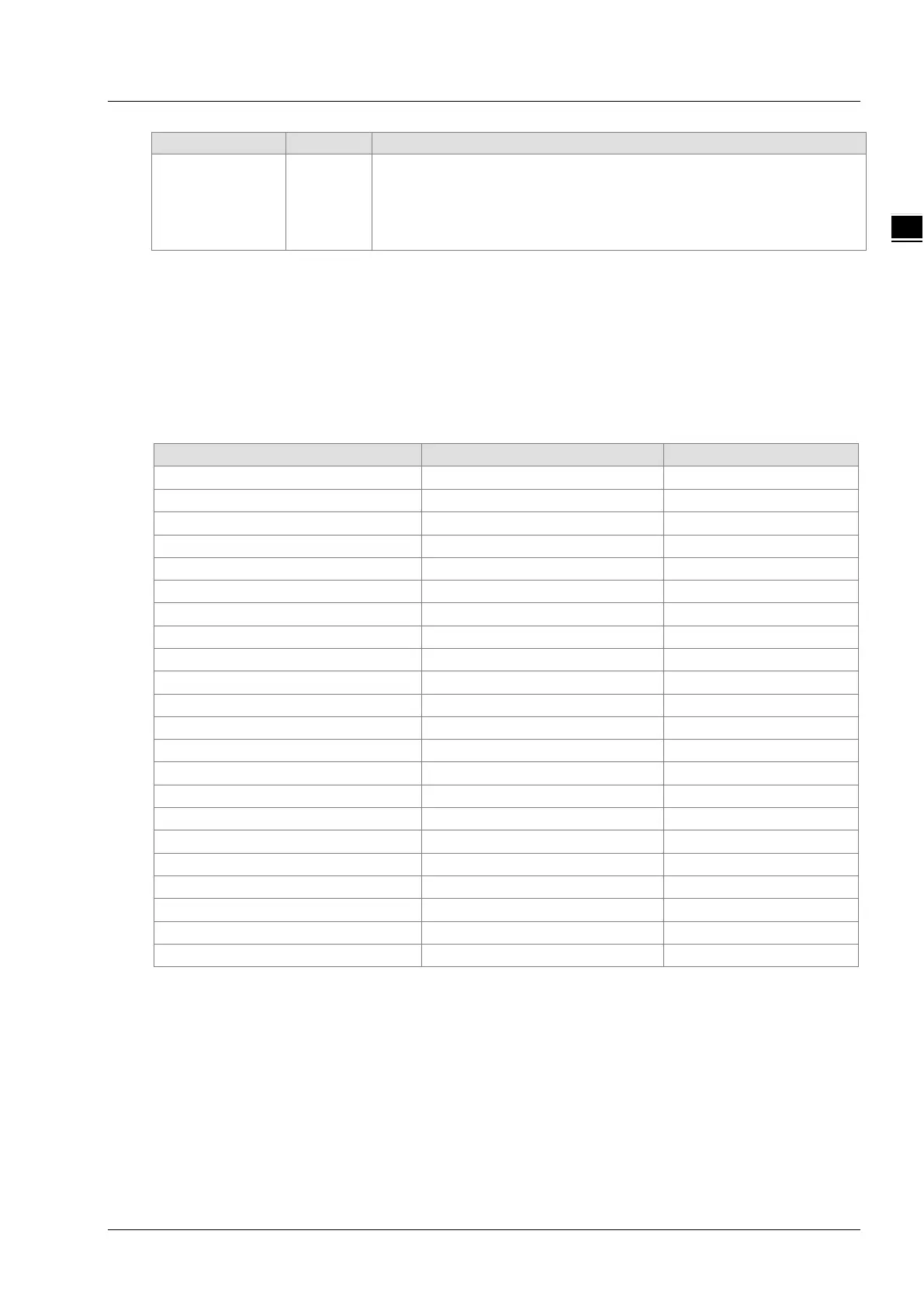Chapter 11 Motion Control Instructions
11-231
the status of the tappet point which is read will be OFF if the status of
the tappet point is ON before the tappet point is passed in the negative
direction. Otherwise, the status of the tappet point which is read will be
ON if the status of the tappet point is OFF before the tappet point is
passed in the negative direction.
Precaution
Make sure that the cam curve is called for use by one MC_CamIn instruction at most if
DMC_CamAddTappet is used to add one tappet point in the cam curve.
If the cam curve is called by multiple MC_CamIn instructions, the added tappet point can be used in
the programs when DMC_CamAddTappet is used to add one tappet point.
Programming Example
1. The variable table and program
CAT_Err BOOL
RTV_TN UINT 4
