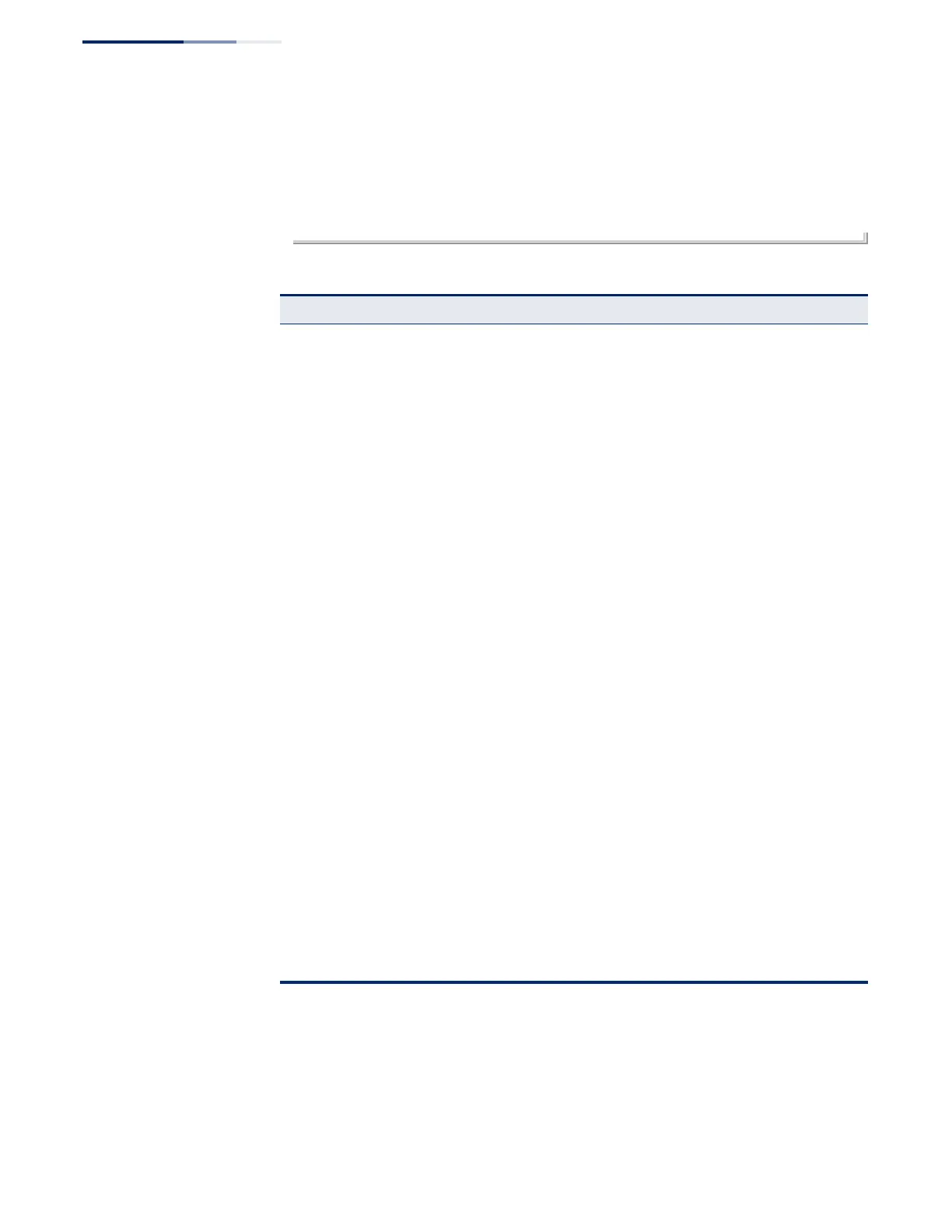Chapter 11
| Interface Commands
Interface Configuration
– 430 –
Allowed VLAN : 1(u)
Forbidden VLAN :
802.1Q Tunnel Status : Disabled
802.1Q Tunnel Mode : Normal
802.1Q Tunnel TPID : 8100 (Hex)
Layer 2 Protocol Tunnel : None
Console#
Table 75: show interfaces switchport - display description
Field Description
Broadcast
Threshold
Shows if broadcast storm suppression is enabled or disabled; if enabled it also
shows the threshold level (page 475).
Multicast Threshold Shows if multicast storm suppression is enabled or disabled; if enabled it also
shows the threshold level (page 475).
Unknown-unicast
Threshold
Shows if unknown unicast storm suppression is enabled or disabled; if enabled
it also shows the threshold level (page 475).
LACP Status Shows if Link Aggregation Control Protocol has been enabled or disabled
(page 447).
Ingress/Egress Rate
Limit
Shows if rate limiting is enabled, and the current rate limit (page 1023).
VLAN Membership
Mode
Indicates membership mode as Trunk or Hybrid (page 587).
Ingress Rule Shows if ingress filtering is enabled or disabled (page 586).
Acceptable Frame
Type
Shows if acceptable VLAN frames include all types or tagged frames only
(page 584).
Native VLAN Indicates the default Port VLAN ID (page 588).
Priority for
Untagged Traffic
Indicates the default priority for untagged frames (page 624).
GVRP Status Shows if GARP VLAN Registration Protocol is enabled or disabled (page 578).
Allowed VLAN Shows the VLANs this interface has joined, where “(u)” indicates untagged and
“(t)” indicates tagged (page 585).
Forbidden VLAN Shows the VLANs this interface can not dynamically join via GVRP (page 578).
802.1Q-tunnel
Status
Shows if 802.1Q tunnel is enabled on this interface (page 592).
802.1Q-tunnel
Mode
Shows the tunnel mode as Normal, 802.1Q Tunnel or 802.1Q Tunnel Uplink
(page 593).
802.1Q-tunnel TPID Shows the Tag Protocol Identifier used for learning and switching packets
(page 596).
Layer 2 Protocol
Tunnel
Shows if L2 Protocol Tunnel is enabled for spanning tree protocol (page 601).
