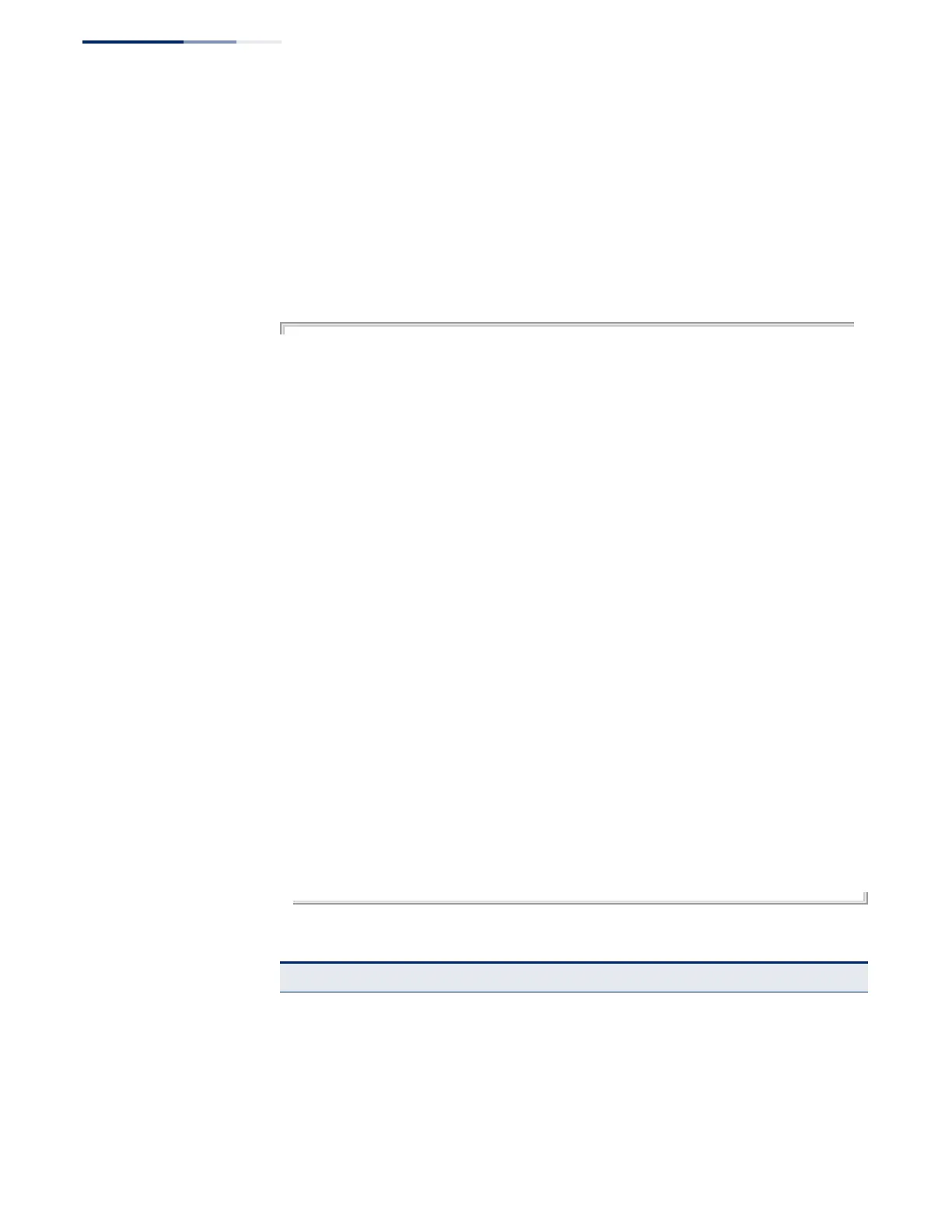Chapter 50
| IP Routing Commands
Border Gateway Protocol (BGPv4)
– 1128 –
received-routes – Shows all routes, both accepted and rejected, which
have been received from a neighbor. To display all received routes from a
neighbor, first enable soft reconfiguration with the neighbor soft-
reconfiguration inbound command.
routes – Displays all accepted routes learned from a neighbor.
Command Mode
Privileged Exec
Console#show ip bgp neighbors 192.168.0.3
BGP neighbor is 192.168.0.3, remote AS 200, local AS 100, external link
Member of peer-group for session parameters
BGP version 4, remote router ID 192.168.0.3
BGP state = Established, up for 00:00:58
Last read 16:40:37, hold time is 180, keepalive interval is 60 seconds
Neighbor capabilities:
4 Byte AS: advertised and received
Route refresh: advertised and received (old & new)
Address family IPv4 Unicast: advertised and received
Message statistics:
Inq depth is 0
Outq depth is 0
Sent Rcvd
Opens: 1 0
Notifications: 0 0
Updates: 1 1
Keepalives: 2 1
Route Refresh: 0 0
Capability: 0 0
Total: 4 2
Minimum time between advertisement runs is 30 seconds
For address family: IPv4 Unicast
Community attribute sent to this neighbor(both)
Inbound path policy configured
1 accepted prefixes
Connections established 1; dropped 0
Last reset never
Local host: 192.168.0.2, Local port: 179
Foreign host: 192.168.0.3, Foreign port: 3987
Nexthop:
Read thread: on Write thread: off
Console#
Table 27: show ip bgp - display description
Field Description
BGP neighbor IP address of neighbor.
remote AS Autonomous system number of the neighbor.
local AS Local autonomous system number.
external link “external link” is displayed for external BGP neighbors. “internal link” is
displayed for iBGP neighbors.
BGP version BGP version used to communicate with remote router.
