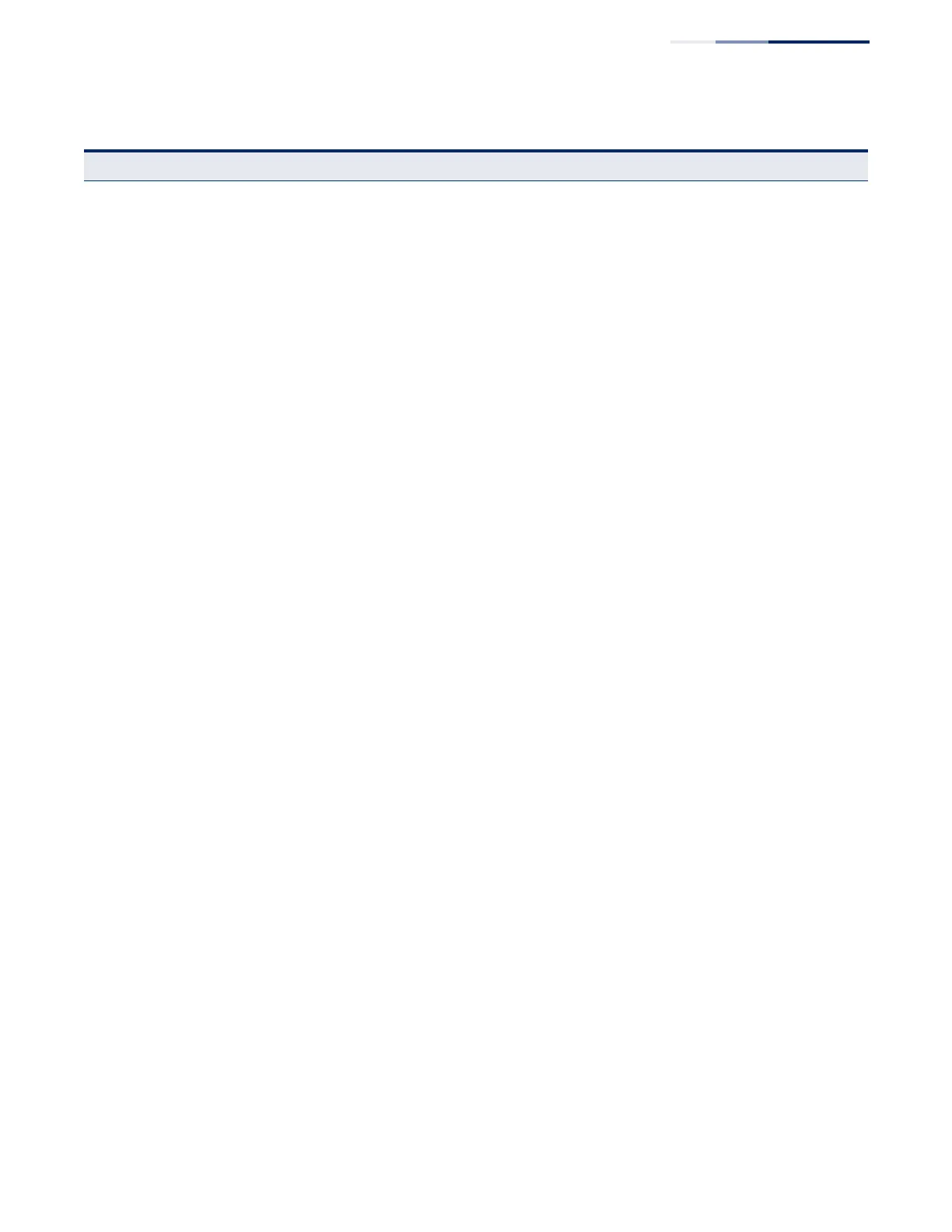Chapter 2
| Using the Web Interface
Navigating the Web Browser Interface
– 71 –
CFM Connectivity Fault Management 488
Configure Global Configures global settings, including administrative status, cross-check
start delay, link trace, and SNMP traps
492
Configure Interface Configures administrative status on an interface 495
Configure MD Configure Maintenance Domains 495
Add Defines a portion of the network for which connectivity faults can
be managed, identified by an MD index, maintenance level, and the MIP
creation method
495
Configure Details Configures the archive hold time and fault notification settings 495
Show Shows list of configured maintenance domains 495
Configure MA Configure Maintenance Associations 500
Add Defines a unique CFM service instance, identified by its parent MD, the
MA index, the VLAN assigned to the MA, and the MIP creation method
500
Configure Details Configures detailed settings, including continuity check status and
interval level, cross-check status, and alarm indication signal
parameters
500
Show Shows list of configured maintenance associations 500
Configure MEP Configures Maintenance End Points 504
Add Configures MEPs at the domain boundary to provide management
access for each maintenance association
504
Show Shows list of configured maintenance end points 504
Configure Remote MEP Configures Remote Maintenance End Points 506
Add Configures a static list of remote MEPs for comparison against
the MEPs learned through continuity check messages
506
Show Shows list of configured remote maintenance end points 506
Transmit Link Trace Sends link trace messages to isolate connectivity faults by
tracing the path through a network to the designated target node
508
Transmit Loopback Sends loopback messages to isolate connectivity faults by requesting a
target node to echo the message back to the source
510
Transmit Delay Measure Sends periodic delay-measure requests to a specified MEP within a
maintenance association
512
Show Information
Show Local MEP Shows the MEPs configured on this device 514
Show Local MEP Details Displays detailed CFM information about a specified local MEP in the
continuity check database
515
Show Local MIP Shows the MIPs on this device discovered by the CFM protocol 517
Show Remote MEP Shows MEPs located on other devices which have been discovered
through continuity check messages, or statically configured in the MEP
database
518
Show Remote MEP Details Displays detailed CFM information about a specified remote MEP in the
continuity check database
519
Table 4: Switch Main Menu (Continued)
Menu Description Page