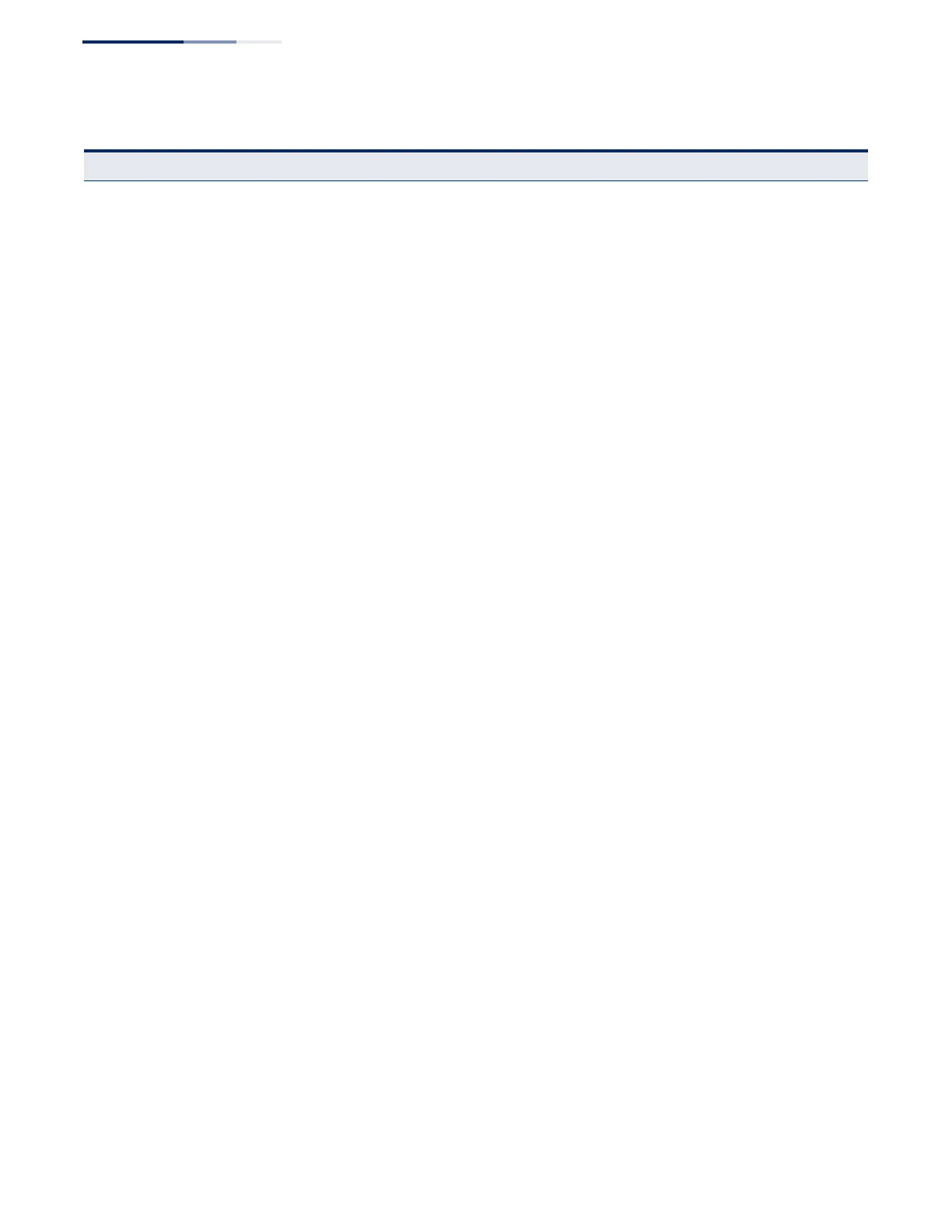Chapter 2
| Using the Web Interface
Navigating the Web Browser Interface
– 74 –
IP Service 643
DNS Domain Name Service 643
General 643
Configure Global Enables DNS lookup; defines the default domain name appended to
incomplete host names
643
Add Domain Name Defines a list of domain names that can
be appended to incomplete host names
644
Show Domain Names Shows the configured domain name list 644
Add Name Server Specifies IP address of name servers for dynamic lookup 646
Show Name Servers Shows the name server address list 646
Static Host Table 647
Add Configures static entries for domain name to address mapping 647
Show Shows the list of static mapping entries 647
Modify Modifies the static address mapped to the selected host name 647
Cache Displays cache entries discovered by designated
name servers
648
DHCP Dynamic Host Configuration Protocol 649
Client Specifies the DHCP client identifier for an interface 649
Relay Specifies DHCP relay servers 651
Snooping 380
Configure Global Enables DHCP snooping globally, MAC-address verification,
information option; and sets the information policy
382
Configure VLAN Enables DHCP snooping on a VLAN 384
Configure Interface Sets the trust mode for an interface 385
Show Information Displays the DHCP Snooping binding information 386
Server 652
Configure Global Enables DHCP service on this switch 653
Configure Excluded Address 654
Add Adds excluded addresses 654
Show Shows excluded addresses 654
Configure Pool 655
Add 655
Network Add address pool for network groups 655
Host Add address entry for specified host 655
Show Shows DHCP pool list 655
Modify Modifies the specified pool entry 655
Table 4: Switch Main Menu (Continued)
Menu Description Page