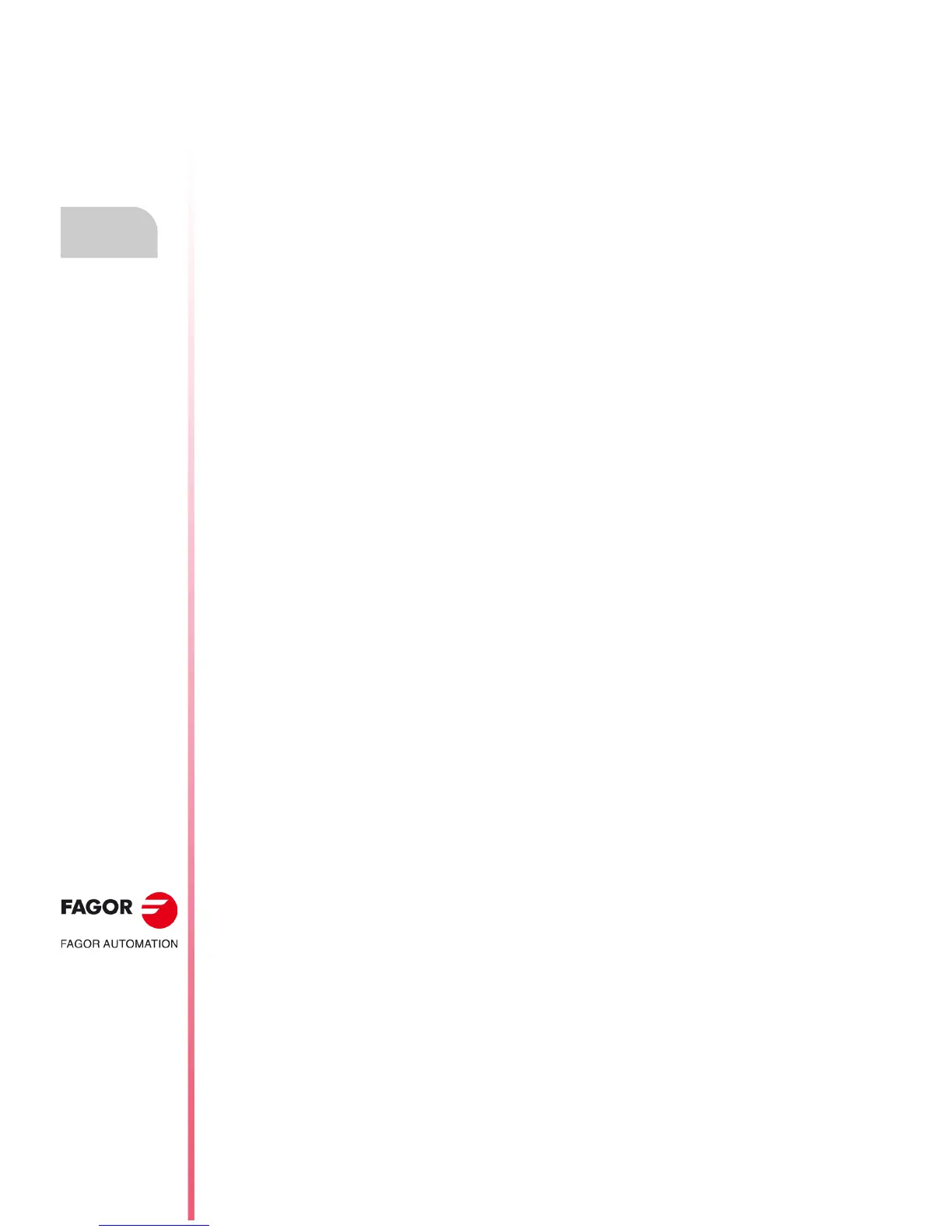·100·
Operating manual
CNC 8055
CNC 8055i
5.
EDIT
·T· MODEL
SOFT: V02.2X
Find
5.3 Find
This option is used to find a specific text within the selected program.
When selecting this option, the softkeys will show the following options:
BEGINNING
This softkey positions the cursor over the first program block which is then selected quitting the "find"
option.
END
This softkey positions the cursor over the last program block which is then selected quitting the "find"
option.
TEXT
With this function it is possible to search for a text or character sequence starting at the current cursor
position.
When this softkey is pressed, the CNC requests the character sequence to be found. Once this text
has been keyed in, press the "END OF TEXT" softkey and the cursor will position over the first
occurrence of the keyed text.
The search will begin from the block the cursor is position on beginning at that block.
The text found will be highlighted being possible to continue with the search or to quit it.
Press [ENTER] to continue the search up to the end of the program. The CNC will begin the search
at the last text found and it will highlight it.
The search can be done as many times as desired. Once searched to the end of the program, it
will continue the search from the beginning.
Press the "ABORT" softkey or the [ESC] key to quit the search mode. When quitting the search mode,
the cursor will be positioned at the last matching text found.
LINE NUMBER
After pressing this softkey, the CNC will request the number of the line to be found. After keying in
the desired number and pressing [ENTER], the cursor will position over that block which will then
be selected quitting the search mode.
