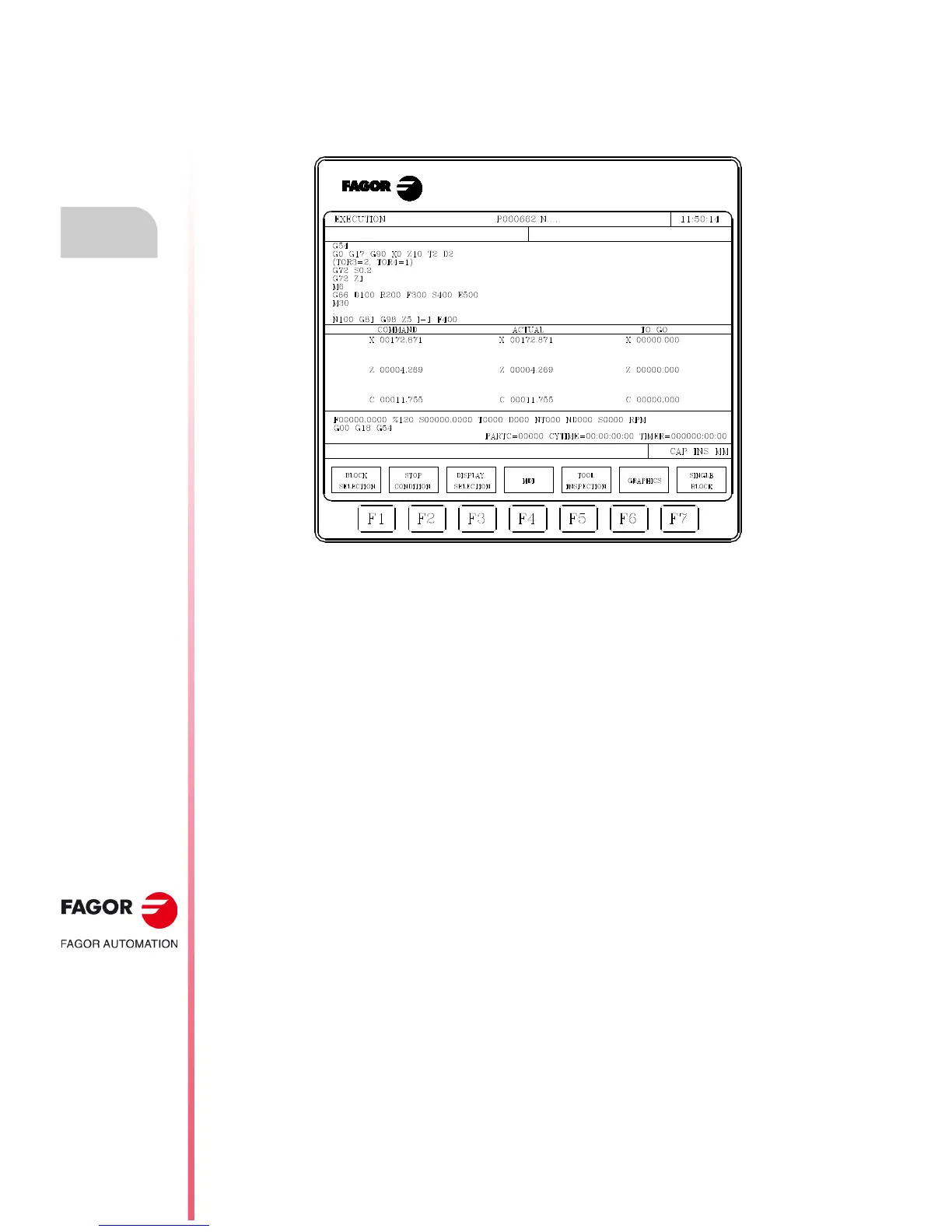·64·
Operating manual
CNC 8055
CNC 8055i
4.
EXECUTE / SIMULATE
·T· MODEL
SOFT: V02.2X
Display
4.2.1 Standard display mode
The CNC assumes this display mode on power-up and after pressing [SHIFT]+[RESET].
It shows the following fields or windows:
• A group of program blocks. The first of them is the block being executed.
• The position values for the axes of the machine.
It must be borne in mind that the display format for the axes is established by machine parameter
"DFORMAT" and that real or theoretical position values will be shown depending on the setting
of machine parameter "THEODPLY".
Each axis is provided with the following fields:
COMMAND Indicates the programmed coordinate or position value which the axis must reach.
ACTUAL Indicates the actual (current) position of the axis.
TO GO Indicates the distance which is left to run to the programmed coordinate.
