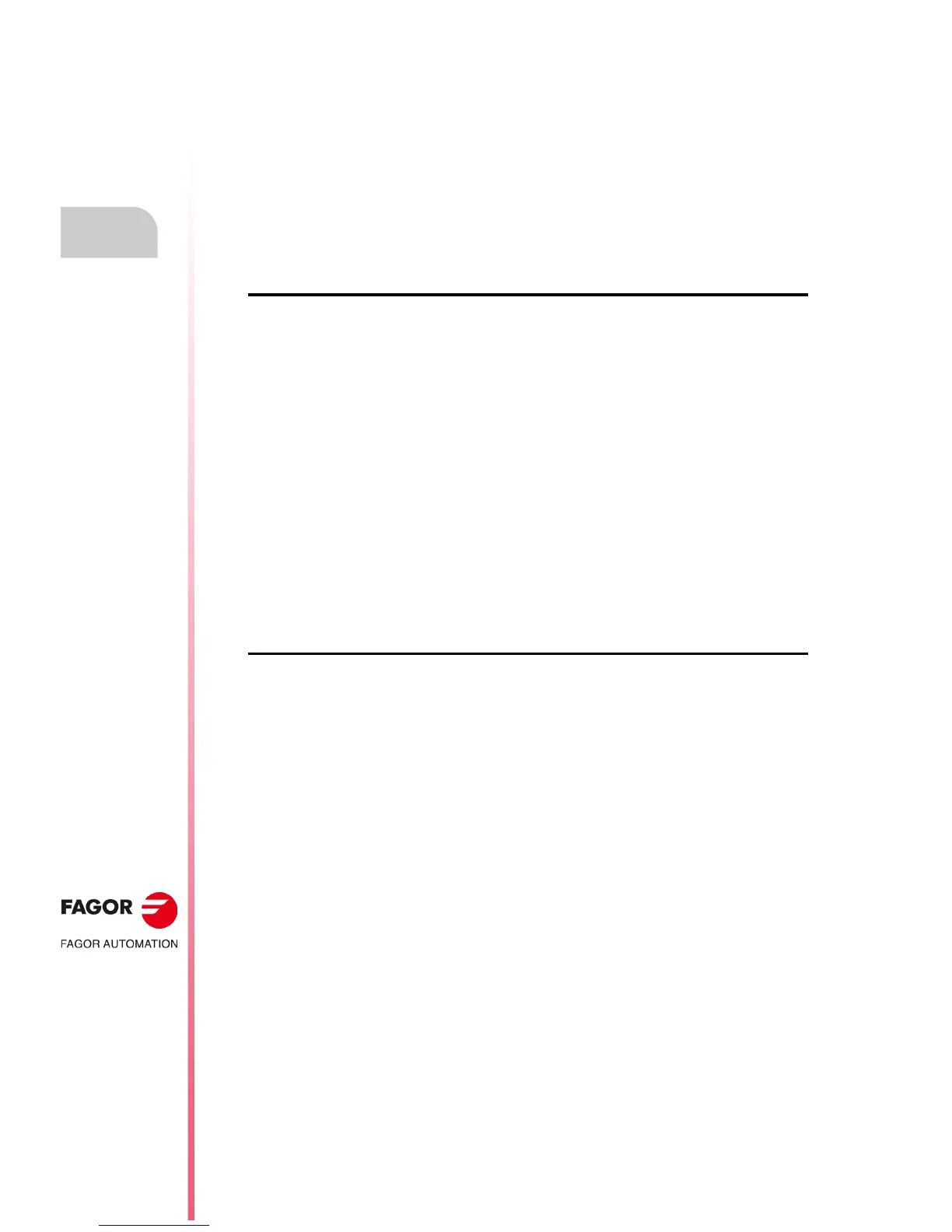·218·
Operating manual
CNC 8055
CNC 8055i
12.
MACHINE PARAMETERS
·T· MODEL
SOFT: V02.2X
Operation with parameter tables
12.5 Operation with parameter tables
Once the desired table has been selected, the CNC will show its contents and the cursor can be
moved line by line with the [] [] keys or page by page with the "page up" and "page down" keys.
There are also several options to operate with those tables. These options are shown with softkeys
and they are:
Once any of those options has been selected, the user can move the cursor over this line by means
of the [] [] keys. Also, with the [] key, the cursor may be placed over the first character of the
editing window and, with the [] key over the last character.
"EDIT" softkey
With this option it is possible to edit the selected parameter. Once this option has been selected,
the softkeys will change colors and they will appear over white background showing the information
corresponding to the type of editing possible at that point.
In those tables corresponding to leadscrew and cross compensation, the position values of the axis
must be edited as follows:
1. Move the axis and when the error is found large enough to be considered, press the softkey
corresponding to this axis.
2. The CNC will include, in the editing area, the name of the axis followed by the position value
corresponding to that point. This value can be modified if so desired.
3. Press the softkey corresponding to the error and key in its value.
Once the parameter is edited, press [ENTER]. This new parameter will be included in the table and
the cursor will be positioned over it. The editing area will be cleared, thus allowing other parameters
to be edited.
Press [ESC] to quit this mode.
"MODIFY" softkey
With this option it is possible to modify the selected parameter. Before pressing this softkey, the
desired parameter must be selected.
When selecting this option, the softkeys will change their color to a white background and they will
show the various editing options.
By pressing [ESC], the information displayed in the editing window (corresponding to the selected
parameter) will be cleared. From this point on, a new value can be entered.
To quit the block modifying mode, press [CL] or [ESC] to clear the editing window and then press
[ESC] again. The selected parameter will not be modified.
Once this modification has concluded, press the [ENTER] key to validate it. The new parameter will
replace the previous one.
