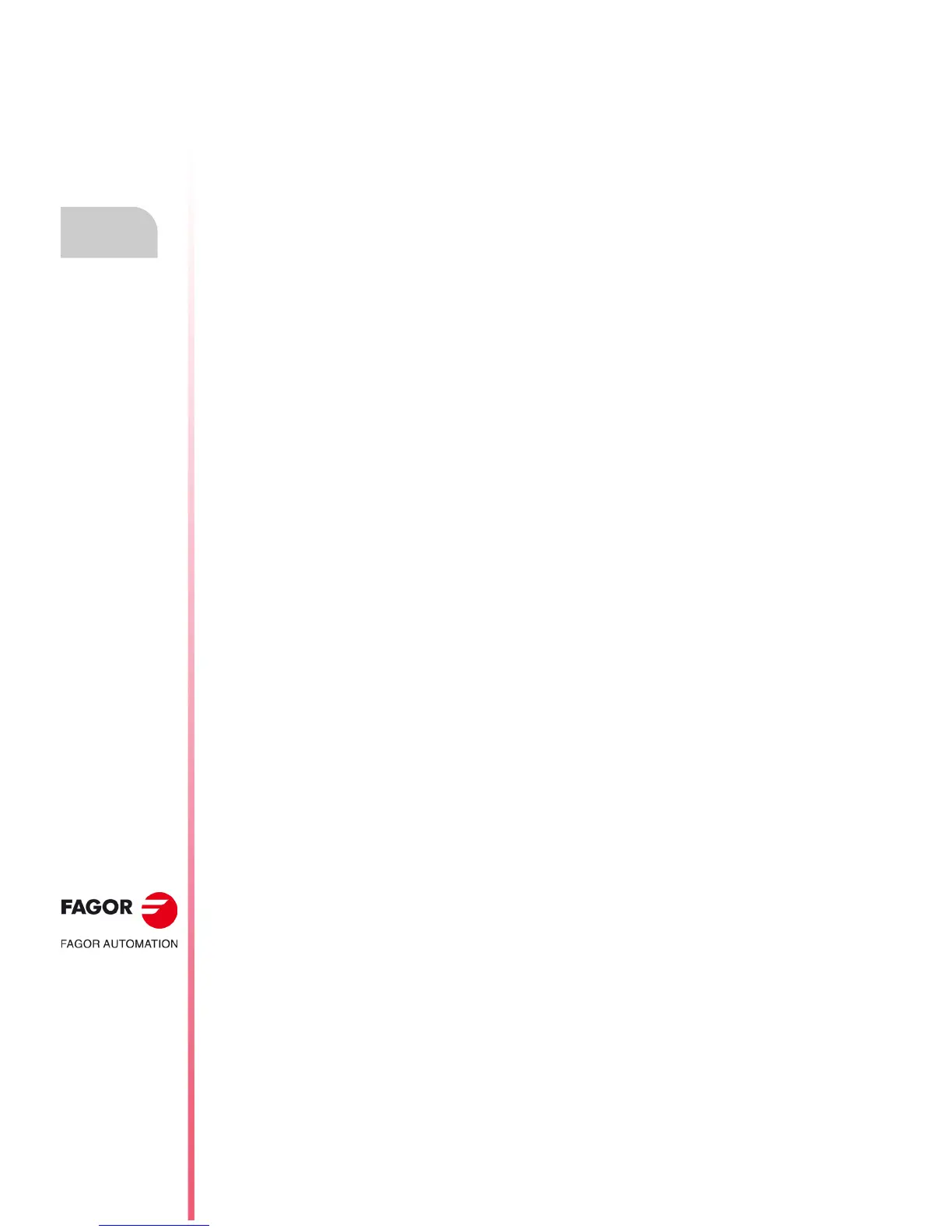·148·
Operating manual
CNC 8055
CNC 8055i
8.
UTILITIES
·T· MODEL
SOFT: V02.2X
Accessing the programs without using the explorer
8.1.3 Delete
It is possible to protect programs stored in the CNC's RAM memory, in the hard disk (KeyCF), USB
disk or in the external device.
To delete a program, proceed as follows:
1. Press the [DELETE] softkey
2. Indicate the location of the program or programs to be deleted.
The CNC's RAM memory, hard disk (KeyCF), USB disk and external devices (serial line).
3. Indicate the number of the program to be deleted.
Select the program with the arrow keys and press [ENTER] or key in its number .
4. To delete several programs, press the softkeys "TO THE END" or "TO", in the case of "TO"
indicate the number of the last program to be deleted.
5. Press [ENTER].
Only programs that can be modified ("M" attribute) can be deleted.
Examples:
• Delete program 200103 from the hard disk (KeyCF):
• Delete from program 123123 to program 123456, from the CNC's RAM memory.
DELETE (HARD DISK) P200103 ENTER
DELETE (MEMORY) P123123 (UNTIL) P123456 ENTER
