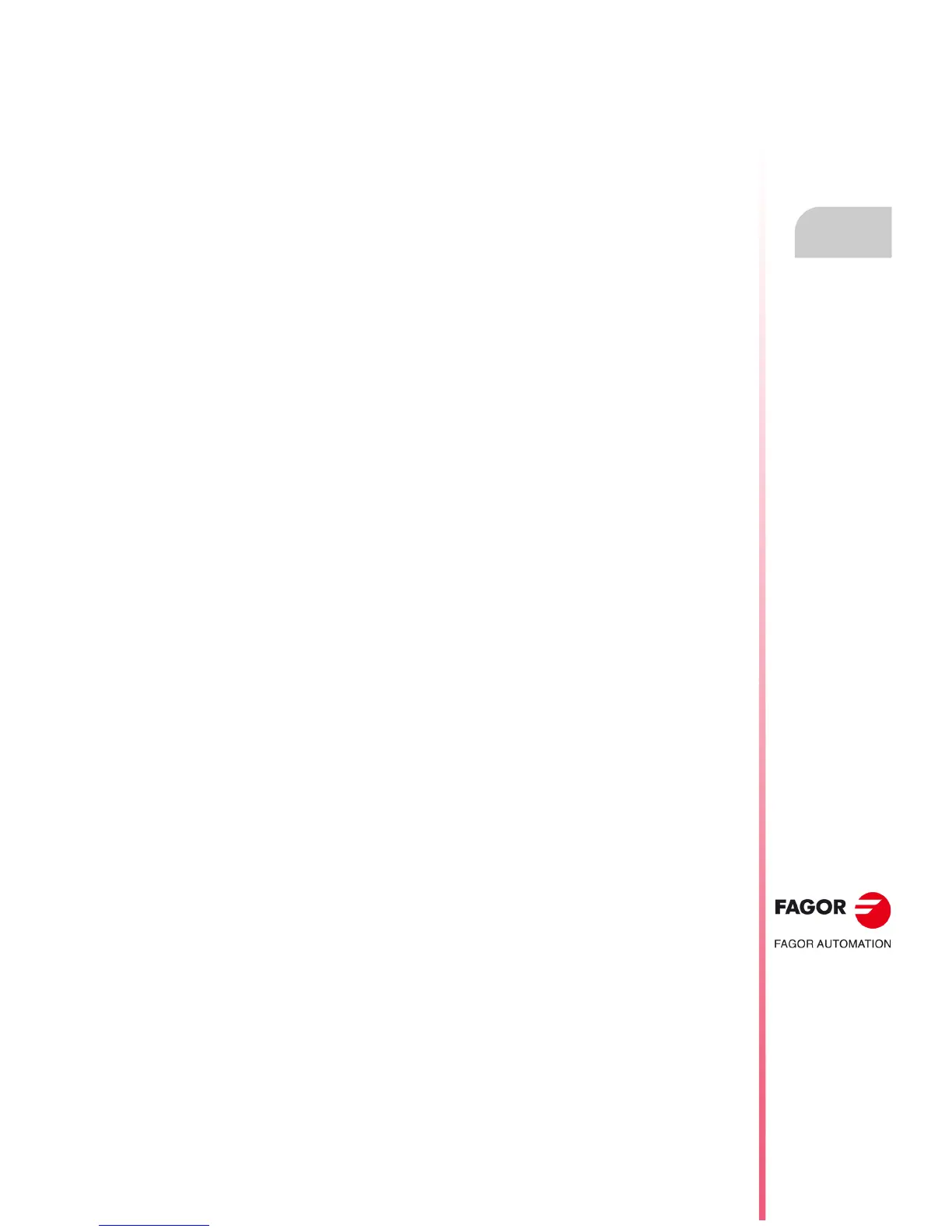Operating manual
CNC 8055
CNC 8055i
EXECUTE / SIMULATE
4.
·T· MODEL
SOFT: V02.2X
·81·
Graphics
4.5.5 Clear screen
In order to use this function, no part program may be in execution or simulation. If this is the case,
it must be interrupted.
This function erases the screen or graphic representation shown.
When the solid graphic type is selected, the graphic representation will be reset and it will return
to its initial state without machining.
