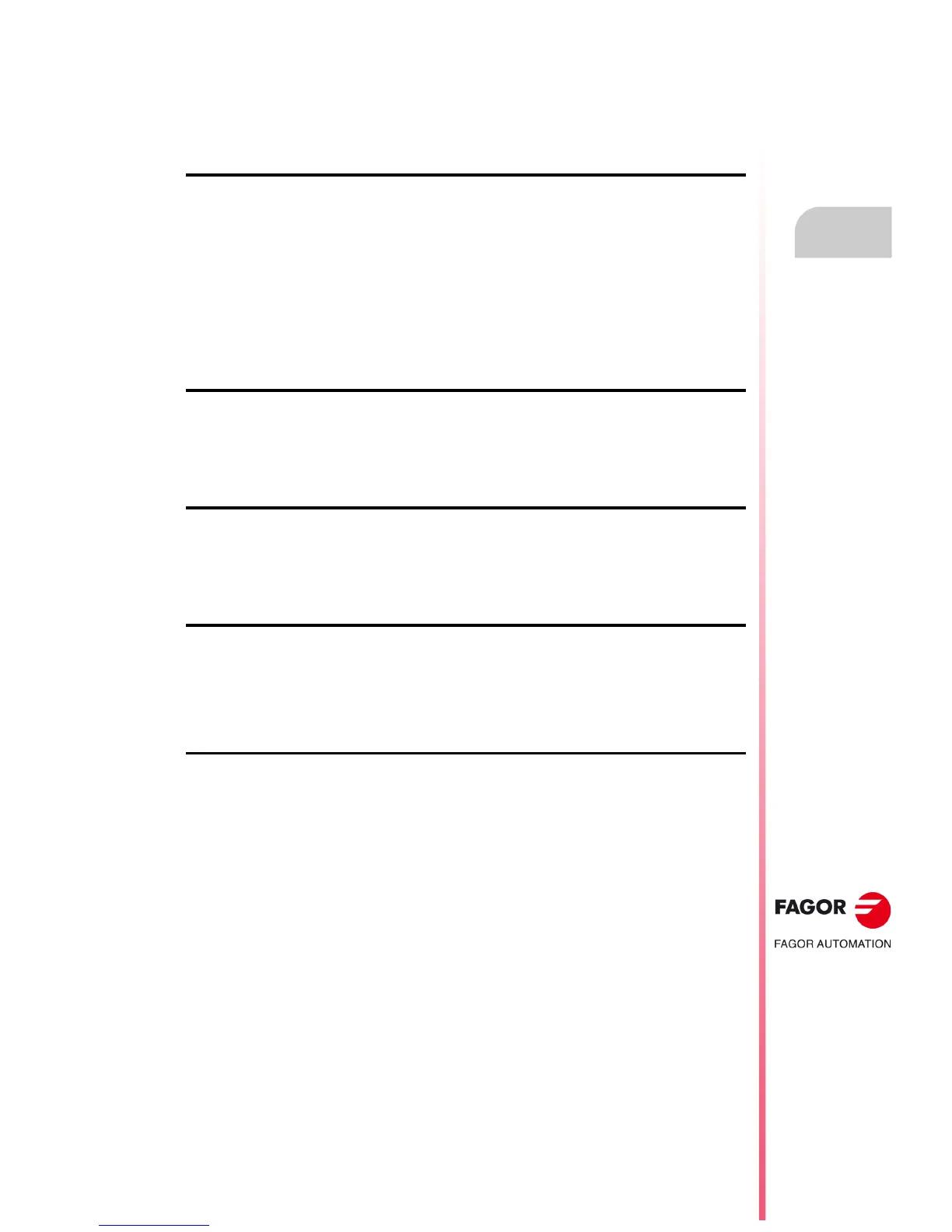Operating manual
CNC 8055
CNC 8055i
TABLES
7.
·T· MODEL
SOFT: V02.2X
·139·
Tool geometry table.
7.5.1 How to edit the tool geometry table
Once the tool geometry table is selected, the following options are available:
"EDIT" softkey
The softkeys will change their background color to white and they will offer the following options:
• Cutter angle.
• Cutter width.
• Cutting angle.
• Previous menu. To return to the to the tool geometry menu.
Press [ESC] to quit the geometry editing mode and return to the for the tool table.
"FIND" softkey
It is possible to select a new geometry table. The CNC will request the number of the tool or offset
associated with the geometry is to be displayed.
"DELETE" softkey
With this option, it is possible to delete the geometry of the displayed tool setting to 0 its NOSEA,
NOSEW and CUTA field values.
"CLEAR ALL" softkey
This option may be used to delete the geometry of all the tools defined in the tool table.
The CNC will set to 0 the NOSEA, NOSEW and CUTA fields of all the tools defined in the tool table.
"MM/INCHES" softkey
Every time this softkey is pressed, the CNC will change the display units for the coordinates
corresponding to the tool geometry (X, Z, R). The lower right-hand side window shows the units
selected (MM/INCH).
