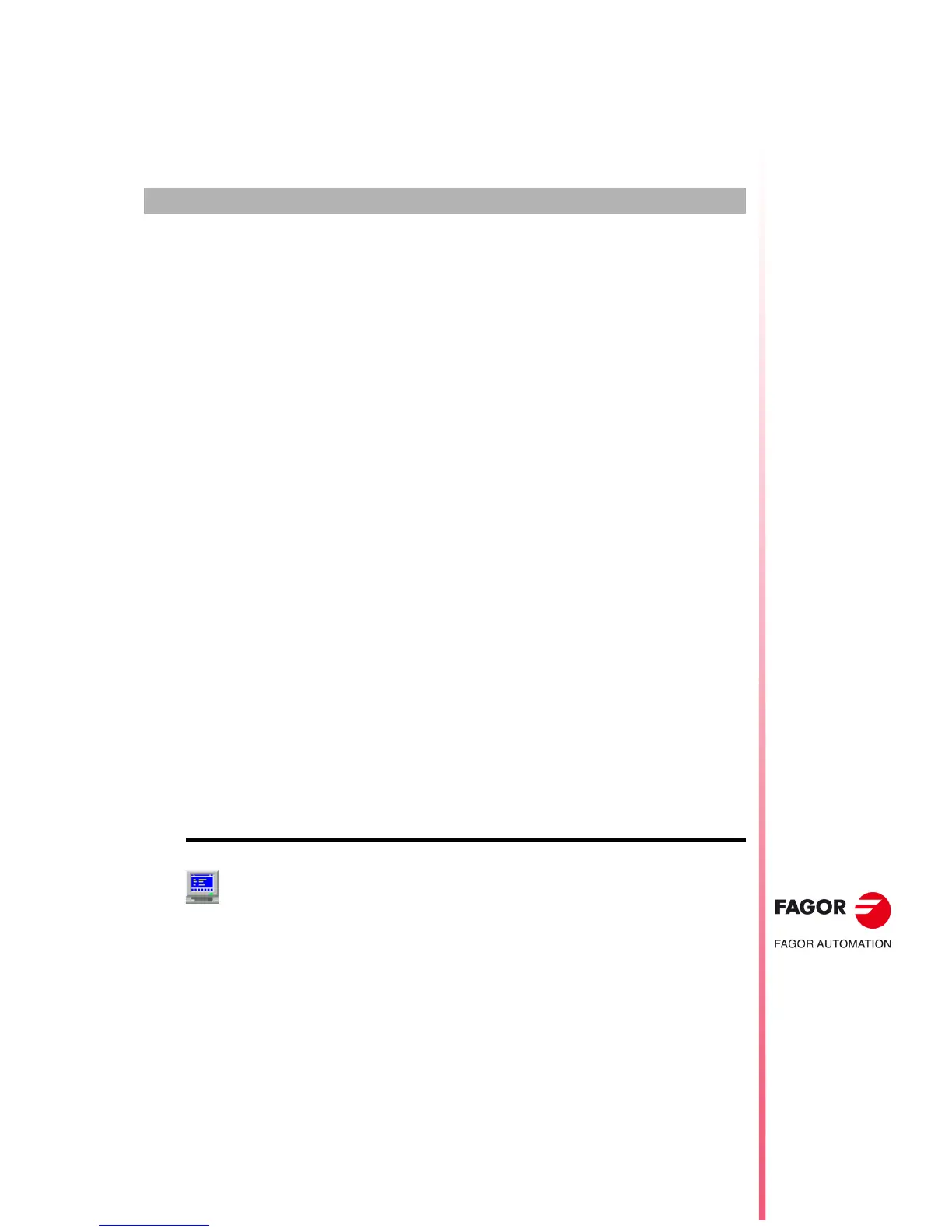CNC 8055
CNC 8055i
·T· MODEL
SOFT: V02.2X
14
·241·
CNC - PC COMMUNICATION.
TELEDIAGNOSIS
Telediagnosis may be used to govern and monitor the status of the CNC from a remote PC. The
remote PC used for telediagnosis must have the WinDNC software installed in it.
To use telediagnosis, first establish communication between the CNC and the PC either through
the RS232 line, through Ethernet or with phone call.
To establish communication through a phone call, both the CNC and the PC must be connected
to a modem. The call from a PC is make with the WinDNC and the call from the CNC is made from
the mode: Status > DNC > Phone Call. Pressing this softkey shows a menu with the different types
of phone calls available:
• Normal phone call.
It is a direct phone call between the CNC and the PC. Whoever establishes the connection incurs
in its costs.
• Advanced phone call.
It is a direct phone call between the CNC and the PC. The CNC incurs in the connection costs
because it is the one establishing the connection with the PC.
This option is similar to the previous one, but it provides faster telediagnosis. This type of
connection uses TCP/IP protocol, thus not being necessary to configure an incoming connection
at the PC.
• Internet phone call.
It is a connection made through internet. Both the CNC and the PC incur in the connection costs
because both the CNC and the PC must be connected to the internet.
Telediagnosis through the Internet offers all the advantages of this type of connection. Usually,
this type of connection costs less than a direct telephone call. When connecting through the
Internet for the connection, the telediagnosis may sometimes be slower than making a direct
telephone call.
No special machine parameter must be set at the CNC to carry out the telediagnosis. Only the
machine parameters of the serial line or Ethernet must be properly set depending on the type of
connection.
Telediagnosis
The PC will display the same information (screens) as the CNC. From the PC, it is possible to access
the different CNC modes, modify tables and parameters (when knowing the password), simulate
programs, etc. For safety reasons, it is not allowed to move the machine axes or execute part
programs.
While in remote control mode, no other DNC command may be executed through the serial line;
for example the execution of an infinite program.
Disabling the CNC screen and keyboard
The CNC screen and keyboard may be disabled from the WinDNC so the user cannot manipulate
the CNC while telediagnosis is running.
Once the connection has been made, access the telediagnosis option of the WinDNC
at the PC. From then on, the CNC may be governed either from its own keyboard at the
machine or remotely from the PC keyboard.
