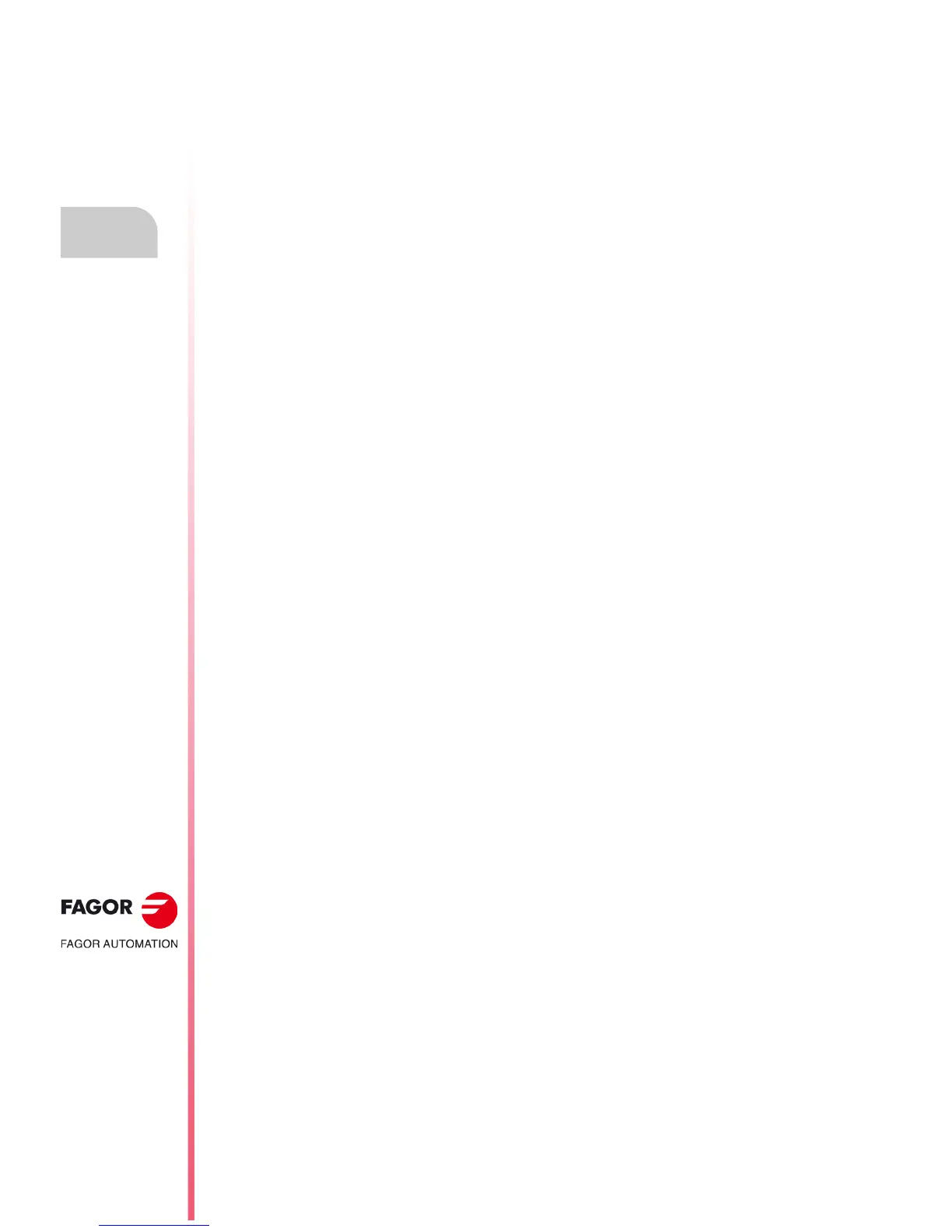·104·
Operating manual
CNC 8055
CNC 8055i
5.
EDIT
·T· MODEL
SOFT: V02.2X
Copy block
5.7 Copy block
With this option it is possible to copy a block or group of blocks by previously indicating the first and
last blocks to be copied. To do that, proceed as follows:
1. Position the cursor over the first block to be copied and press the "INITIAL BLOCK" softkey.
2. Position the cursor over the last block to be copied and press the "FINAL BLOCK" softkey.
If the last block to be copied is also the last one of the program, it can also be selected by pressing
the "TO THE END" softkey.
To copy only one block, the "initial block" and the "final block" will be the same one.
Once the first and last blocks are selected, the CNC will highlight the selected blocks requesting
confirmation to copy them.
Then, indicate the block after which this group of blocks must be placed.
Press the "START OPERATION" softkey to carry out this command.
