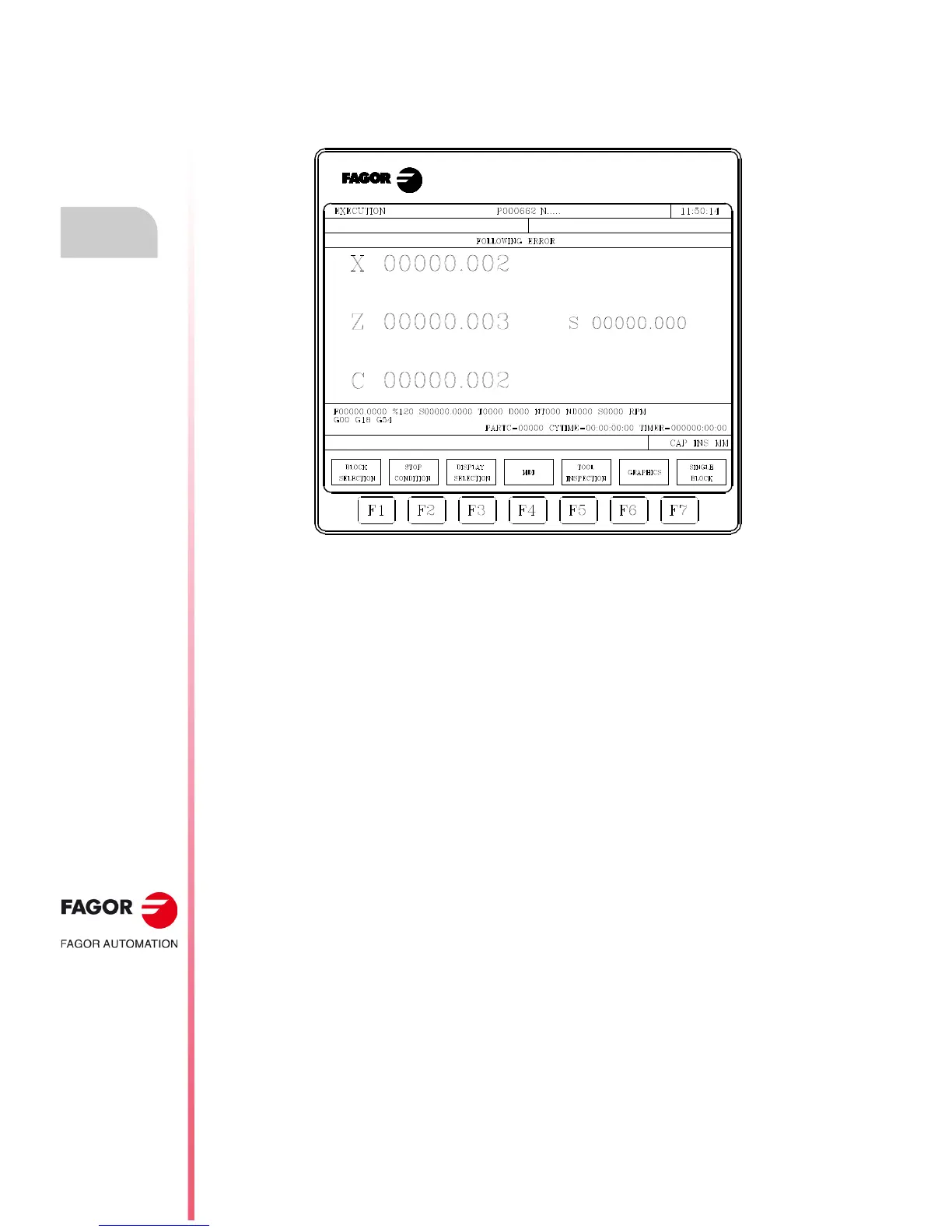·68·
Operating manual
CNC 8055
CNC 8055i
4.
EXECUTE / SIMULATE
·T· MODEL
SOFT: V02.2X
Display
4.2.5 Following error display mode
This display mode shows the following error (difference between the theoretical value and the real
value of their position) of the axes and the spindle.
The display format is determined by the axis machine parameter "DFORMAT".
When executing a rigid tapping, the offset between the spindle and the longitudinal axis appears
below the following error of the spindle. The displayed value corresponds with that of the "RIGIER"
variable.
The offset value during rigid tapping is only displayed while tapping is in progress. Once the tapping
is completed, the data will disappear.
4.2.6 User display mode
This option will execute the program that is selected by means of the general machine parameter
"USERDPLY" in the user channel.
To quit its execution and return to the previous menu, press [ESC].
