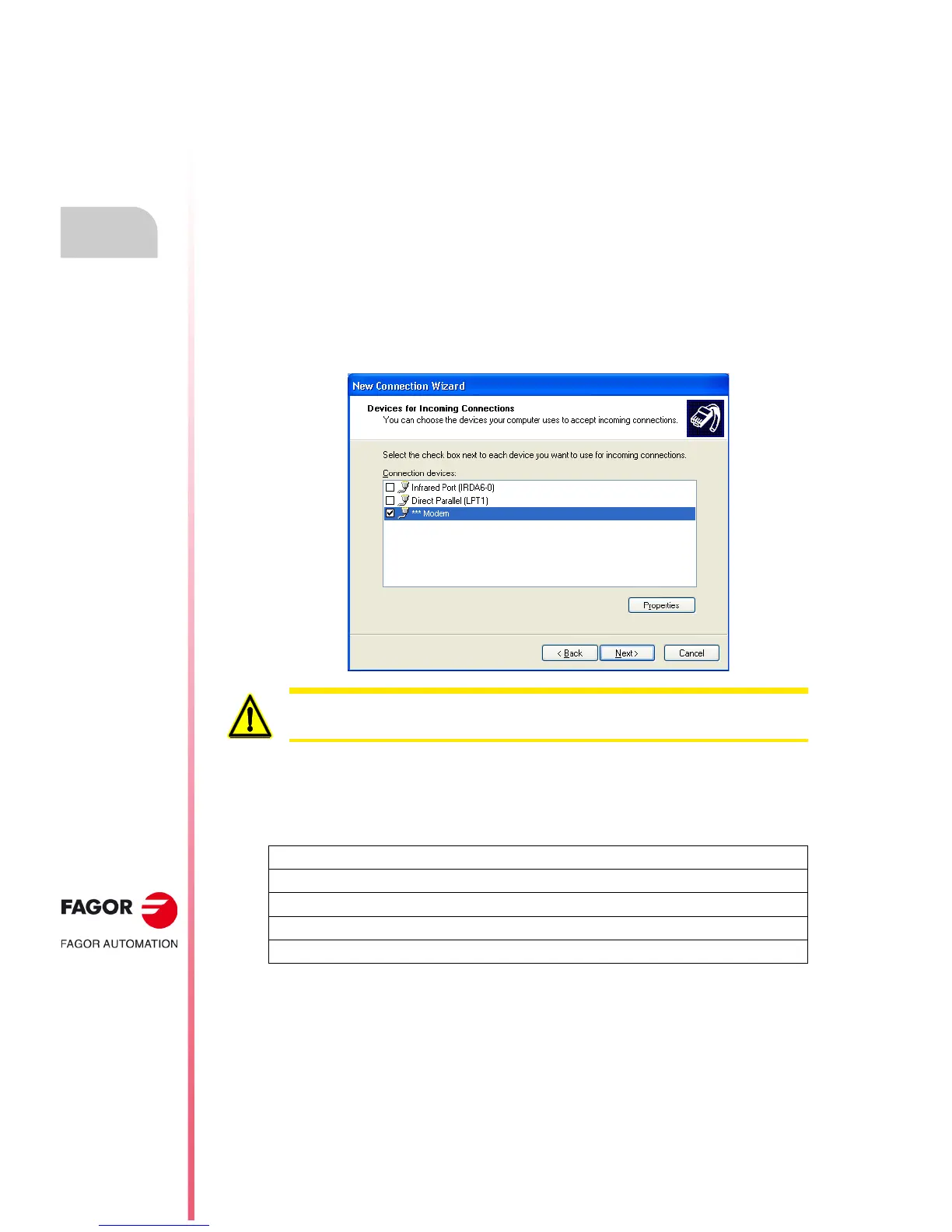·248·
Operating manual
CNC 8055
CNC 8055i
14.
CNC - PC COMMUNICATION. TELEDIAGNOSIS
·T· MODEL
SOFT: V02.2X
Advanced phone call
14.4.1 Configuration of an incoming connection at the PC.
First, configure the PC to accept telephone calls.
In the "Configuration" option of the "Start" menu, select "Network connections" and chose the option
for creating a new connection. It will show the Windows help to create connections that permits
configuring the connection step by step. Press the –OK– button to go on to the next step.
Follow the instructions shown on the screen to configure the connection; refer to the Windows help
for additional information. Define the following data in each step:
1. The first step is to select the type of network connection that must accept incoming connections.
Depending on the operating system of the PC (Windows 2000 or XP) the first steps will be
different.
On Windows 2000, select the option "Accept incoming connections".
On Windows XP, first select the option "Configure an advance connection" and, in the next step,
the option "Accept incoming connections".
2. Then, select and configure the device through which to connect, in this case the modem. To
select it, activate the selection box next to the device.
To configure the modem, select the properties button. A window will appear with the connection
preferences. If necessary, refer to the documentation of your modem for the proper configuration.
In most cases, the default modem configuration will be valid. As an example, the following values
may be used.
As basic properties of the modem (the values are examples).
To prevent undesired access to the PC, once telediagnosis has concluded, the modem must be
disabled. To do that, deactivate the selection box next to the device.
Cancel the call if not connected in ... (sec) 60 sec
Port speed 115200
Data protocol Standard EC
Compression Enabled
Flow control Hardware
