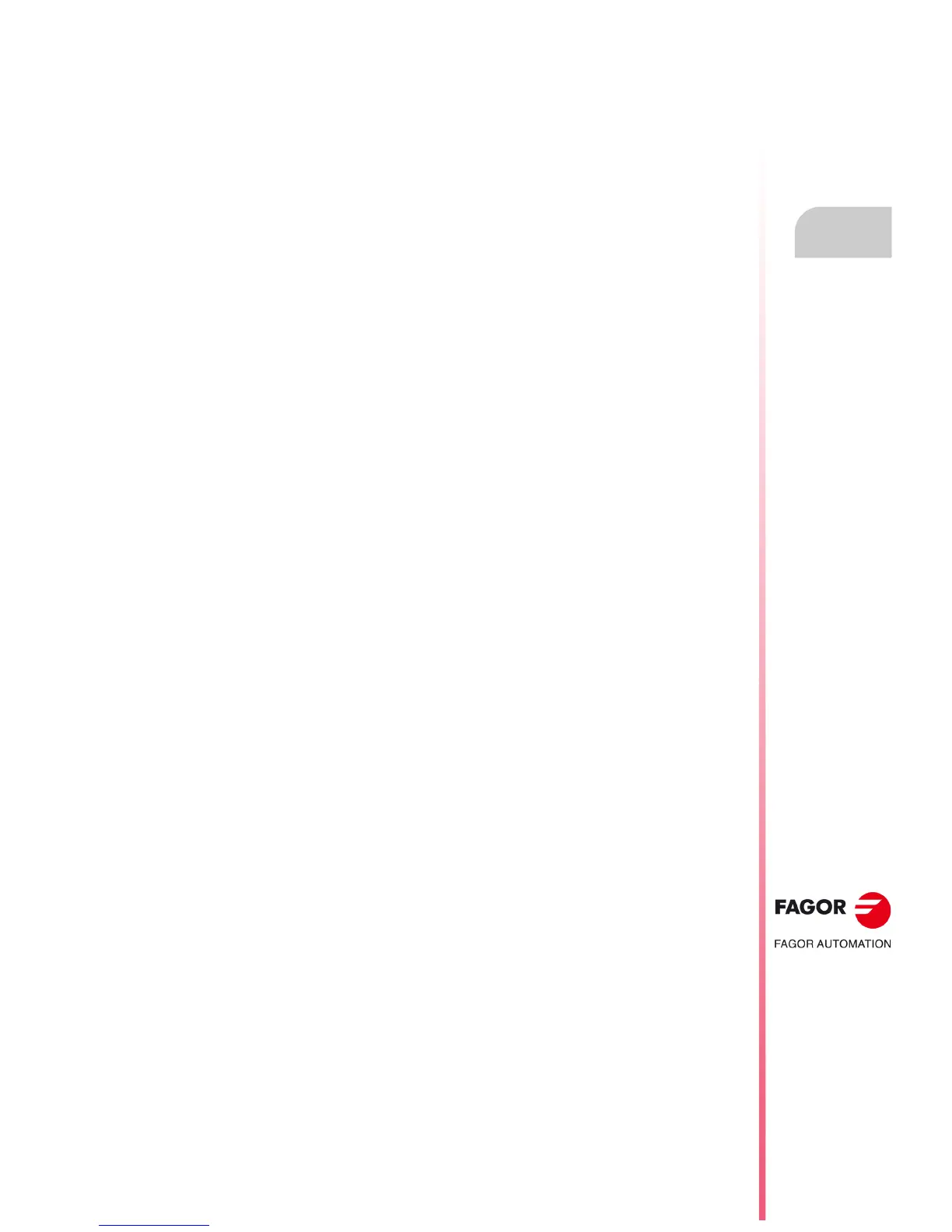Operating manual
CNC 8055
CNC 8055i
OVERVIEW
1.
·T· MODEL
SOFT: V02.2X
·35·
Keyboard layout
1.3.1 The EDIT, SIMUL and EXEC keys
The keyboards of the M and T models have these new keys:
"EDIT" To access the editing mode.
"SIMUL" To access the simulation mode.
"EXEC" To access the execution mode.
In the MC, TC and MCO/TCO modes, these direct accesses are available when working in M or
T mode (non-conversational). To access them, use the "P.PROG" key instead of "EDIT" and the
"GRAPHICS" key instead of "SIMUL".
Direct access to the editing mode, "EDIT" key.
When pressing this key in the editing and simulation modes, one edits the last program simulated
or executed. If the corresponding program is being executed or simulated, one will edit the one that
was last edited.
When pressing this key in any other work mode, it starts editing the last program edited.
If there is no previous program, it requests the name of a new program.
To restrict the editing to the last program edited, simulated or executed, assign to the NEXEDI
variable one of the following values:
NEXEDI=0 Not restricted, it opens the last one edited, simulated or executed.
NEXEDI=1 Always the last program edited.
NEXEDI=2 Always the last program simulated.
NEXEDI=3 Always the last program executed.
If the corresponding program is being executed or simulated, it issues a warning. If there is no
previous program, it requests the name of a new program.
Direct access to the simulation mode, "SIMUL" key.
Pressing this key starts the simulation of the last program edited, simulated or executed. If there
is no previous program, it requests the name of a new program.
If the simulation or execution mode is active, only the active mode will be shown, no program is
selected.
To restrict the simulation to the last program edited, simulated or executed, assign to the NEXSIM
variable one of the following values:
NEXSIM=0 Not restricted, it opens the last one edited, simulated or executed.
NEXSIM=1 Always the last program edited.
NEXSIM=2 Always the last program simulated.
NEXSIM=3 Always the last program executed.
If the corresponding program is being executed or simulated, it issues a warning. If there is no
previous program, it requests the name of a new program.
