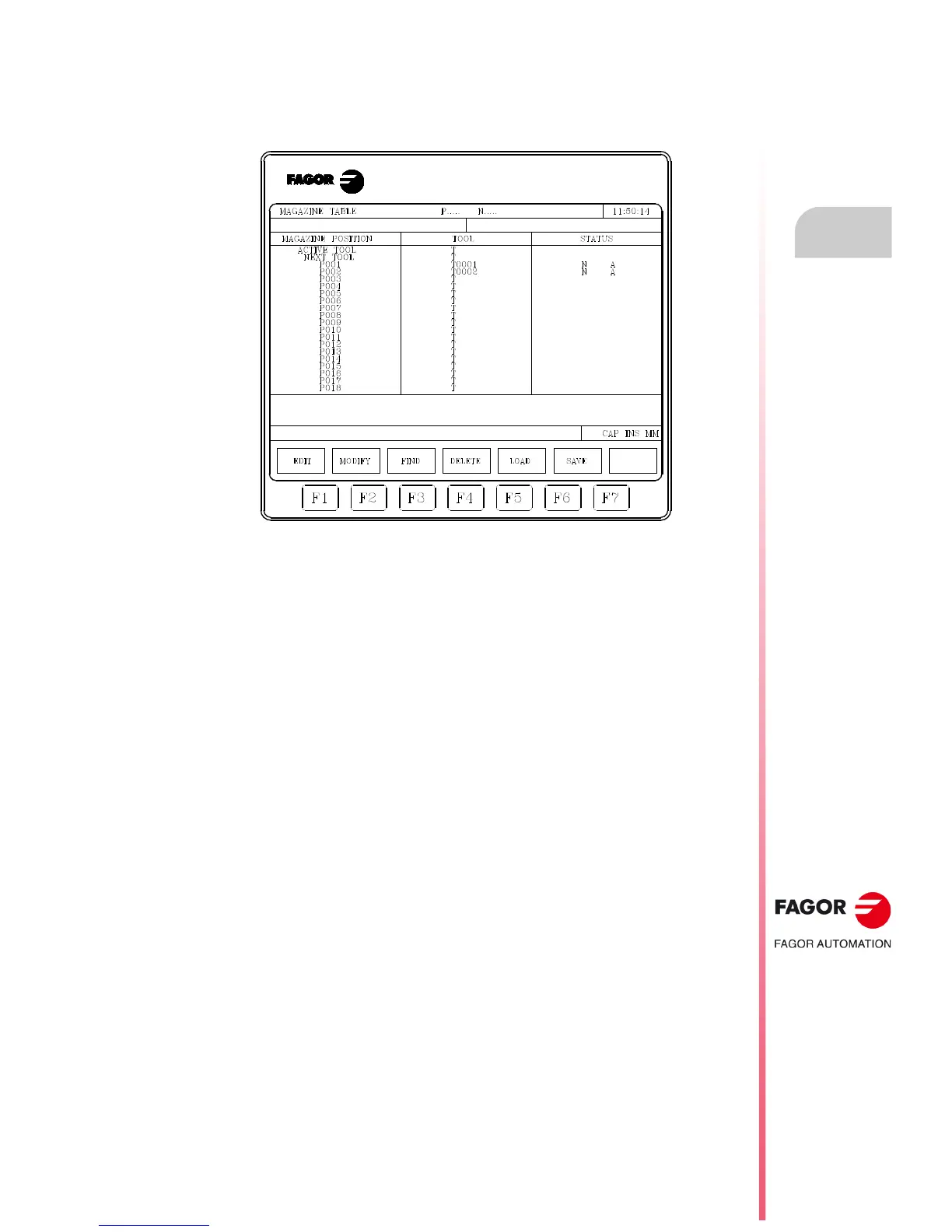Operating manual
CNC 8055
CNC 8055i
TABLES
7.
·T· MODEL
SOFT: V02.2X
·129·
Tool magazine table
7.2 Tool magazine table
This table contains information about the tool magazine indicating all the tools of the magazine and
their position in it.
The end of the chapter describes how to edit the table.
Magazine position
Besides indicating each position in the magazine, it indicates the active tool and the one selected
for the following operations.
The next tool will be placed in the spindle after executing auxiliary function M06.
Tool
It indicates the number of the tool occupying that position.
The empty positions appear with the letter "T" and the canceled ones with the characters T****.
Status
The first letter indicates the tool size and the second one its status.
The size depends on the number of pockets it occupies in the magazine.
N = Normal (family 0-199).
S = Special (family 200-255).
The tool status is defined as follows:
A = Available
E = Expired ("real life" greater than "nominal life").
R = Rejected by the PLC.
