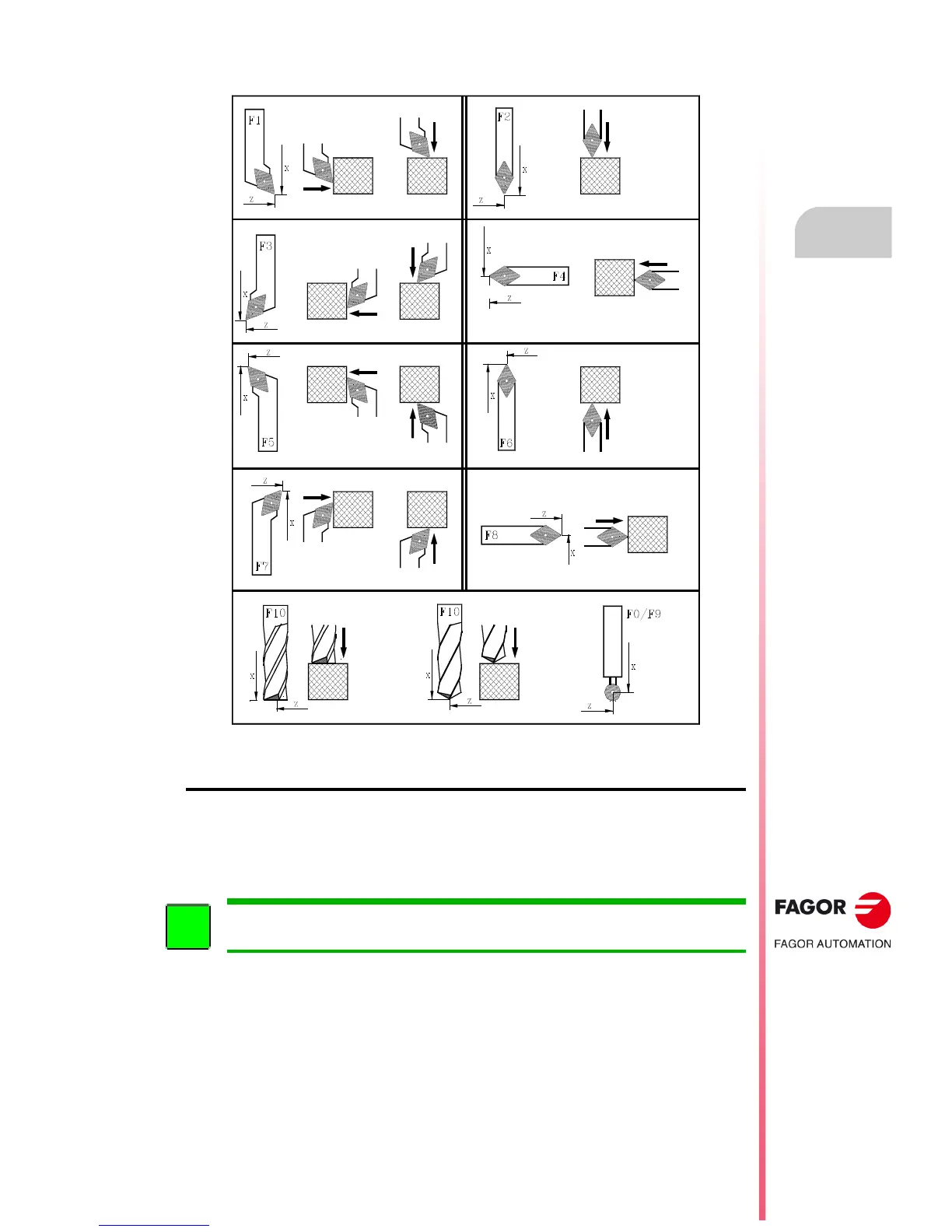Operating manual
CNC 8055
CNC 8055i
MANUAL
6.
·T· MODEL
SOFT: V02.2X
·111·
Repeat these operation to calibrate the tool along the other axis.
"MDI" softkey
With this function it is possible to edit and execute a block (ISO or high-level) providing the necessary
information by means of softkeys.
Once a block has been edited and after pressing the [START] key, the CNC will execute this block
without leaving this operating mode.
History of executed blocks.
From the MDI mode, pressing the [] or [] key will open a window that shows the last 10 instructions
that have been executed. This window resizes itself to fit the number of instructions that have been
saved. To execute or modify an MDI line that has been executed earlier, proceed as follows:
When searching home "G74", the CNC will maintain the part zero or zero offset active at the time.
