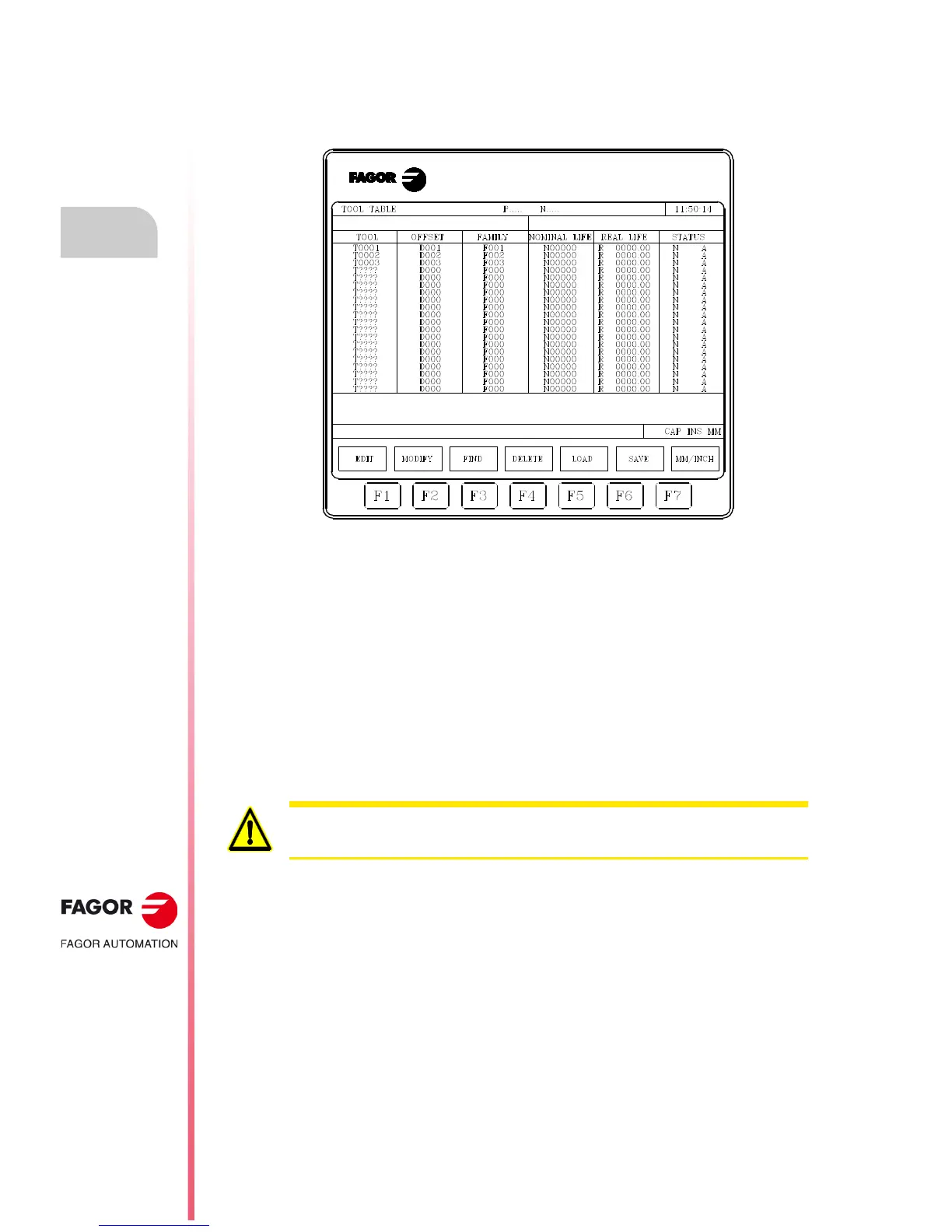·130·
Operating manual
CNC 8055
CNC 8055i
7.
TABLES
·T· MODEL
SOFT: V02.2X
Tool table
7.3 Tool table
This table stores information about the tools available indicating the type of tool offset associated
with them, their family, etc.
The end of the chapter describes how to edit the table. Each tool has the following data fields:
Offset number associated with the tool.
Every time a tool is selected, the CNC will assume its dimensions as they appear in the tool offset
table for the specified tool offset.
Family code.
It will be used when having an automatic tool changer and it will allow replacing the worn out tool
with another one with similar characteristics.
There are two types of families:
• Those for normal tools whose codes are between 0 and 199.
• Those for special tools (which occupy more than one magazine pocket), whose numbers are
between 200 and 255.
Every time a new tool is selected, the CNC checks whether it is worn out ("real life" greater than
"nominal life"). If that is the case, it will not select it, but it will select another one of the same family,
instead.
If while machining a part, the PLC "asks" the CNC to reject the current tool (by activating the logic
input "TREJECT"), the CNC will display the message "rejected" in the "STATUS" field and it will
replace it with the next tool of the same family that appear in the tool table. This change will take
place the next time that tool is selected.
Nominal tool life.
It indicates the machining time (in minutes) or the number of operations that that tool is calculated
to last.
Real tool life.
It indicates the machining time (in minutes) or the number of operations already carried out by that
tool.
Only one tool can be defined as special, and the family must be equal to or greater than 200 when
its position in the magazine is the same as the tool number. For example, T1 has to be in P1 of the
magazine, T2 in P2, T3 in P3, etc.
