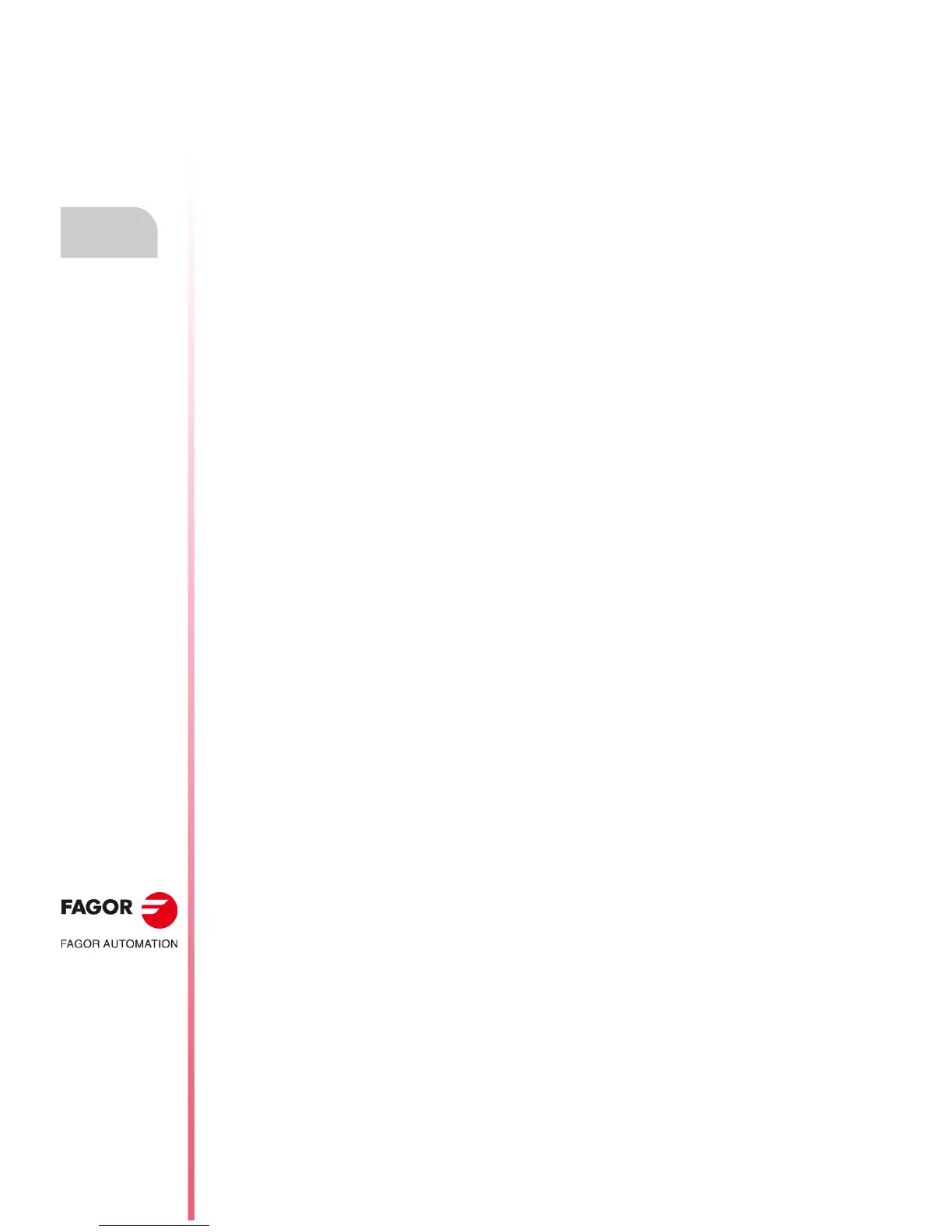·56·
Operating manual
CNC 8055
CNC 8055i
4.
EXECUTE / SIMULATE
·T· MODEL
SOFT: V02.2X
Block search. Switching from simulation to execution
4.1 Block search. Switching from simulation to execution
This feature solves a situation that occurred when interrupting a program that was being executed
before it ended. The program may have been interrupted due to a "STOP-RESET", and emergency,
a PLC/CNC error or because the CNC was turned off while executing a program or in a temporary
stop.
The CNC remembers the program block at the time of the interruption that did not allow executing
it completely.
The home search permits restoring the history of a program up to a particular block in such way
that when resumed, it executes the rest of the program with the same conditions as it would if it were
executed from the beginning.
Example: A part machining process is interrupted at any time. The block search may be used for
positioning the tool in the same place it was just when the program was interrupted and in the same
conditions.
Block search is executed from the execution mode using a menu driven operational process. The
program execution will resume once the block search is done.
To access the block search, press the softkey <BLOCK SELECTION> of the softkey menu of the
execution window.
