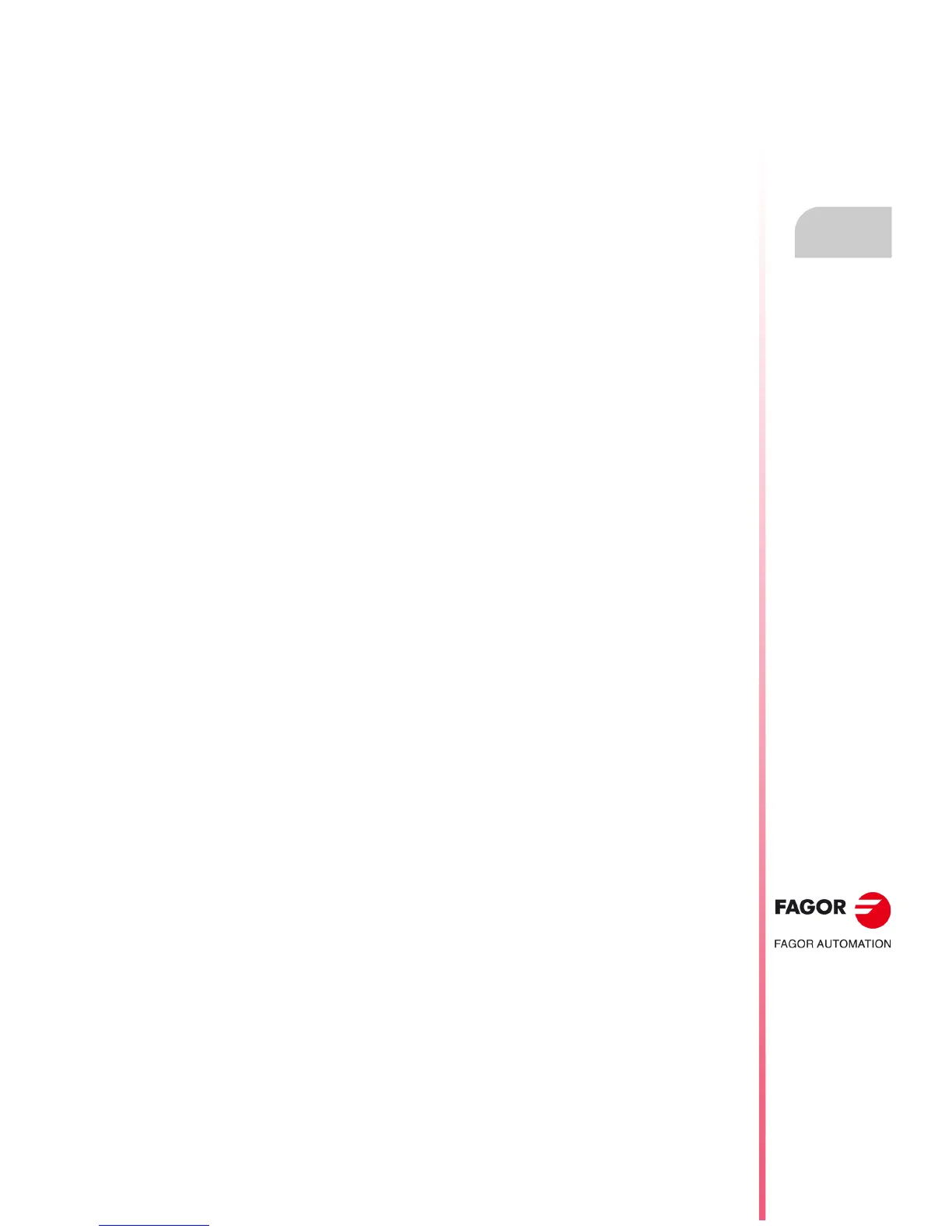Operating manual
CNC 8055
CNC 8055i
EDIT
5.
·T· MODEL
SOFT: V02.2X
·89·
Edit
5.1.3 Interactive editor
This editor leads the operator through the program editing process by means of questions he/she
will answer.
This kind of editing offers the following advantages:
• There is no need to know the CNC programming language.
• The CNC only lets entering the data being requested, thus avoiding any data entry errors.
• The programmer is assisted at all times with help screens or messages.
When selecting this option, the CNC displays in the main window, a series of graphic options
selectable by softkey.
If the selected option has more menus, the CNC will keep showing new graphic options until the
desired one is selected.
From this moment, the information corresponding to this option will appear in the main window and
it will start requesting the data necessary to program it.
As the requested data is entered, the editing window will show, in CNC language, the block being
edited.
The CNC will generate all necessary blocks and it will add them to the program once the editing
of this option is done and it will insert them after the one indicated by the cursor.
The main window will show again the graphic options corresponding to the main menu being
possible to continue editing the program.
