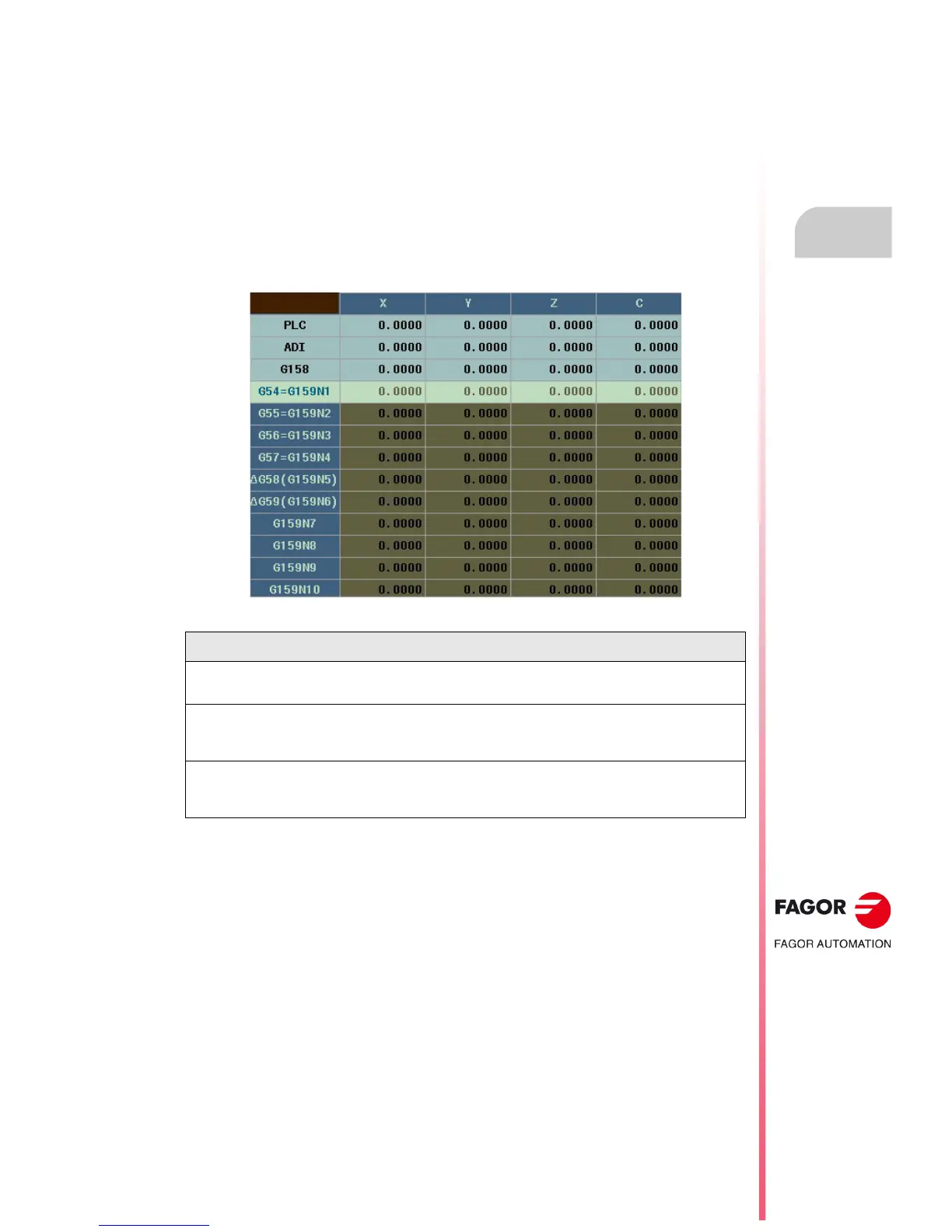Operating manual
CNC 8055
CNC 8055i
TABLES
7.
·T· MODEL
SOFT: V02.2X
·127·
Zero offset table
7.1 Zero offset table
This table stores the zero offset for each axis in each zero offset.
The same zero offset table is available in ISO mode and in conversational mode. The zero offset
table must be accessed in manual mode.
It is accessed using the following softkeys:
JOG / DISPLAY / ORIGINS
The table works the same way in ISO mode and in conversational mode.
The zero offset table looks like this. It shows all the offsets, PLC offset included, and their value in
each axis.
When scrolling the focus through the table, the elements appear in different colors as follows.
The available zero offsets are:
PLC. Additive zero offset defined by PLC.
It is used, for example, to correct deviations originated by machine dilatations.
These values are set from the PLC and from the part-program, by means of high level variables
"PLCOF(X-C)".
The CNC always adds these values to the zero offset currently active.
G54 through G57. Absolute zero offsets.
They can also be modified from the PLC and from the part-program, by means of high level variables
"ORG(X-C)".
In order for one of these absolute zero offsets to be active, it must be selected at the CNC using
its corresponding G code (G54, G55, G56 or G57).
Color Meaning
Green background.
Text in white.
The real value of the table and the value shown on the screen are the same.
Red background.
White text.
The real value of the table and the value shown on the screen are NOT the same.
The value on the table has been changed, but it has not been validated. Press
[ENTER] to validate the change.
Blue background. The zero offset is active.
Two origins may be active simultaneously, one absolute (G54 ... G57, G159N7
... G159N20) and another incremental (G58-G59).
