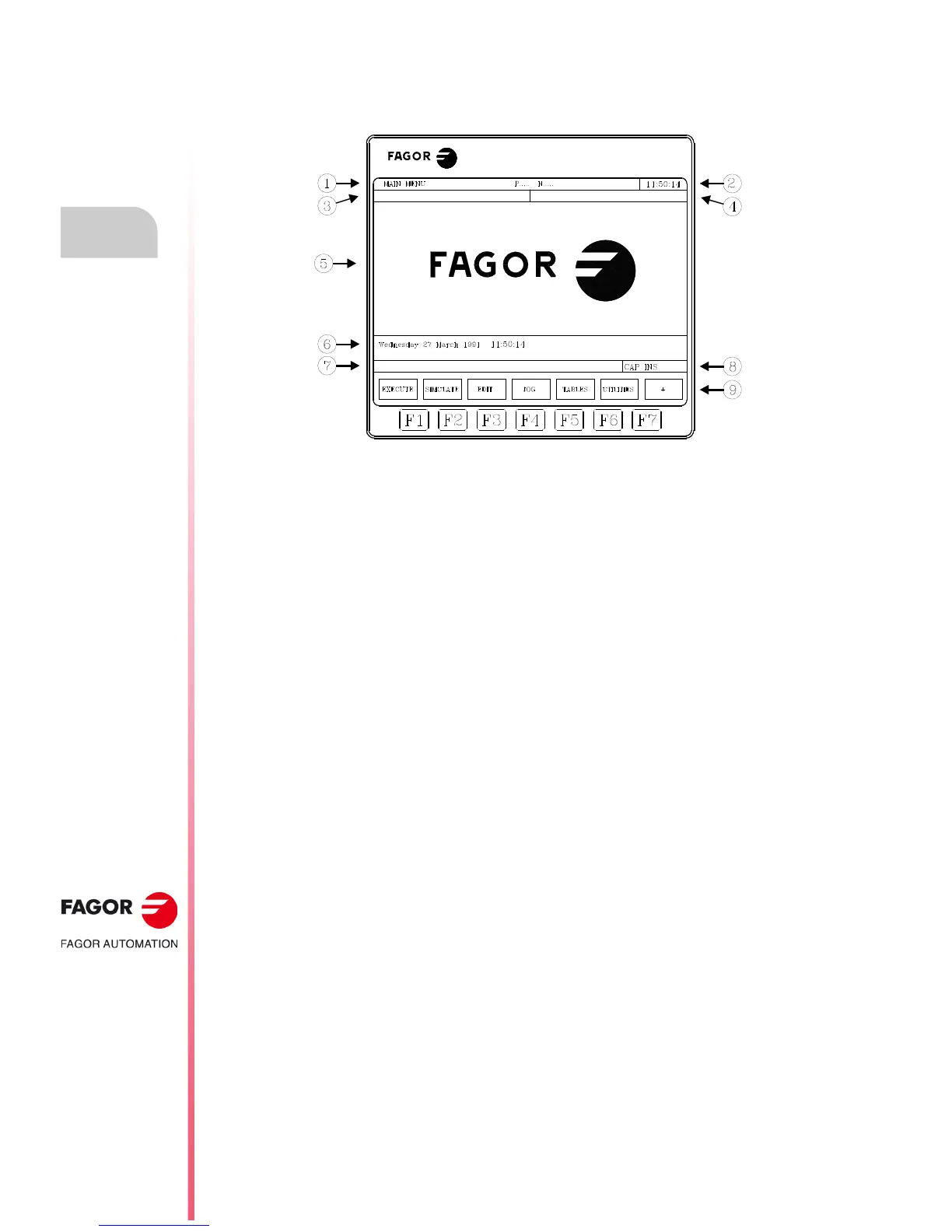·32·
Operating manual
CNC 8055
CNC 8055i
1.
OVERVIEW
·T· MODEL
SOFT: V02.2X
Monitor information layout
1.2 Monitor information layout
The monitor is divided into the following areas or display windows:
1. This window indicates the selected operating mode, as well as the program number and the
number of the active block. The program status is also indicated (in execution or interrupted)
and if the DNC is active.
2. This window indicates the time in the " hours : minutes : seconds".
3. This window displays the messages sent to the operator from the part program or via DNC.
The last message received will be shown regardless of where it has come from.
4. This window will display messages from the PLC.
If the PLC activates two or more messages, the CNC will always display the one with the highest
priority, which is the message with the smallest number. In this way, MSG1 will have the highest
priority and MSG255 will have the lowest.
In this case the CNC will display the character + (plus sign), indicating that there are more
messages activated by the PLC, it being possible to display them if the ACTIVE MESSAGE
option is accessed in the PLC mode.
In this window the CNC will also display the character * (asterisk), to indicate that at least one
of the 256 user-defined screens is active.
The screens which are active will be displayed, one by one, if the ACTIVE PAGES option is
accessed in the PLC mode.
5. Main window.
Depending on the operating mode, the CNC will show in this window all the information
necessary.
When a CNC or PLC error is produced the system displays this in a superimposed horizontal
window.
The CNC will always display the most important error. The CNC will show the [] key to indicate
that another less important error has also occurred and to press this key to view its message.
The CNC will show the [] key to indicate that another more important error has also occurred
and to press this key to view its message.
6. Editing window.
In some operating modes the last four lines of the main window are used as editing area.
7. CNC reports window. (errors detected in edition, nonexistent program, etc.).
