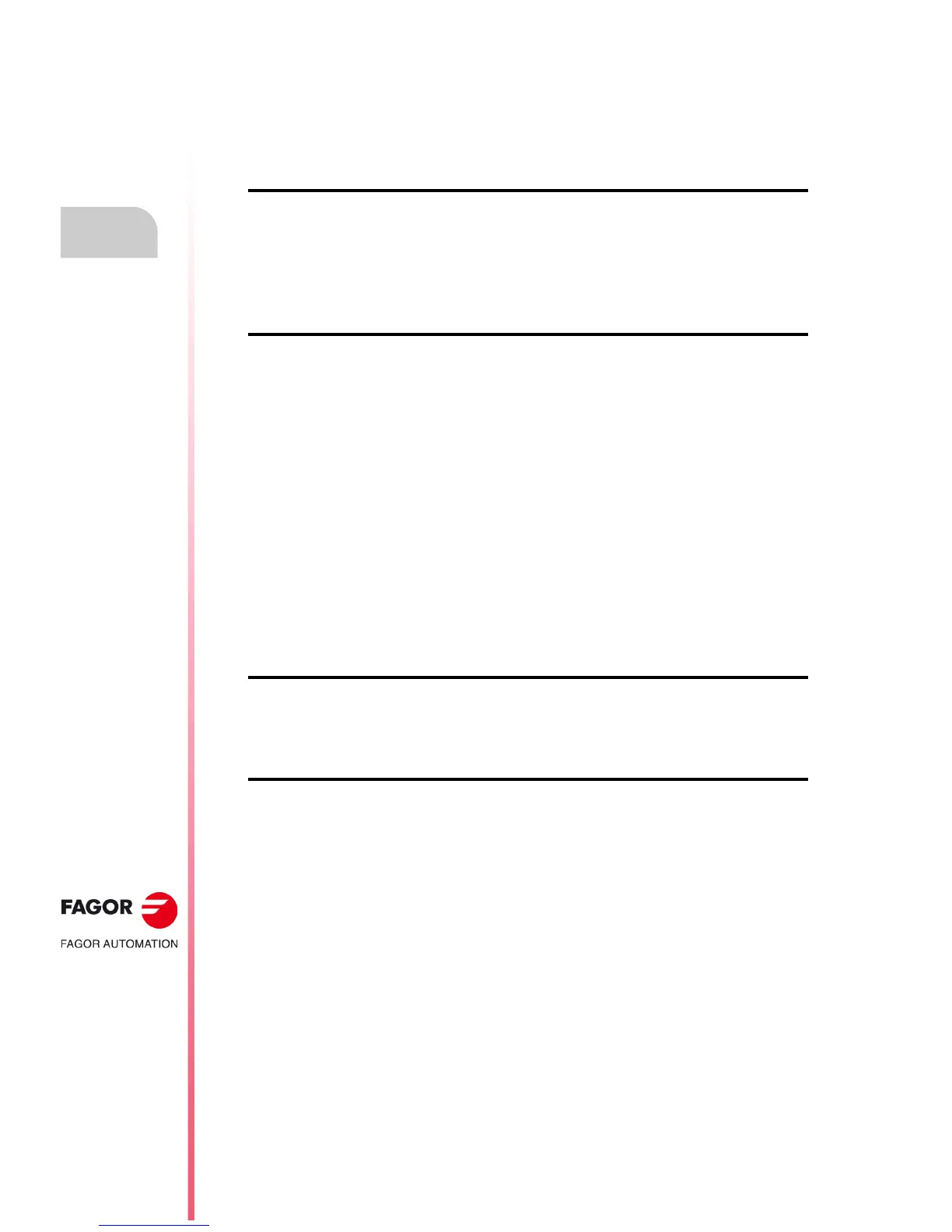·44·
Operating manual
CNC 8055
CNC 8055i
2.
OPERATING MODES
·T· MODEL
SOFT: V02.2X
KeyCF (KeyCompactFlash)
2.3.1 Directory structure
The purpose of these directories of the hard disk (hard disk, USB disk or remote disk) is to provide
the user with a space to save part-programs, tables, graphic files, etc. in an orderly fashion.
Directory /Prg
By default, this directory of the hard disk will store the user programs.
The OPEN and EXEC instructions can only be used in the subdirectory /Prg of the default hard disk
"by default", i.e. of the hard disk, USB disk or remote hard disk.
Directory /Tab
This directory of the hard disk will store the machine parameters and tables with the same format
and the same name currently stored in the WinDNC.
The files for the parameters of an axis and for leadscrew compensation are stored in the hard disk
by the axis name.
Within the parameter table for an axis, it will offer the option to <load/hard disk>. This option first
checks if the file <APn> is stored:
• Axis parameters: APX, APY, ..., APC.
• Leadscrew parameters: ALX, ALY, ..., ALC.
If it's missing, it checks if the file <MXn> is stored.
• Axis parameters: MX1, MX2, ...
• Leadscrew parameters: US1, US2, ...
The same procedure will be applied with the <load/DNC> option.
Directory /Pan
This directory of the hard disk stores the graphic files with extensions <*.pan>, <*.sim> and <*.wgd>.
Directory /Vers
The user can store the different software versions in this directory of the hard disk.
