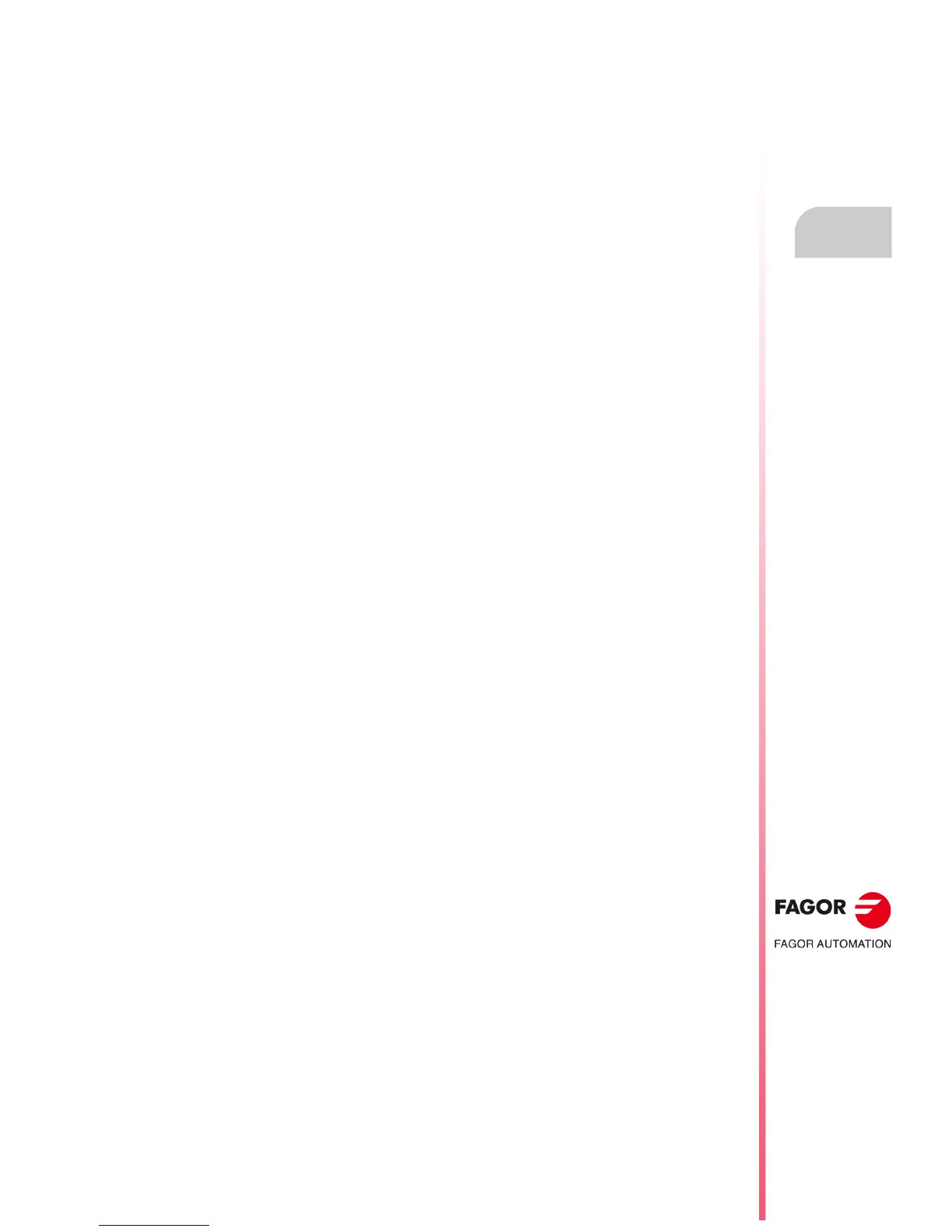Operating manual
CNC 8055
CNC 8055i
EDIT
5.
·T· MODEL
SOFT: V02.2X
·87·
Edit
5.1.1 Editing in CNC language
A program will be edited block by block and each block can be written either in ISO code or high
level language or it can be just a program comment.
Once this option has been selected, the softkeys will change colors and they will appear over white
background showing the information corresponding to the type of editing possible at that point.
Also, editing help will be available at any time by just pressing the [HELP] key. To quit this help mode,
press [HELP] again.
If [ESC] is pressed while editing a block, the block editing mode is abandoned and the block currently
being edited will not be added to the program.
Once the block has been edited, press [ENTER]. This new block will be added to the program after
the one indicated by the cursor.
The cursor will position over the new edited block and the editing area (window) will be cleared so
another block can be written.
To quit the block editing mode, press [ESC] or [MAIN MENU].
