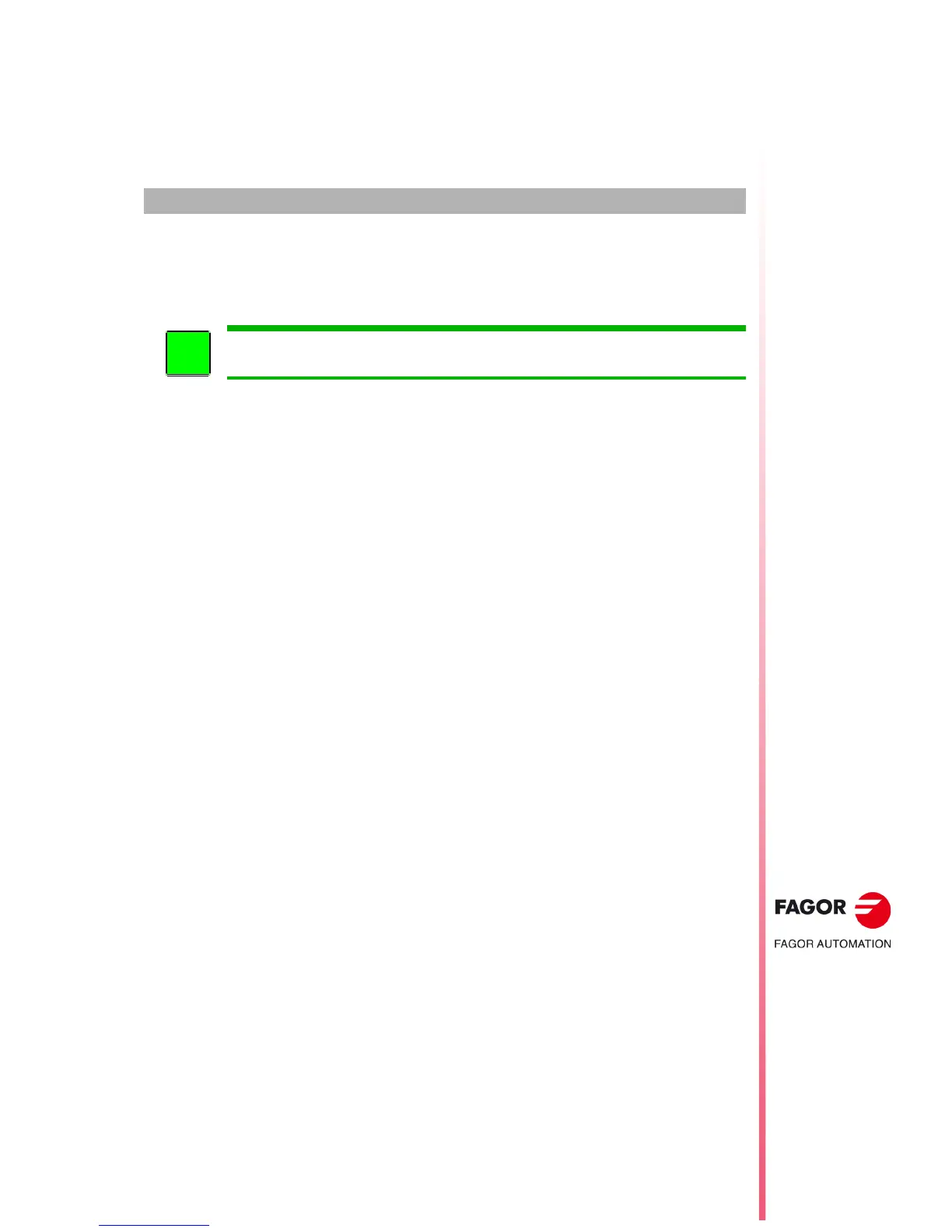CNC 8055
CNC 8055i
·T· MODEL
SOFT: V02.2X
3
·47·
OPERATIONS VIA ETHERNET
The Ethernet option permits configuring the CNC as another node within the local area network.
This option makes it possible to communicate with other PC's to transfer files or carrying out
telediagnostic tasks.
Once the connection to Ethernet has been configured, the following types of connections are
possible:
• Connection to a remote hard disk.
• Connection to a PC through WinDNC.
• Connection from a PC through an FTP client.
To communicate with the CNC, the PC must be configured just like another node within the local
area network or Internet and it must have the WinDNC (V4.0 or later) installed. The communication
through Ethernet does not require the DNC option.
To configure the CNC within a computer network, refer to the chapter on machine parameters for
Ethernet in the installation manual.
