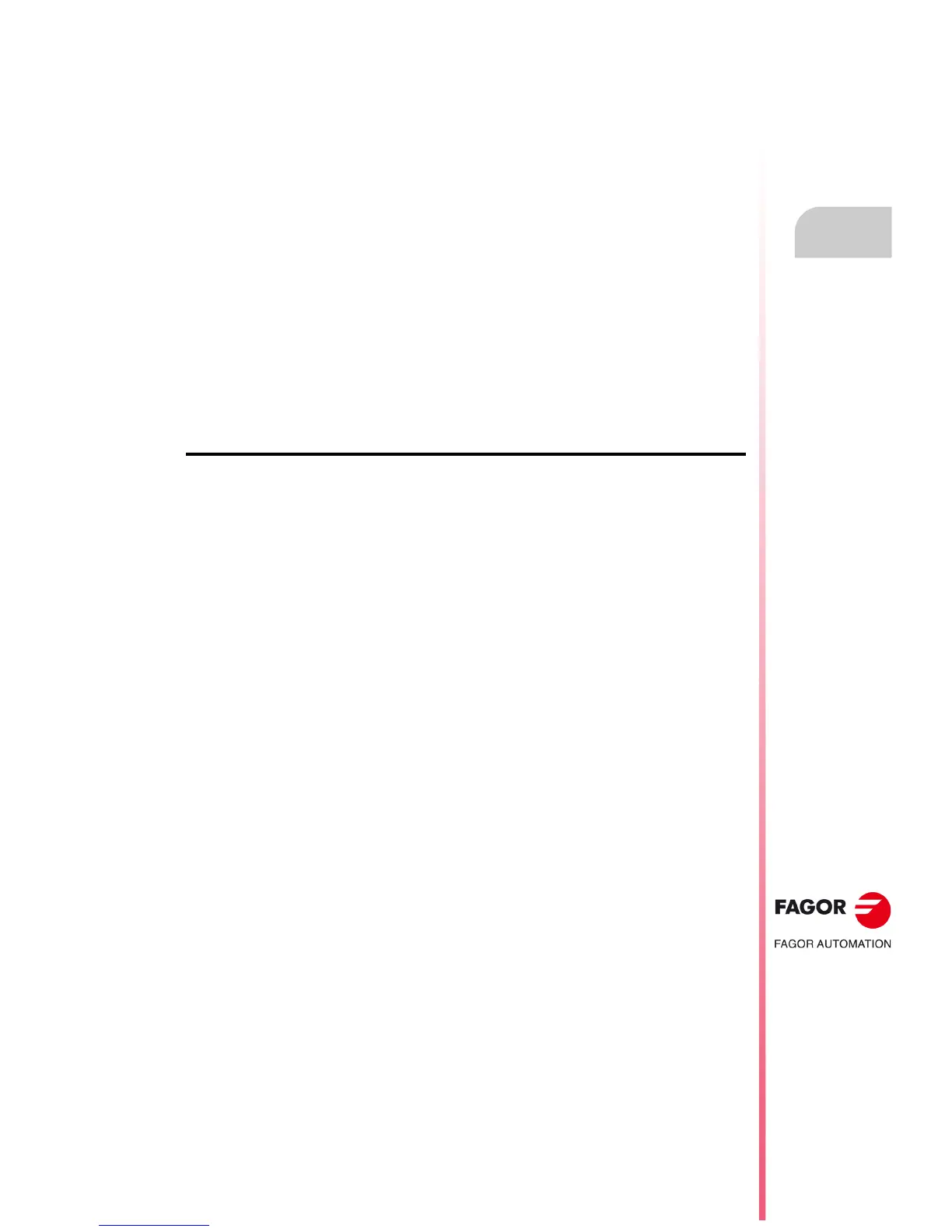Operating manual
CNC 8055
CNC 8055i
PLC
10.
·T· MODEL
SOFT: V02.2X
·173·
Monitoring
10.3 Monitoring
With this option it is possible to display the PLC program and analyze the status of the different PLC
resources and variables. PLC monitoring may be accessed from conversational or ISO mode writing
78.
Once this option has been selected, the CNC will show the source program that corresponds to the
executable program (object) even when that program (source) has been deleted or modified at the
CNC. The CNC will also display all the variable consultations at logic level 1 (including those not
being executed) and the actions whose conditions are met.
To display the program from a specific line on, press the "L" key followed by that line number. Press
[ENTER] once the line number has been correctly "typed in".
It is possible to move the cursor line by line using the [] [] keys or page by page using the Page-
up and Page-down keys.
The various monitoring options available are described next.
Once any of those options has been selected, the user can move the cursor over this line by means
of the [] [] keys. Also, with the [] key, the cursor may be placed over the first character of the
editing window and, with the [] key over the last character.
Modify the status of the resources
The CNC has the following instructions to modify the status of the different PLC resources.
It must be borne in mind that when referring to a single resource, it is possible to do it using its
corresponding mnemonic. For example, /STOP=1 is interpreted by the CNC as M5001=1.
I 1/256 = 0/1
Alters the status (0/1) of the indicated input.
For example: I120 = 0, sets input I120 to 0.
I 1/256.1/256 = 0/1
Alters the status (0/1) of a the indicated group of inputs.
For example: I100.103 = 1, sets inputs I101, I102 and I103 to 1.
O 1/256 = 0/1
Alters the status (0/1) of the indicated output.
For example: O20 = 0, sets output O20 to 0.
O 1/256.1/256 = 0/1
Alters the status (0/1) of the indicated group of outputs.
For example: O22.25= 1 sets outputs O22 thru O25 to 1.
M 1/5957 = 0/1
Alters the status (0/1) of the indicated mark.
For example: M330 = 0 sets Mark M330 to 0.
M 1/5957.1/5957 = 0/1
Alters the status (0/1) of the indicated group of marks.
For example: M400.403=1 sets marks M400 thru M403 to 1.
TEN 1/256 = 0/1
Alters the status (0/1) of the enable input of the indicated timer.
For example: TEN12 = 1, sets the enable input of timer T12 to 1.
TRS 1/256 = 0/1
Alters the status (0/1) of the reset input of the indicated timer.
For example: TRS2 = 0 sets the reset input of timer T2 to 0.
