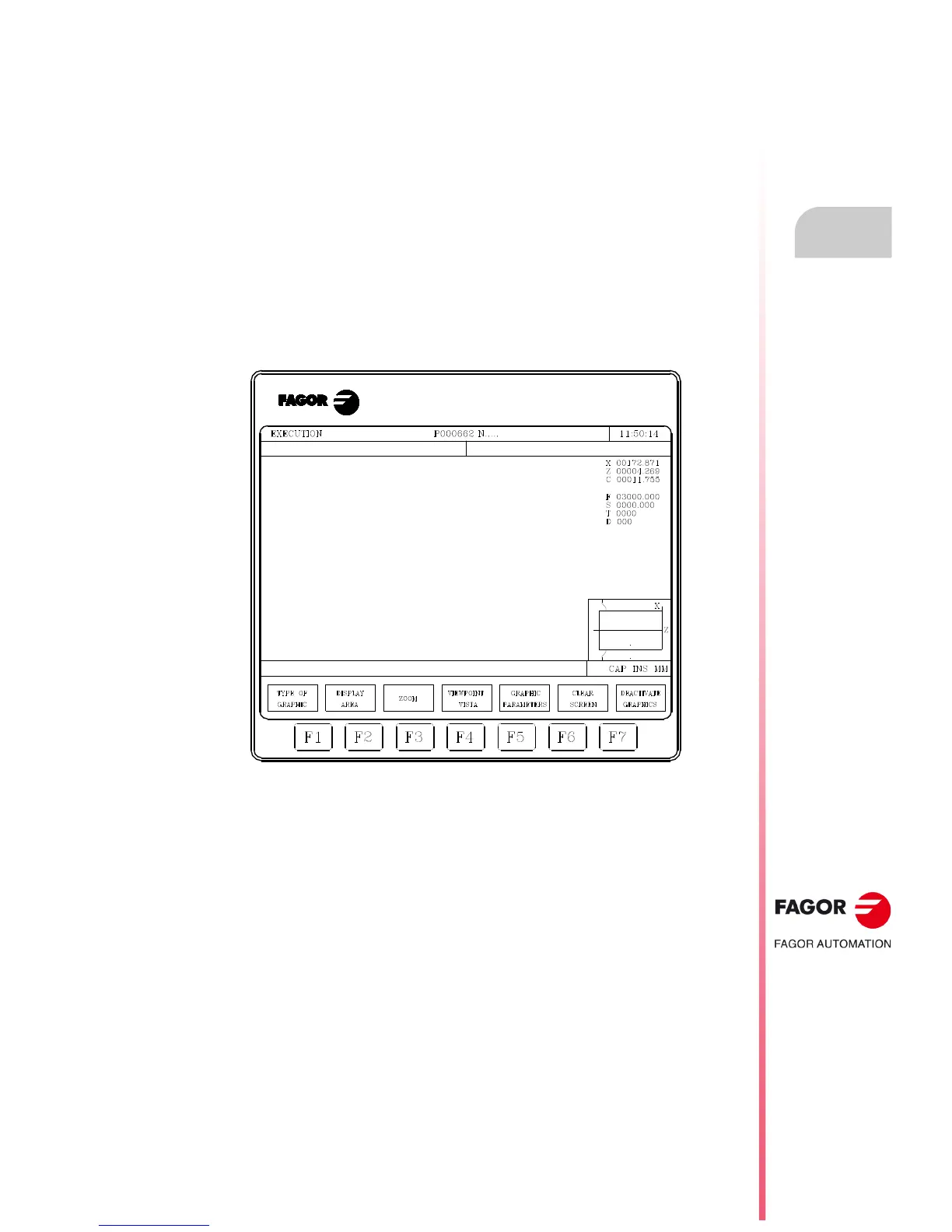Operating manual
CNC 8055
CNC 8055i
EXECUTE / SIMULATE
4.
·T· MODEL
SOFT: V02.2X
·75·
Graphics
4.5.1 Type of graphic
The CNC has two types of graphics:
• Line graphics XZ, XC and ZC.
• Solid graphics SOLID XZ, SOLID XC and SOLID ZC.
Select one of all the available CNC options shown by softkeys.
The selected type of graphics will remain active until a different type is selected, until graphics are
deactivated (there is a "DEACTIVATE" option) or until the CNC is turned off.
Every time a type of graphics is selected, all the graphic conditions (zoom, graphic parameters and
display area) used last will be recovered. These conditions remain even after turning the CNC off
and back on.
The coordinate system used in the graphic display is determined by the general machine parameter
"GRAPHICS".
The type of graphic selected will appear to the right of the screen with the following information:
• The theoretical cutter's point coordinates (X,Z)
• The feedrate of the axes (F) and the spindle speed (S) currently selected.
• The tool (T) and offset (D) currently active.
• The coordinate system used in the graphic display which corresponds to the one set at general
machine parameter "GRAPHICS".
• A clamped part with a superimposed window.
The part shows the size of the display area and the superimposed window represents the area
actually selected for the graphic display.
