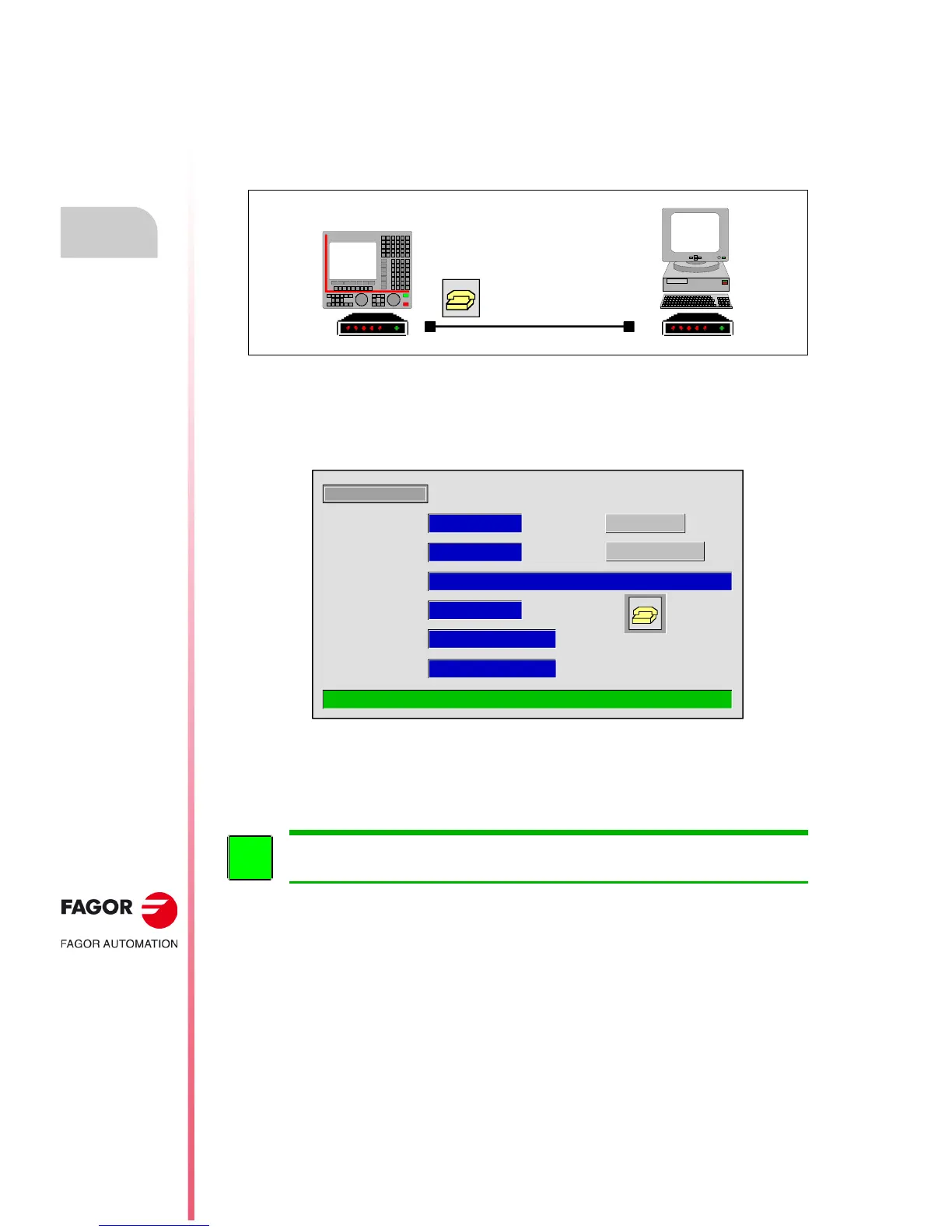·246·
Operating manual
CNC 8055
CNC 8055i
14.
CNC - PC COMMUNICATION. TELEDIAGNOSIS
·T· MODEL
SOFT: V02.2X
Advanced phone call
14.4 Advanced phone call
It is a direct phone call between the CNC and the PC. This option is similar to the normal call, but
it provides faster telediagnosis.
This type of connection uses TCP/IP protocol, thus not being necessary to configure an incoming
connection at the PC.
When pressing this softkey, the CNC displays a window to enter the phone number that the PC
modem is connected to, the user name and the password. If necessary, one must also set the outside
line accessing code, the country code (if the PC is in another country) and the telephone extension.
The user name and the password must be provided by the person performing the telediagnosis.
The user name and the password may be up to 15 characters long.
Once the phone number has been entered, it is possible to make a call by selecting the telephone
icon and pressing [ENTER] or by pressing the "CALL" softkey. Likewise, to hang up, it may be done
using the icon or the "hang up" softkey.
The bottom of the screen shows the warning and error messages that come up. To establish
connection, the WinDNC of the PC must be in the call waiting mode.
The advanced telephone connection is unidirectional (one way). The WinDNC can receive and send
files, enter into telediagnosis or carry out any operation. Nothing can be done with the DNC at the CNC.
