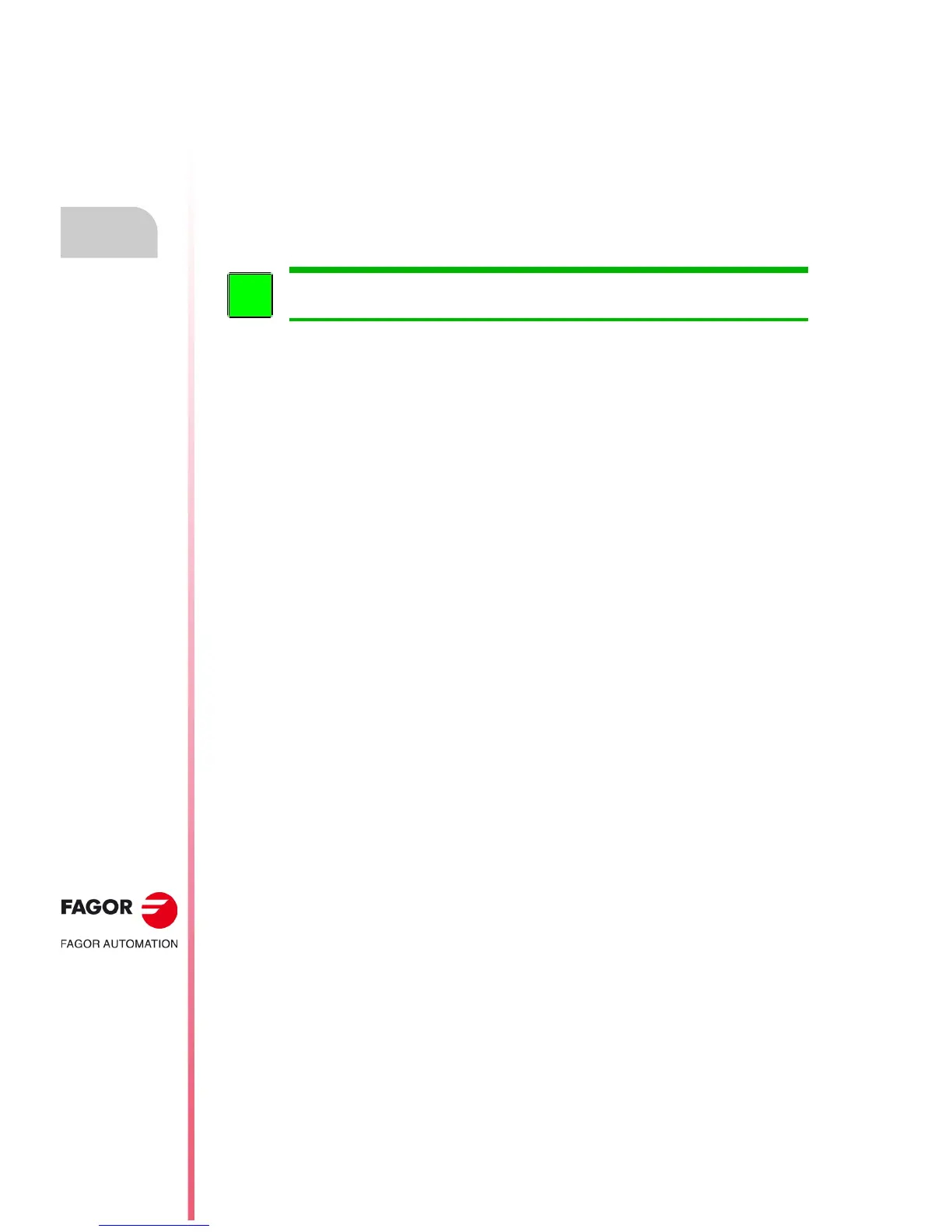·30·
Operating manual
CNC 8055
CNC 8055i
1.
OVERVIEW
·T· MODEL
SOFT: V02.2X
Part programs
1.1.3 Utilities
The utilities mode, lets display the part-program directory of all the devices, make copies, delete,
rename and even set the protections for any of them.
Displaying the program list:
The list of programs may be displayed as follows:
1. The whole program name.
In the MC/TC mode, up to 16 characters will be displayed.
2. The first six characters of the program name with the comment. This is the way by default.
On power-up, the CNC will remember the display method chosen last.
Part program search in the explorer:
To search for a part program, press F before starting to enter the name of the program. This is valid
for numbers and letters.
The information bar of the explorer located down to the left, will keep update the search string as
it is typed in.
Example: To search for the program "EXAMPLE" on the program list, type "F", "E", "X", "E",
etc.
To toggle from one display method to the other, press "OPTIONS / SHOW COMMENT" on the explorer.
