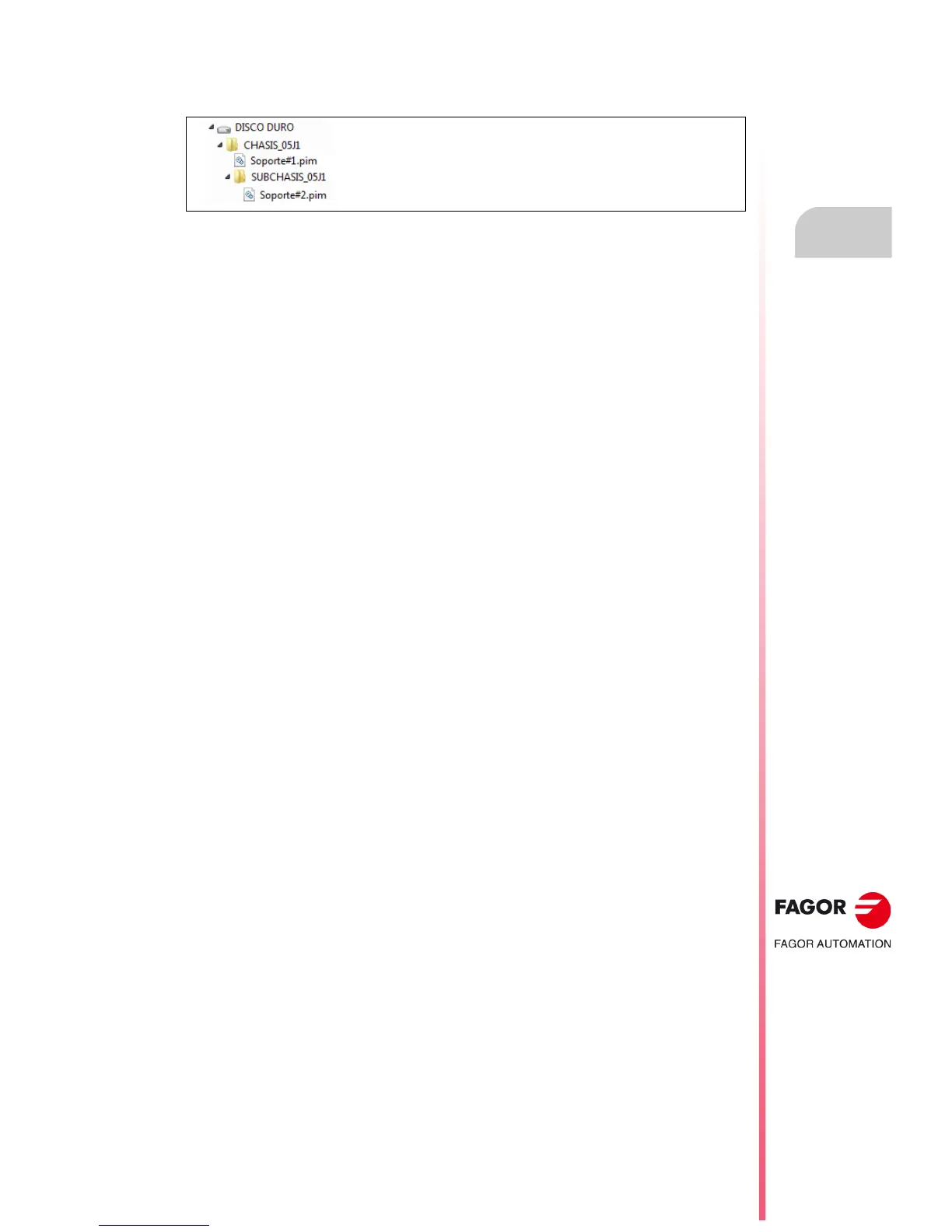Operating manual
CNC 8055
CNC 8055i
OVERVIEW
1.
·T· MODEL
SOFT: V02.2X
·29·
Part programs
Example:
Considering this folder structure, the high-level instruction EXEC will be used as follows:
• If the folder containing the EXEC is in Memory, but the program to be executed is in HD, the full
path must be indicated.
To execute the program Soporte#1.pim:
(EXEC "CHASIS_05J1/Soporte#1",HD)
To execute the program Soporte#2.pim:
(EXEC "CHASIS_05J1/SUBCHASIS_05J1/Soporte#2",HD)
• If the folder containing the EXEC is in HD:/PRG, and program Soporte#1 is to be executed, (the
following examples show three ways to indicate the path):
(EXEC "CHASIS_05J1/Soporte#1,HD)
(EXEC "/CHASIS_05J1/Soporte#1,HD)
(EXEC "\CHASIS_05J1\Soporte#1,HD)
• If the program that contains the EXEC is in the folder CHASIS_05J1 and program Soporte#1
is to be executed:
(EXEC "./Soporte#1",HD)
• If the program that contains the EXEC is in the folder CHASIS_05J1 and program Soporte#2
located in the folder SUBCHASIS_05J1 is to be executed:
(EXEC "./SUBCHASIS_05J1/Soporte#2",HD)
• If the program that contains the EXEC is in the folder SUBCHASIS_05J1 and program
Soporte#1 located in the folder CHASIS_05J1 is to be executed:
(EXEC "../Soporte#1",HD)
