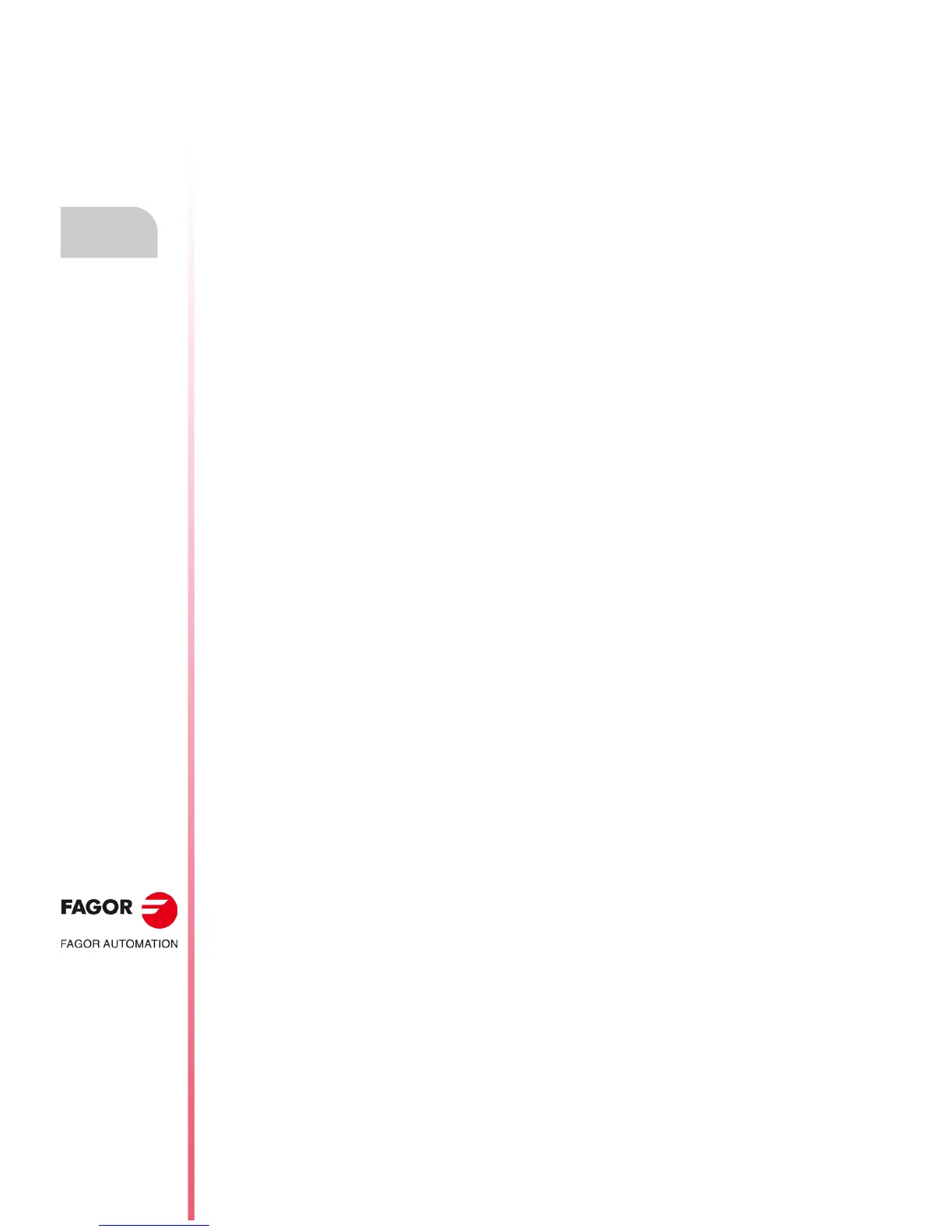·86·
Operating manual
CNC 8055
CNC 8055i
5.
EDIT
·T· MODEL
SOFT: V02.2X
Edit
5.1 Edit
With this option it is possible to edit new lines or blocks of the selected program.
Select with the cursor the block after which the new ones will be added and press the softkey
corresponding to one of the available editing modes.
CNC LANGUAGE
The program is edited in ISO code or high level language.
See "5.1.1 Editing in CNC language" on page 87.
TEACH-IN
The machine is jogged to the desired position and, then, the new axis position may be assigned
to the block.
See "5.1.2 TEACH-IN editing" on page 88.
INTERACTIVE
Editing mode assisted by the CNC.
See "5.1.3 Interactive editor" on page 89.
PROFILES
To edit a new profile.
After defining the known profile data, the CNC generates its corresponding ISO-coded program.
See "5.1.4 Profile editor" on page 90.
PROFILE SELECTION
To modify an existing profile.
The CNC requests the first and last blocks of the profile. Once they are both defined, the CNC
will show the corresponding graphics.
USER
When selecting this option, the CNC will execute, in the user channel, the customizing program
selected by general machine parameter "USEREDIT".
