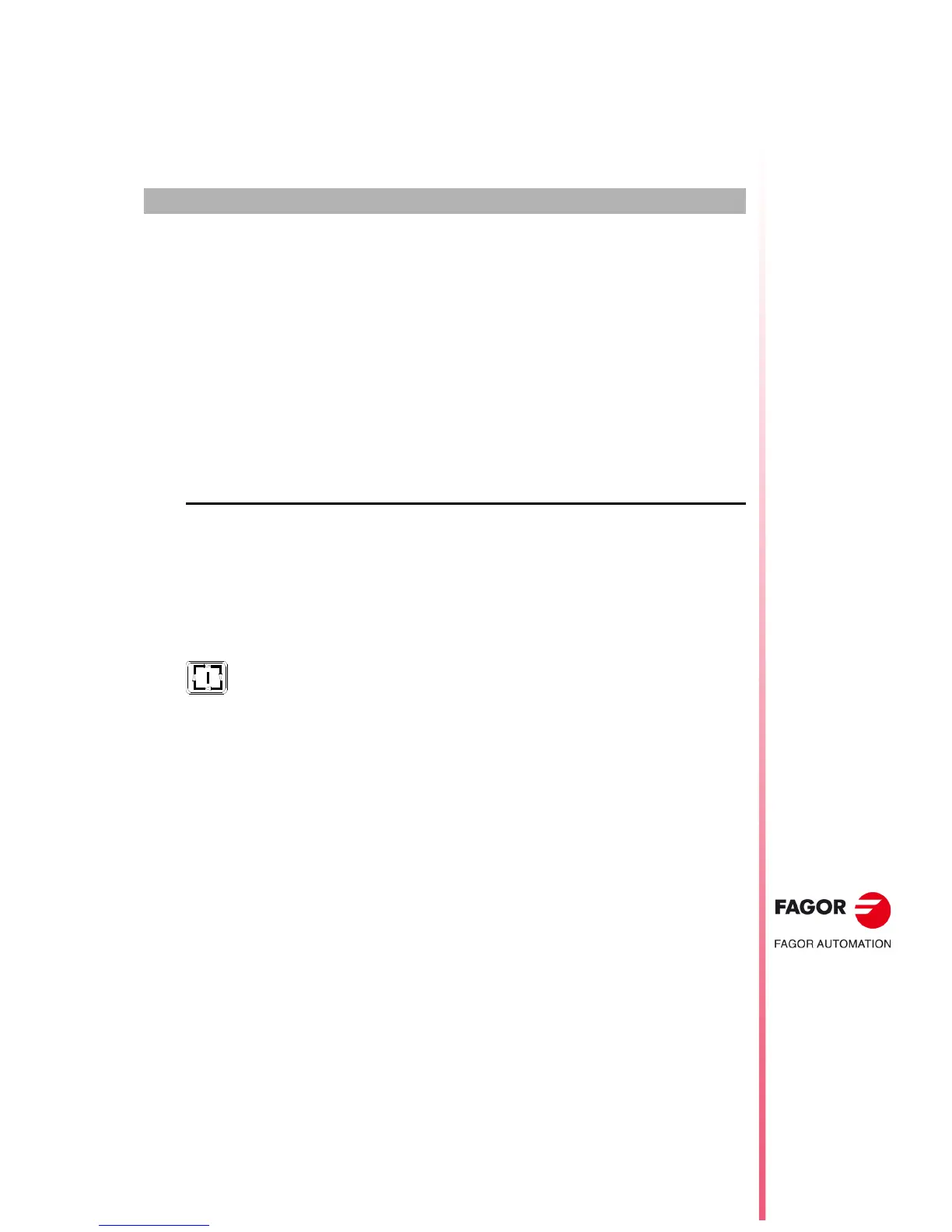CNC 8055
CNC 8055i
·T· MODEL
SOFT: V02.2X
6
·109·
MANUAL
This mode of operation will be used whenever the manual control of the machine is desired.
Once this mode of operation is selected, the CNC allows the movement of all the axes by means
of the jog keys located on the operator panel, or by means of the electronic handwheel (if available).
Likewise, the CNC will enable the keys of the operator panel to control the movement of the
machine's spindle.
With the MDI option it is possible to modify the machining conditions (type of moves, feedrates, etc.)
being selected. Also, the CNC will maintain the ones selected in this mode when switching to
"EXECUTION" or "SIMULATION" modes.
This operating mode offers the following softkey options:
"Home search" softkey
With this option it is possible to perform a home search on the desired axis or axes. Once this option
is selected, the CNC will show a softkey for each axis and the "ALL" softkey.
The CNC offers two ways to search the machine reference (home):
• By selecting the "ALL" softkey and using the subroutine associated with function G74. The
number of this subroutine will defined by the general machine parameter "REFSUB".
• By selecting the axis or axes to be referenced.
Once all the desired axes have been selected, press [START]. The CNC will start the home search
by moving all selected axes at once until the home reference switches for all axes are pressed. The
CNC will then do the home search one axis at a time.
The home search and the part zero.
When searching home using the "ALL" softkey, the CNC will maintain the part zero or zero offset
active at the time. However, if the axes have been selected one by one, the CNC will assume the
"home" position as the new part zero.
If the "ALL" softkey is selected, the CNC will highlight (in reverse video) the names of
all axes and after pressing the [START] key, it will execute the subroutine associated with
G74.
To search home on one to all axes at once (without executing the associated subroutine),
press the softkeys corresponding to those axes. After pressing each softkey, the CNC
will highlight the name of the selected axis. If an unwanted axis has been selected, press
[ESC] to cancel that selection and return to select "REFERENCE SEARCH".
