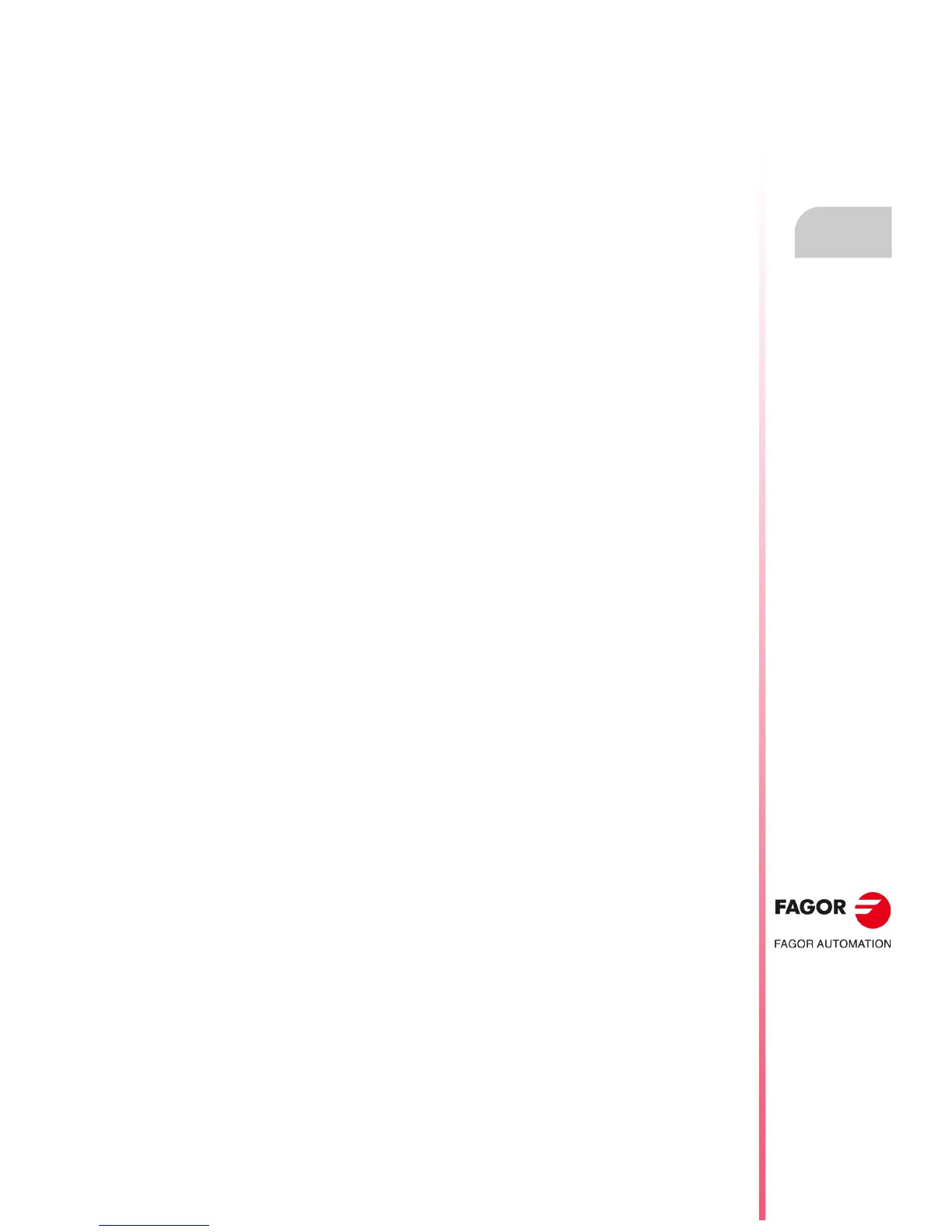Operating manual
CNC 8055
CNC 8055i
EDIT
5.
·T· MODEL
SOFT: V02.2X
·99·
Modify
5.2 Modify
This option permits modifying the contents of a selected program block.
Before pressing this softkey, select with the cursor the block to be modified .
Once this option is selected, the softkeys will change their color showing their type of modifying
option over a white background.
Also, editing help will be available at any time by just pressing the [HELP] key. To quit this help mode,
press [HELP] again.
By pressing the [ESC] key, the information corresponding to that block and which was shown in the
editing area will be cleared. From this point on, the block may be edited again.
To quit the block modifying mode, press [CL] or [ESC] to clear the editing window and then press
[ESC] again. This way, the selected block will not be modified.
Once the block contents have been modified, press [ENTER]. The new block will replace the
previous one.
