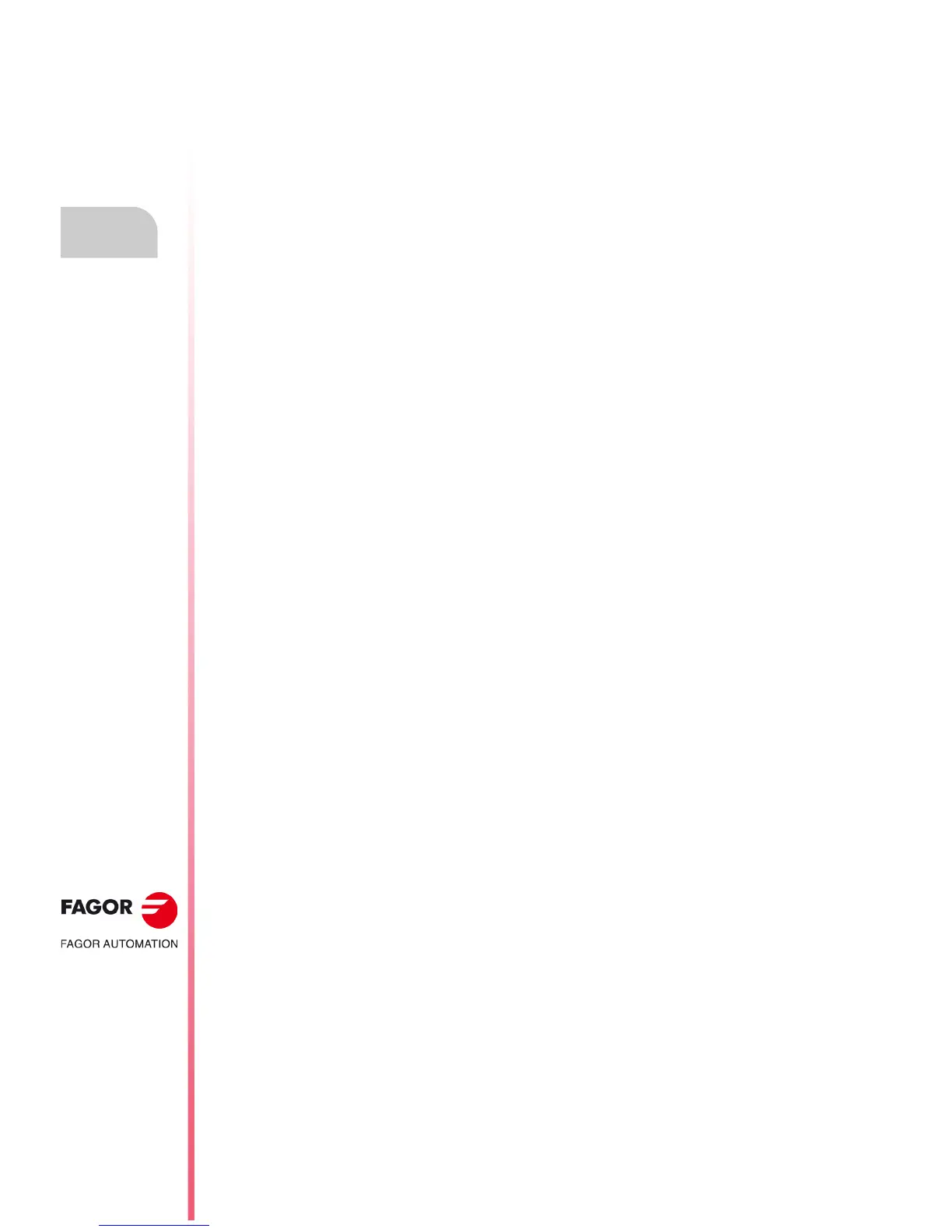·172·
Operating manual
CNC 8055
CNC 8055i
10.
PLC
·T· MODEL
SOFT: V02.2X
Compile
10.2 Compile
With this option it is possible to compile the PLC source program "PLC_PRG". Once the source
program compiled, the CNC will generate the executable PLC program (object program).
The PLC program must be stopped in order to compile it, otherwise, the CNC will "ask" if it is desired
to stop it.
If while compiling, some errors are detected, the CNC will not create the object program and the
detected errors will appear on the screen. The errors will be shown from the first one detected up
to a maximum of 15 errors.
If the errors do not affect the proper program execution (such as non-referenced labels, etc.), the
CNC will display the corresponding warning messages but it will generate the object program.
After a successful compilation, the CNC will "ask" whether the PLC program must be started or not.
