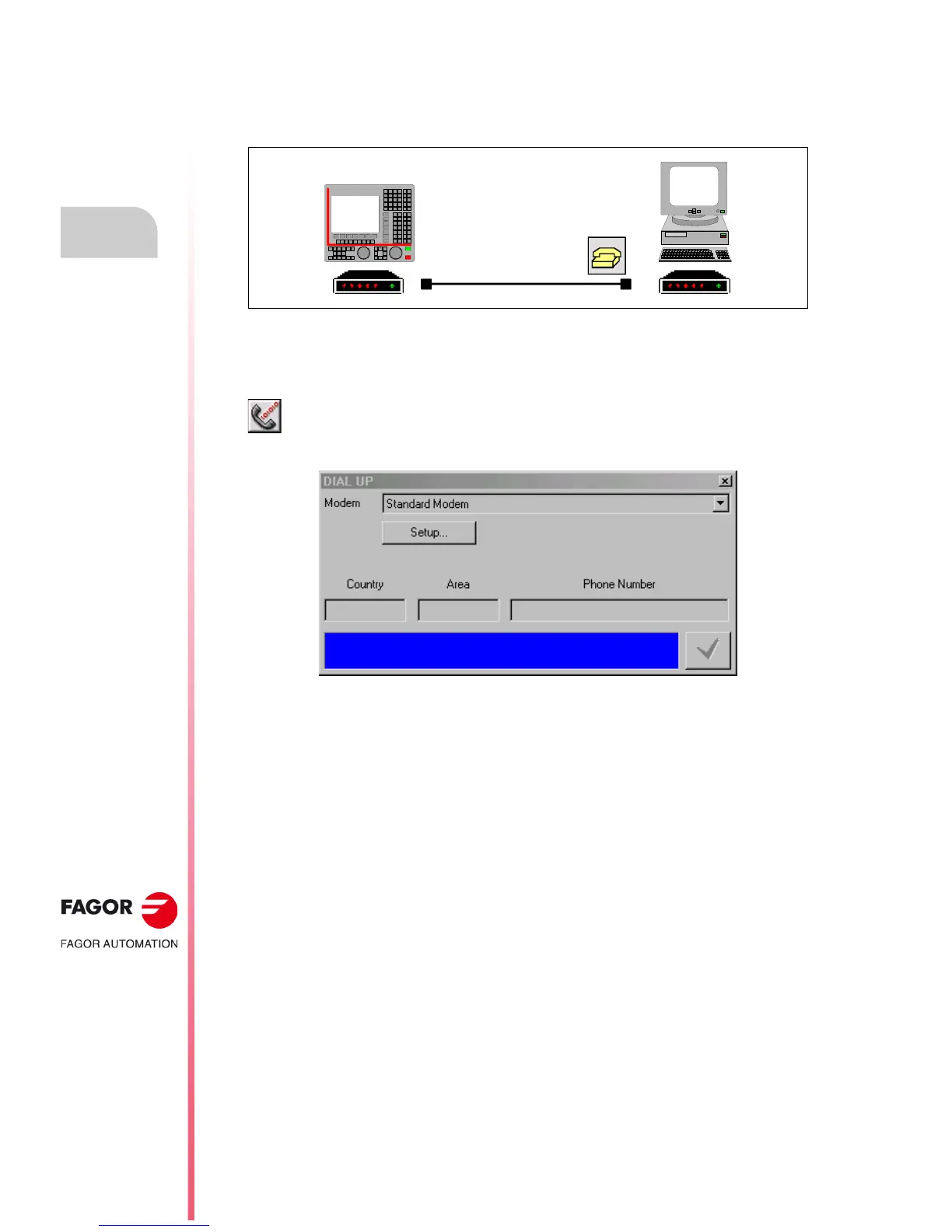·244·
Operating manual
CNC 8055
CNC 8055i
14.
CNC - PC COMMUNICATION. TELEDIAGNOSIS
·T· MODEL
SOFT: V02.2X
Telephone connection from a PC
14.2 Telephone connection from a PC
It is a direct phone call between the CNC and the PC. The PC incurs in the connection costs because
it is the one establishing the connection with the CNC.
PC connection to the telephone line
It is recommended to first turn on the modem, then the CNC and then the remote PC, in that order.
Connect the PC to the telephone line through a modem and execute the WinDNC application.
At the WinDNC, within the options for the serial line, select the "CALL" option. The
WinDNC shows the following window to select the modem being used and the telephone
number to dial (that of the CNC).
