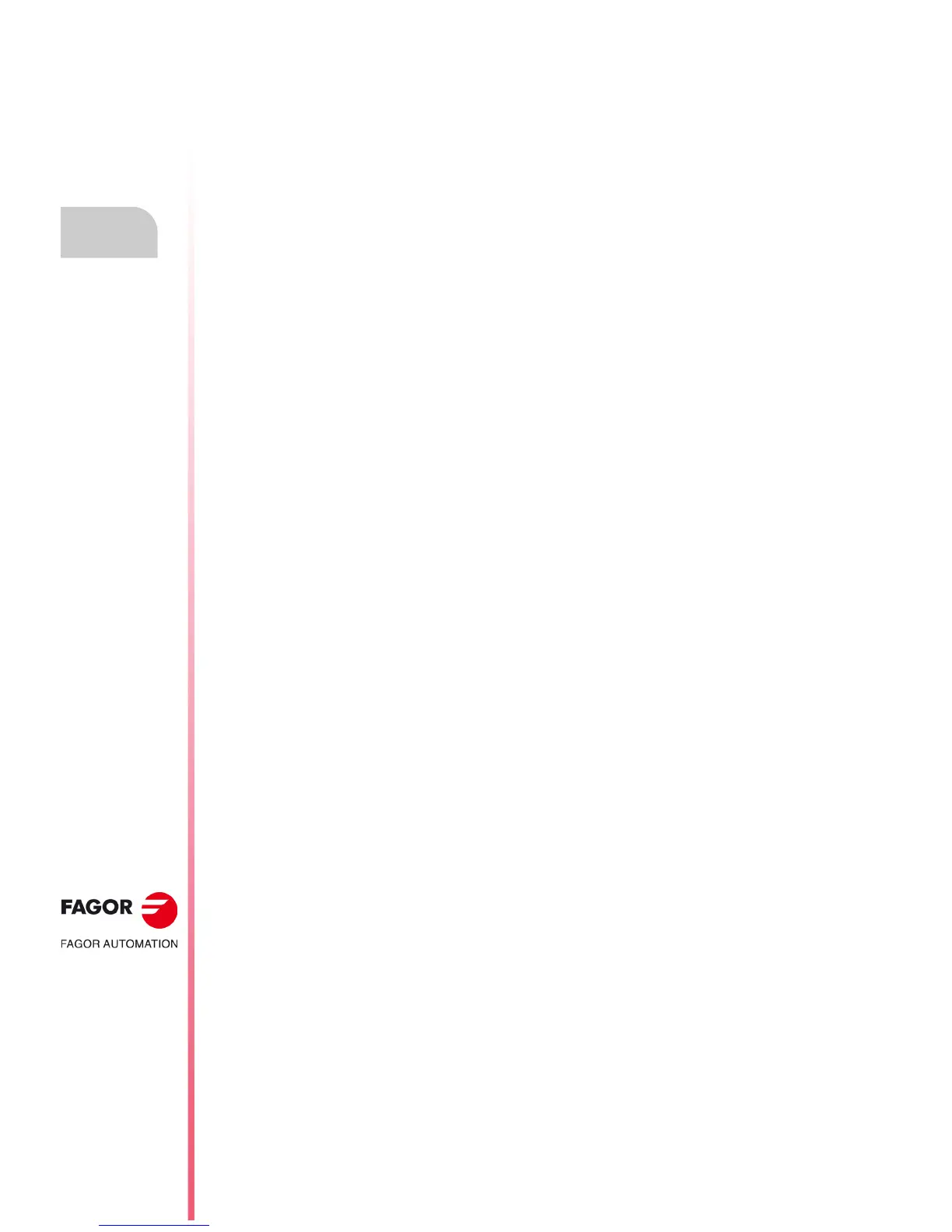·82·
Operating manual
CNC 8055
CNC 8055i
4.
EXECUTE / SIMULATE
·T· MODEL
SOFT: V02.2X
Graphics
4.5.6 Deactivate graphics
This function can be used any time, even during part program execution or simulation:
It turns the graphics off.
To activate this function again, press the "GRAPHICS" softkey again. To do so, the CNC must NOT
be executing or simulating a part program; otherwise, it must be interrupted.
Also, it will recover all the previous graphic conditions (type of graphics, zoom, graphic parameters
and display area) used last.
