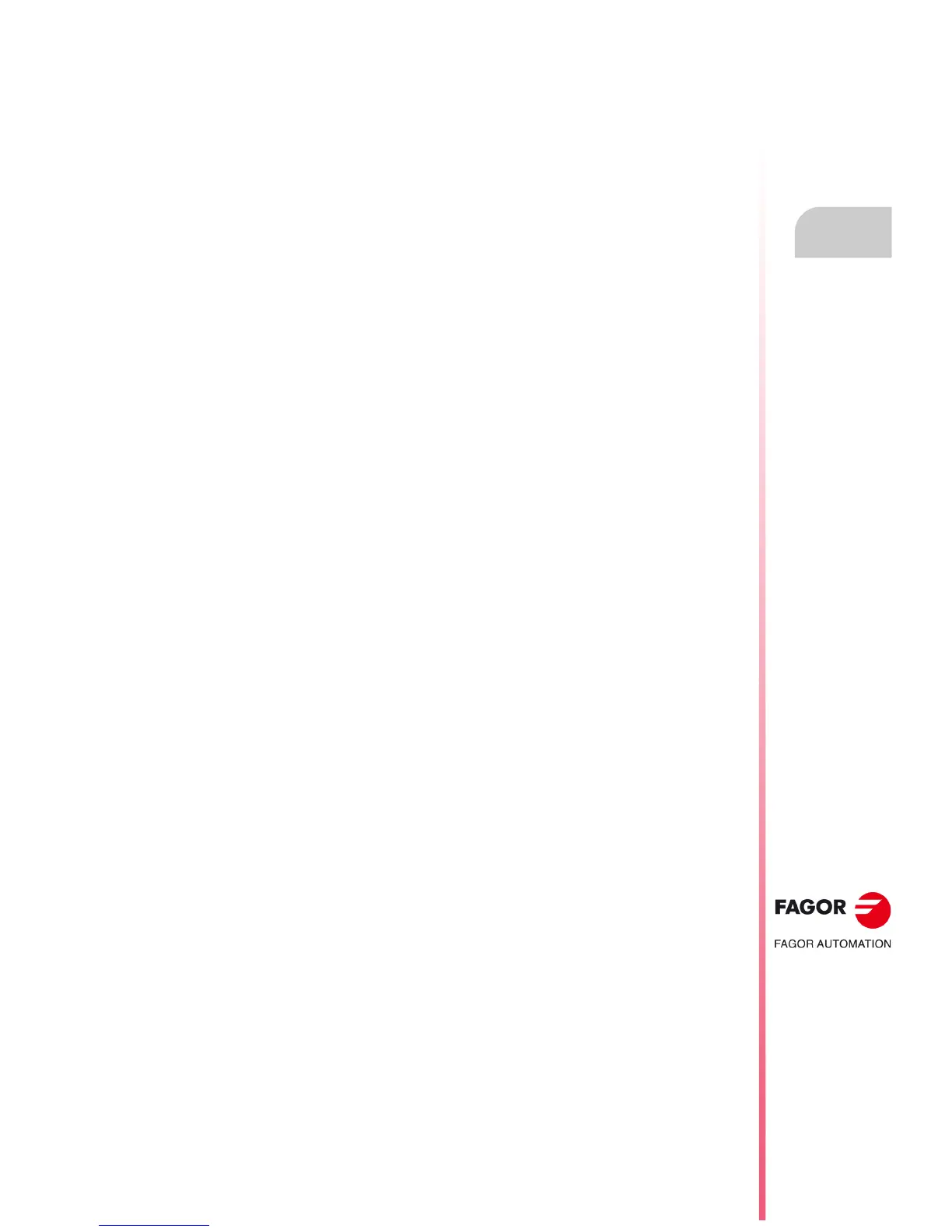Operating manual
CNC 8055
CNC 8055i
OVERVIEW
1.
·T· MODEL
SOFT: V02.2X
·27·
Part programs
1.1.1 Edit
To create a part-program, access the Edit mode.
The new part-program edited can be stored in the CNC's RAM memory, in the hard disk (KeyCF)
or in a remote disk. It is also possible to save a copy of the part-programs in a PC connected through
the serial line. See UTILITIES mode.
When using a PC through serial line, proceed as follows:
• Execute the WINDNC application program at the PC.
• Activate DNC communications at the CNC.
• Select the work directory.
Option: Utilities\ Directory\ Serial L.\ Change directory.
In the edit mode, it is possible to modify the part-programs located in the CNC's RAM memory, in
a hard disk (KeyCF) or in a remote disk.
