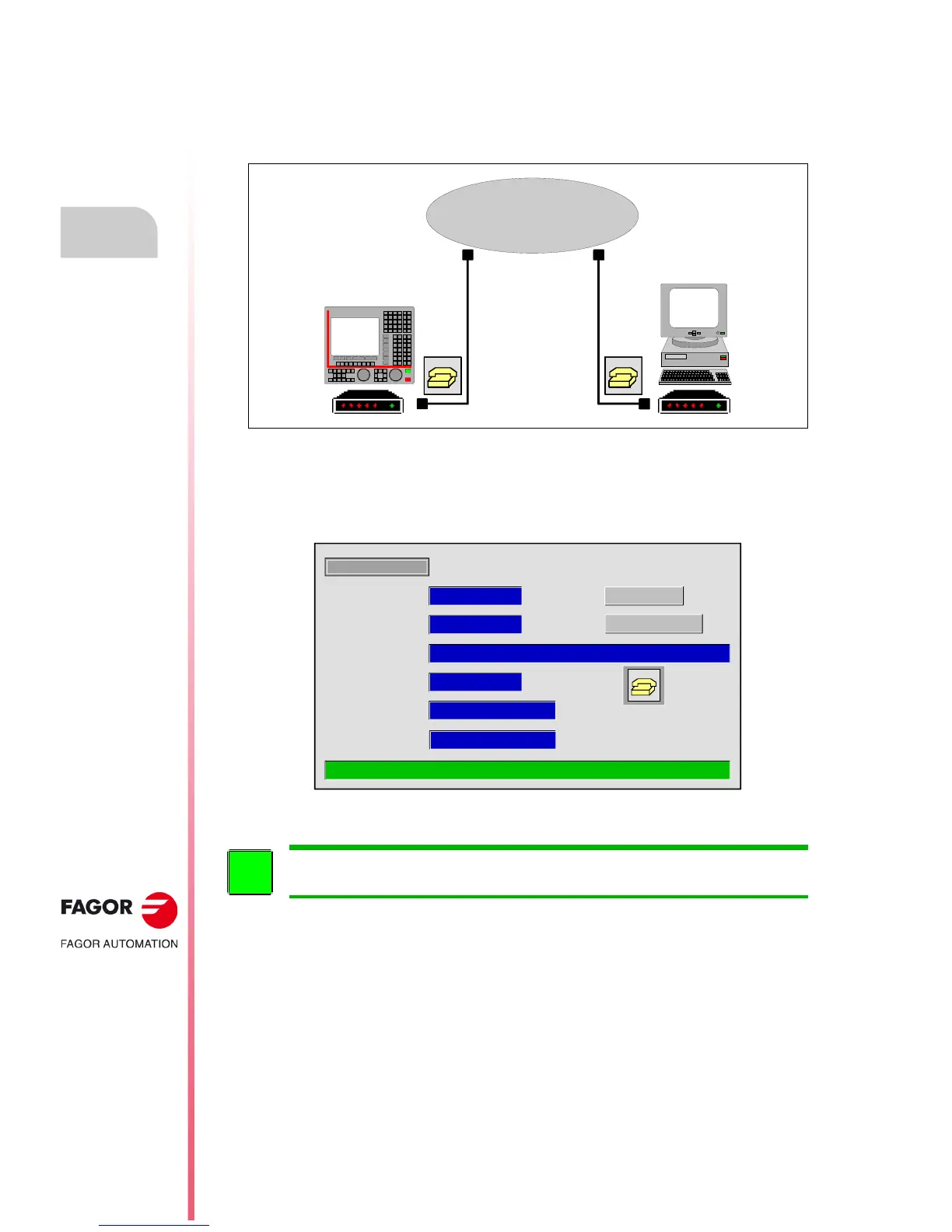·250·
Operating manual
CNC 8055
CNC 8055i
14.
CNC - PC COMMUNICATION. TELEDIAGNOSIS
·T· MODEL
SOFT: V02.2X
Internet phone call
14.5 Internet phone call
It is a connection made through internet. Telediagnosis through the Internet offers all the advantages
of this type of connection. When connecting through the Internet for the connection, the
telediagnosis may sometimes be slower than making a direct telephone call.
When pressing this softkey, the CNC displays a window to enter the phone number, the user name
and the password. If necessary, one must also set the outside line accessing code, the country code
(if the PC is in another country) and the telephone extension.
The telephone number, the user name and the password must be provided by the internet
connection provider. The user name and the password may be up to 15 characters long.
Once the connection has been made, the bottom of the screen will show the IP address. This address
must be communicated to the person who is going to telediagnose from the PC.
The Internet connection is unidirectional (one way). The WinDNC can receive and send files, enter
into telediagnosis or carry out any operation. Nothing can be done with the DNC at the CNC.
