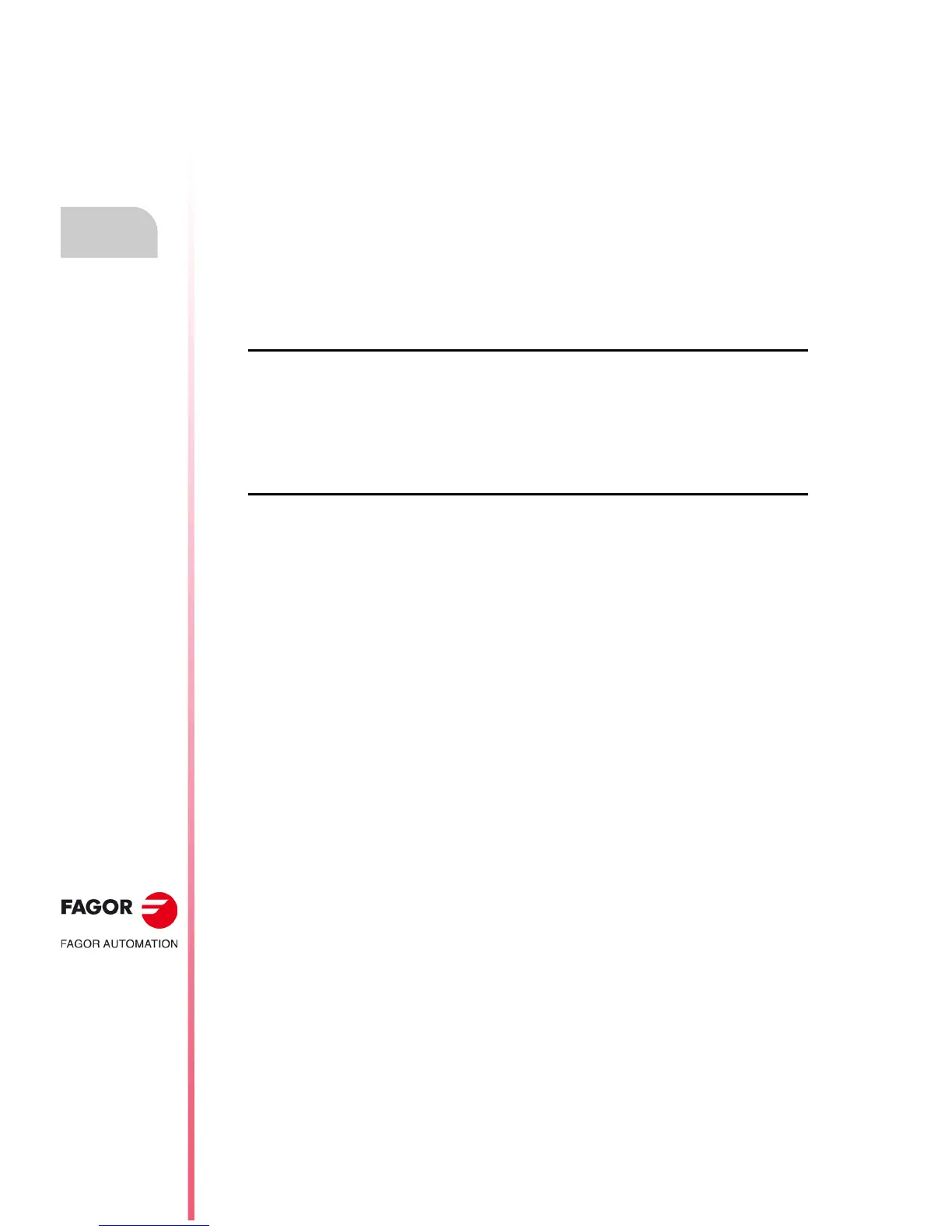·238·
Operating manual
CNC 8055
CNC 8055i
13.
DIAGNOSIS
·T· MODEL
SOFT: V02.2X
User
13.5 User
This option will execute the program which is selected with the general machine parameter
"USERDIAG" in the user channel.
To quit its execution and return to the previous menu, press [ESC].
13.6 Hard disk
Once this option has been selected, two softkeys will be displayed:
"Test" softkey
It check the status of the hard disk (user memory available). It takes about 30 minutes.
In order to perform this test, the PLC program must be stopped. If it is running, the CNC will ask
the operator whether it is to be stopped or not.
"Compress" softkey
It compresses the hard disk by defragmenting it. It also includes a hard disk surface check. The
duration of this test depends on the number of files it contains and on how defragmented the hard
disk is.
